Introduction.
If you’re a small business owner, local entrepreneur, or anyone looking to attract more customers, you’ve probably realized how important Google My Business (GMB) is.
I get it—ranking on Google can seem complicated, and with so many businesses vying for attention, it can feel like you’re lost in a sea of competition.
But here’s the thing: ranking first on Google My Business isn’t as hard as you think. And trust me, showing up at the top can make a huge difference. More visibility means more clicks, more calls, and more people walking through your door.
In this article, I’ll walk you through everything you need to know about getting your GMB profile to the top.
From setting it up properly to optimizing it for search, I’ve got you covered. Plus, I’ll answer some common questions along the way so you leave with a clear action plan.
Why Google My Business Matters
Google My Business is one of the most powerful tools to help your business stand out online. When people search for local services—like “coffee shop near me” or “plumber in [city]”—Google often displays a list of businesses in the Local Pack (those three businesses are shown right below the map).
Guess what? 93% of consumers use the internet to find local businesses. And out of those, about 76% visit a business within a day after finding it online. If you’re not in that top spot, you’re missing out on a lot of potential customers.
Benefits of Ranking First on GMB
- Increased Visibility: Most people don’t scroll past the top three results. Being first means you’re the first business they see.
- Higher Trust: People trust Google. If you’re ranked first, they’re more likely to trust you too.
- More Traffic & Sales: Visibility equals clicks, and clicks often lead to more sales, bookings, or appointments.
Now that you know why it’s important, let’s talk about how to get there.
How Do I Rank First On Google My Business Profile?
Step 1: Claim and Verify Your Google My Business Profile
The first thing you need to do is make sure you’ve claimed your GMB profile. If you haven’t done this yet, head over to Google My Business and create an account.
How to Verify Your Profile
After setting it up, Google will usually send a postcard to your business address with a verification code. Once you get the code, enter it in your GMB account to verify your business. This step is crucial because an unverified profile won’t show up in searches.
Step 2: Complete Your Profile (100%)
Google loves complete profiles. The more information you provide, the more likely Google is to rank you higher. Make sure to fill out everything:
- Business Name (make sure it’s consistent across all platforms)
- Category (choose the one that best describes your business)
- Address (accurate and up-to-date)
- Phone Number
- Website Link
- Business Hours (include holiday hours too)
- Photos (upload high-quality images of your store, products, or services)
- Description (a brief overview of what you do)
Quick Tip:
Add as much detail as possible. Google wants to provide users with accurate information, so don’t leave any section blank.
Step 3: Use Keywords in Your Profile
Just like optimizing a website for search engines, you need to optimize your GMB profile with keywords. These are the terms people type into Google when they’re looking for services like yours.
Where to Use Keywords:
- Business Description: Include relevant keywords naturally. For example, if you run a bakery, use phrases like “best bakery in [city]” or “fresh baked goods.”
- Services Section: List all the services you offer with descriptive keywords.
- Q&A Section: Answer common questions about your business, and use keywords in your responses.
But remember, don’t overdo it! Google can spot keyword stuffing a mile away. Keep it natural.
Step 4: Collect and Respond to Reviews
Reviews are a huge ranking factor for Google My Business. Businesses with lots of positive reviews often rank higher. Plus, reviews build trust with potential customers.
How to Get More Reviews:
- Ask Your Customers: After completing a service or sale, ask your customers to leave a review. Most people are happy to help if you make it easy for them.
- Send Follow-Up Emails: If you collect emails from customers, send a follow-up message with a direct link to your GMB review page.
- Offer Incentives: While you can’t pay for reviews, offering a small discount or freebie in exchange for honest feedback can encourage more reviews.
Don’t Forget to Respond!
Always respond to reviews—both positive and negative. Thank customers for positive reviews and address any concerns in negative ones. This shows you care about customer experience.
Step 5: Post Regular Updates
Google My Business isn’t a “set it and forget it” tool. Posting updates regularly can help keep your profile fresh and relevant. Use the Posts feature to share updates, promotions, events, or new products.
What to Post:
- Announce special promotions or discounts
- Share upcoming events or workshops
- Highlight new products or services
- Post behind-the-scenes photos of your business
Posting consistently tells Google that your business is active, which can improve your ranking.
Step 6: Add Photos and Videos
Photos and videos make your profile more appealing and engaging. In fact, profiles with photos get 42% more requests for directions and 35% more clicks than those without.
What to Upload:
- Interior and exterior shots of your business
- Photos of your team
- Product or service images
- Short videos showcasing your offerings
Make sure your visuals are high-quality and showcase your business in the best light.
Step 7: Use the Q&A Section
Google allows users to ask questions directly on your GMB profile. Take advantage of this feature by adding common questions and answering them yourself.
Example Questions:
- “Do you offer free parking?”
- “What are your store hours?”
- “Do you provide delivery services?”
Providing quick, accurate answers helps users and boosts your credibility.
FAQs
1. How long does it take to rank on Google My Business?
It depends on factors like competition and how well-optimized your profile is. Some businesses see results within a few weeks, while others may take a few months.
2. Is it free to use Google My Business?
Yes! Google My Business is completely free to use.
3. Can I rank higher than bigger businesses?
Absolutely. Local SEO is all about relevance and proximity. If you optimize your profile well, you can outrank larger businesses in your area.
Conclusion
Ranking first on Google My Business might seem like a challenge, but with the right steps, it’s definitely achievable.
By optimizing your profile, using relevant keywords, gathering reviews, and staying active, you can boost your visibility and attract more customers.
So, are you ready to take your GMB profile to the next level and start getting noticed? What’s the first thing you’ll do to improve your ranking today?


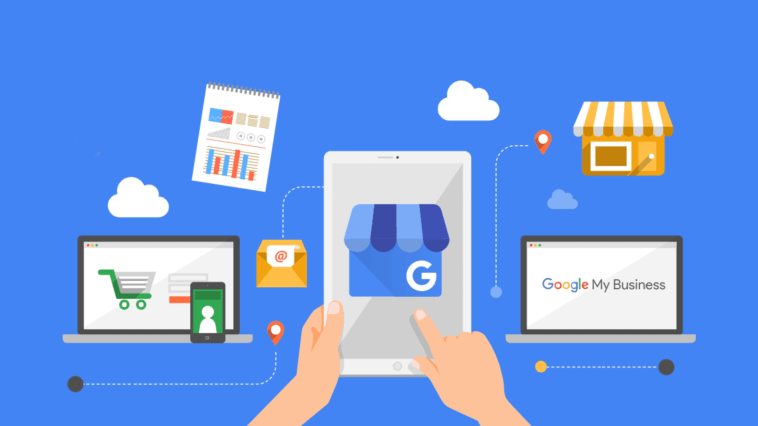

GIPHY App Key not set. Please check settings