Introduction.
If you run a small business or manage a local service, you probably already know how important it is to show up on Google when people search for services like yours.
A Google Business Profile (formerly known as Google My Business) is one of the best ways to get noticed by potential customers.
It’s essentially a free tool that helps you manage how your business appears on Google Search and Google Maps, but the trick is getting it to rank high enough so that people can find you in the first place.
You might be thinking, “Okay, sounds great, but how do I make sure my profile shows up on top of all the competition?” It’s not magic, and it’s not just luck—there are specific things you can do to improve your profile’s ranking and visibility.
I’ll walk you through some simple steps you can take to get your profile in front of more people and start driving more customers to your door.
This guide will cover everything you need to know, from creating and optimizing your profile to tips for boosting your rankings. Plus, I’ll answer some common questions people have along the way. So, let’s dive right in!
Why Does Ranking Your Google Business Profile Matter?
Before we get into the how, let’s talk about the “why.” Ranking your Google Business Profile is crucial because it makes your business easier to find.
Think about it: when someone searches for a service like “best pizza near me” or “plumber in [your city],” they’re not going to scroll through pages of search results.
Instead, they’re going to click on one of the businesses listed on Google’s first page or in the Google Maps section.
46% of all Google searches are local, meaning people are actively looking for nearby businesses.
Additionally, 76% of people who search for something nearby on their phones visit a business within a day (Google, 2020).
That’s a huge potential audience, and having your business show up in those results can make all the difference in whether or not you get new customers.
How Do I Rank My Google Business Profile?
Now, let’s talk about what you need to do to improve your Google Business Profile ranking. There’s no “one-size-fits-all” formula, but by following a few simple strategies, you can boost your chances of appearing higher in local search results.
1. Claim and Verify Your Profile
If you haven’t already claimed your Google Business Profile, that’s the first step. Just search for your business on Google, and if it pops up, click on it and follow the prompts to claim it. If it doesn’t show up yet, you can create a new profile directly through Google My Business.
Once your profile is claimed, you’ll need to verify it. This is usually done by Google sending a postcard with a verification code to your business address.
It can take a few days to receive the postcard, but once you enter the code, your profile will be officially verified.
2. Fill Out Every Section of Your Profile
Google loves businesses that provide as much information as possible. The more details you include, the better the chances of your profile being ranked higher. Here are some key things to fill out:
- Business Name: Make sure this is your official business name.
- Address: Accurate and consistent with your actual business location.
- Phone Number: A local, reachable number (not a generic call centre number).
- Website: If you have a website, include the link.
- Business Hours: Be sure to include your hours of operation, and update them when they change (especially during holidays).
- Business Category: Choose the category that best fits your business. You can select a primary category and additional ones, but make sure they are relevant.
- Business Description: Write a clear, concise description of what your business does. Include keywords that potential customers might use when searching for services like yours.
3. Use Keywords in Your Profile
Speaking of keywords, they play a huge role in ranking your profile. Think about the terms customers might use when searching for your type of business and incorporate those into your business description, services, and posts.
For example, if you’re a plumber in New York City, using keywords like “NYC plumber” or “emergency plumbing services” in your profile will help Google understand what your business is all about.
However, avoid keyword stuffing. Your profile should still sound natural and be easy to read. Just aim to include relevant keywords in places where it makes sense.
4. Add Photos and Videos
Google Business Profiles with photos and videos get 42% more requests for directions and 35% more click-throughs to websites (Google, 2020).
That’s a significant increase in visibility! So, take the time to upload high-quality images that show off your business. This can include:
- Photos of your products or services
- Pictures of your storefront or office
- Staff photos (this helps make your business more personal)
- Videos of what you do (especially helpful for service-based businesses)
Try to keep your photos updated so that they reflect your business accurately, especially if you’ve made any changes (like renovations or new services).
5. Collect Customer Reviews
Customer reviews are a big factor in how Google ranks businesses. Businesses with more positive reviews are more likely to show up higher in search results.
Aim to get reviews from happy customers regularly. The more recent and frequent your reviews are, the better.
Encourage your customers to leave reviews by simply asking them after they’ve used your services. Make it easy by providing links to your review page or sending them a follow-up email.
Don’t forget to respond to reviews, both positive and negative. Engaging with customers helps show that you care about their experience.
6. Keep Your Profile Updated
This may sound simple, but it’s essential. Regularly check your profile to make sure all the information is accurate and up to date.
If you change your business hours or introduce new services, update your profile immediately. An up-to-date profile signals to Google that your business is active and reliable.
7. Use Google Posts to Stay Engaged
Google Posts are a feature that allows you to share updates, promotions, events, or news directly on your Google Business Profile. Think of it like a mini blog post or a social media update that shows up in your business profile.
Posts can help boost your visibility by showing up in search results when people look for your business.
Plus, they give potential customers a reason to click on your profile. Make sure you keep posts fresh, with relevant information, and include calls-to-action (CTAs) to encourage people to take action, like calling you or visiting your website.
8. Optimize for “Near Me” Searches
Local search is all about “near me” queries. For example, “coffee shop near me” or “hair salon near me.” Make sure your profile is optimized for these types of searches by including location-based keywords in your description and posts. Adding your city or neighborhood name to your profile will help Google know where you are and show your business to the right people.
9. Monitor Insights and Adjust
Google provides insights into how your profile is performing. You can see how many people viewed your profile, clicked on your website, requested directions, or called your business. Keep an eye on these metrics, and use the data to adjust your strategy if needed. If one of your posts or photos is getting a lot of attention, try to post more content like it.
FAQs
How long does it take to rank my Google Business Profile?
It varies, but typically it can take a few weeks for your profile to show up in local search results. The more effort you put into optimizing your profile, the quicker you’ll see results.
What happens if my business doesn’t show up in Google Maps?
If your business isn’t showing up in Google Maps, it could be because your profile isn’t verified, or your business information isn’t complete. Double-check your details and make sure everything is correct.
Can I manage multiple locations with one Google Business Profile?
Yes, you can manage multiple locations through a single Google account. If you have multiple locations, make sure to create a profile for each one to improve your local rankings.
Conclusion
Ranking your Google Business Profile isn’t a one-time task; it’s an ongoing process that requires consistent attention.
By taking the steps I’ve shared—optimizing your profile, engaging with customers, and keeping your information up to date—you’ll improve your chances of appearing in local search results and attracting new customers.
So, what are you waiting for? Is your business ready to rise to the top of Google’s rankings?


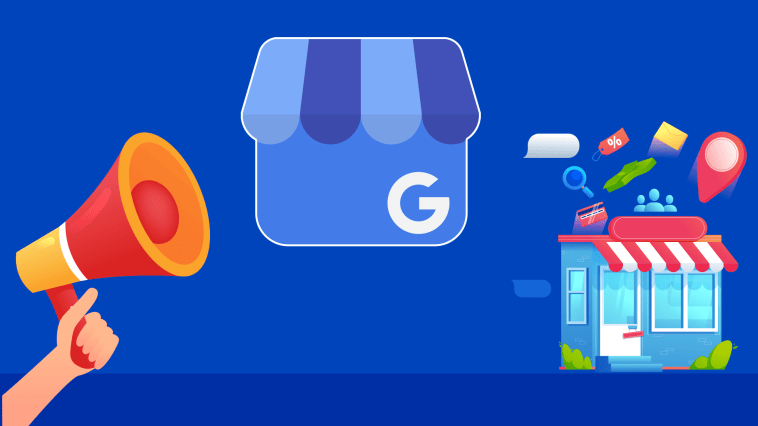


GIPHY App Key not set. Please check settings