Introduction.
Starting a podcast? Then you know it’s not just about finding the right topic and recording episodes—it’s also about making sure your podcast has a memorable, unique name that represents your brand and draws in listeners.
But once you settle on that perfect name, there’s a crucial step you can’t skip: protecting it. Registering your podcast name in the United States isn’t just a formality. It’s a way to prevent others from using your brand and to ensure your work is legally yours.
Here’s a complete guide on how to register your podcast name in the US, why it matters, what to watch out for, and all the details on how the process works.
Let’s get you set up to protect your podcast name, step-by-step.
Why Registering a Podcast Name Matters
Your podcast name is one of your most important assets. It’s your brand identity in the podcast world. When someone remembers your podcast, they remember your name.
Registering your podcast name not only protects it legally but also gives you credibility and an edge in the industry.
A registered name means that you have exclusive rights to use it for your podcast, and it makes it harder for others to duplicate or take advantage of your brand.
How Do I Register a Podcast Name In The US?
Step 1: Research to Make Sure the Name Is Available.
Before anything else, I need to confirm that the podcast name isn’t already in use. To do this:
- Search the U.S. Trademark Database: The United States Patent and Trademark Office (USPTO) database lets you check if someone else has already registered the name. Search for similar names that might confuse, as this can impact your registration.
- Check Domain and Social Media Handles: Even if your name is clear on the trademark front, you may want to secure the matching domain name and social media handles. This is especially important if you plan on building a web presence for your podcast.
- Look on Podcast Platforms: Spotify, Apple Podcasts, and Google Podcasts are good places to double-check if there’s an active podcast with a similar or identical name.
Step 2: Register a Trademark with the USPTO.
If the name appears to be available, the next step is filing for a trademark with the USPTO. Here’s how:
- Create an Account on the USPTO Website: Head to USPTO.gov and create an account.
- Choose the Correct Filing Option: The USPTO offers different filing options depending on the type of business. For a podcast name, a “standard character” trademark application is common, protecting the wording rather than a specific logo.
- Fill Out the Application Form: This requires details about your business, the name you’re trademarking, and any “specimens” of use (like a screenshot of your podcast page).
- Pay the Filing Fee: Trademark fees range from $250 to $350 depending on the application type.
- Wait for the USPTO’s Response: The process takes several months, so patience is essential. If approved, you’ll receive a registration certificate in the mail.
Step 3: Optional: Register Your Podcast as a Business.
If you plan to expand your podcast into a business, consider registering a Limited Liability Company (LLC) to protect your assets and separate the podcast from your finances.
Check your state’s regulations, and register the LLC with your chosen name if it’s part of your brand.
Step 4: Monitor and Maintain Your Trademark.
Once registered, it’s on you to monitor the marketplace and ensure no one else is infringing on your brand. The USPTO won’t do this for you, so periodic checks are essential.
Also, remember to renew your trademark; registrations are valid for 10 years but require a maintenance filing between the 5th and 6th years.
Pros and Cons of Registering a Podcast Name
Pros:
- Exclusive Rights: Legally ensures no one else can use your podcast name in a similar market.
- Credibility and Professionalism: A trademarked name shows you’re serious about your podcast.
- Monetization and Sponsorship: Brands and sponsors are more likely to work with a podcast that has an established, protected brand.
- Protection Against Copycats: Helps prevent others from taking advantage of your reputation.
Cons:
- Costly: Trademark registration fees and legal assistance can add up, especially if you’re on a tight budget.
- Time-Consuming: The process from application to approval can take several months.
- Maintenance Required: Trademarks need monitoring and regular renewal.
- Potential for Rejection: If the name is too similar to others, the USPTO may reject the application.
FAQ
Q: Do I have to trademark my podcast name?
A: No, it’s not mandatory, but it’s highly recommended if you plan to grow the podcast or if it becomes successful. A trademark gives you legal protection.
Q: How much does it cost to trademark a podcast name?
A: Filing fees range from $250 to $350 for a standard trademark application. If you hire an attorney, costs will be higher.
Q: Can I register my podcast name internationally?
A: Yes, but you’ll need to register in each country where you want protection. The process and fees vary depending on the country.
Q: How long does it take to get a trademark for my podcast name?
A: Trademark registration can take anywhere from 6 months to over a year, depending on the USPTO’s workload and any issues that arise during the review process.
Q: What happens if someone else is already using my podcast name?
A: You may need to choose a different name to avoid legal disputes. If the other party has a trademark, they have the right to enforce it, and you could face a trademark infringement lawsuit.
Q: Is a trademark the same as a copyright?
A: No, a trademark protects your brand name, while copyright covers creative work like music or written content. You may want to consider copyright protection for your podcast episodes.
Conclusion
Registering your podcast name in the US isn’t just a legal checkbox—it’s a key step to protect your brand and set yourself up for success.
A registered name gives you peace of mind and credibility and helps you grow without the risk of someone else taking your brand name.
So, what do you think—is it time to take the leap and protect your podcast name?




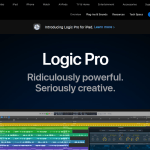
GIPHY App Key not set. Please check settings