Introduction.
YouTube is one of the biggest platforms for sharing videos, with millions of creators uploading content every single day. It’s a great space to express yourself, showcase your skills, and even build a full-time career.
But as exciting as it can be, YouTube has strict rules to ensure that the platform remains safe and enjoyable for everyone.
One of the ways YouTube enforces its guidelines is through Community Guidelines Strikes and Copyright Strikes. If you’ve ever received a strike on your channel, you probably know how stressful it can be.
It can limit your ability to upload videos, live stream, or even lead to your channel being removed altogether if it happens more than once.
But don’t worry! While getting a strike might feel like the end of the world, there are steps you can take to resolve the issue and get back on track.
In this post, I’ll walk you through exactly what a strike is, how it affects your channel, and, most importantly, how to remove it.
What Are YouTube Strikes?
Before we jump into how to remove a strike, let’s break down the two types of strikes you might face:
1. Community Guidelines Strike
This type of strike happens when you violate YouTube’s rules around harmful or inappropriate content. Some common reasons for receiving a Community Guidelines Strike include:
- Posting violent or graphic content.
- Uploading content with hate speech, harassment, or bullying.
- Sharing misleading information, especially on sensitive topics.
Impact:
- First strike: You’ll get a warning, and your channel may have temporary restrictions, like being unable to upload for a week.
- Second strike within 90 days: The penalty becomes more severe, with a two-week restriction.
- Third strike within 90 days: Your channel could be permanently removed.
2. Copyright Strike
This happens when you use someone else’s content (like music, videos, or images) without permission. Even if you think it’s “fair use,” the copyright owner can still issue a claim or strike against your video.
Impact:
- Copyright strikes can affect your channel’s monetization or lead to video takedowns.
- Three strikes within 90 days may result in your channel being terminated.
How Do I Remove a Strike on My YouTube Channel?
Now, here’s what you need to do to handle and remove a strike, depending on the type.
1. Removing a Community Guidelines Strike
If you’ve received a Community Guidelines Strike, here’s how you can address it:
Step 1: Review the Reason for the Strike
First, understand exactly why you received the strike. YouTube will send you an email explaining the issue, or you can check it under the “YouTube Studio” in the Community Guidelines Status section.
Step 2: Appeal the Strike (If Applicable)
If you believe the strike was issued by mistake or your content doesn’t violate any rules, you can file an appeal. Here’s how:
- Go to YouTube Studio.
- Click on Content and find the video with the strike.
- Select Appeal and explain why you believe the strike is incorrect.
Be honest and provide clear reasons. Appeals aren’t always accepted, but if you make a valid case, YouTube might remove the strike.
Step 3: Follow YouTube’s Guidelines
If the strike was legitimate, take it as a learning experience. Go through YouTube’s Community Guidelines to ensure your future content stays within the rules. You can also take YouTube’s Creator Academy courses to understand better what’s allowed.
2. Removing a Copyright Strike
Copyright strikes are slightly trickier because they involve another party. Here’s what to do:
Step 1: Check the Copyright Claim
Go to YouTube Studio > Copyright to find details about the claim. It will show who issued the strike and which part of your video was affected.
Step 2: Reach Out to the Copyright Owner
Sometimes, simply contacting the copyright owner and asking for the strike to be removed can work. Be polite, explain your situation, and request that they retract the strike if possible.
Step 3: File a Counter Notification
If you believe your video falls under fair use or the copyright claim is incorrect, you can submit a counter-notification. Here’s how:
- Go to YouTube Studio.
- Click on Copyright and find the strike.
- Select Submit Counter Notification and provide evidence to support your claim.
Keep in mind that the copyright owner has 10-14 business days to respond. If they don’t, YouTube will remove the strike.
Tips to Avoid Strikes in the Future
- Understand YouTube’s Rules: Make sure to read YouTube’s Community Guidelines and Copyright Policies thoroughly.
- Use Copyright-Free Music and Images: Platforms like Epidemic Sound or Artlist offer royalty-free content.
- Credit Properly: If you’re using someone else’s content, always give proper credit and seek permission when possible.
- Monitor Your Channel: Regularly check your YouTube Studio for any warnings or potential issues.
FAQs
1. Can I get my channel back after three strikes?
Unfortunately, if your channel is terminated after three strikes, it’s very difficult to get it back. You can try submitting an appeal, but there’s no guarantee.
2. How long do strikes stay on my channel?
Community Guidelines Strikes expire after 90 days, but it’s important to avoid getting multiple strikes during this period.
3. Can I still monetize my channel with a strike?
It depends on the type of strike and your overall standing. Multiple strikes can affect your ability to monetize, but a single strike might not impact it significantly.
4. What’s the difference between a copyright claim and a copyright strike?
A copyright claim usually just means the copyright owner is taking revenue from your video. A copyright strike is more serious and can lead to restrictions or channel termination.
Conclusion
Getting a strike on your YouTube channel can be stressful, but it’s not the end of the road. By understanding why the strike happened and following the right steps, you can resolve the issue and continue creating content.
What steps are you taking to ensure your YouTube channel stays strike-free? Let me know in the comments!




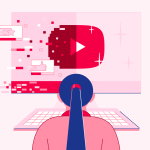
GIPHY App Key not set. Please check settings