Introduction.
If you’re a freelancer on Upwork, you’ve probably heard of testimonials before, but do you know how to actually get them?
But knowing how to ask for them, at the right time and in the right way, can sometimes feel tricky.
So, why do testimonials matter? A good testimonial from a client is like a glowing recommendation from a friend.
It tells potential clients that you’re trustworthy, reliable, and good at what you do. In fact, studies show that 79% of consumers trust online reviews as much as personal recommendations.
On Upwork, where competition can be fierce, having solid testimonials can make all the difference. They provide social proof that you deliver quality work, which can help you stand out in a sea of freelancers.
But here’s the thing: Clients don’t always think to leave testimonials, especially if you don’t ask. So, how do you go about requesting one?
That’s exactly what we’ll dive into today. I’ll walk you through the best ways to request testimonials on Upwork, without sounding awkward or pushy.
Let’s get into it!
How Do I Request Testimonials On Upwork?
1. Timing Is Everything
First off, you need to choose the right moment to ask for a testimonial. If you ask too early, clients might not feel confident in your work yet.
Ask too late, and they might have already moved on to another project. So when’s the sweet spot?
The best time to ask for a testimonial is right after completing a project. By this point, you’ve already delivered the results, and your client is likely feeling positive about the work you did.
It’s a good idea to ask for feedback soon after the project has wrapped up while the experience is still fresh in their mind.
Here’s a simple rule to follow: If the client is happy and you’re both closing out the project, that’s when you ask. Don’t wait too long or you risk them forgetting the details of your work.
2. Be Specific in Your Request
When you ask for a testimonial, don’t just say, “Can you leave me a review?” That’s a bit vague and doesn’t help your client know what to say. Instead, be clear about what you’re asking for and give them some direction.
For example, you can say, “I would really appreciate it if you could leave a testimonial about how the project went, focusing on things like the quality of my work, communication, and how I helped solve your problem.”
By being specific, you help your client write something that’s meaningful and relevant to other potential clients. It also makes it easier for them to say “yes” because they know exactly what you’re asking for.
3. Keep It Friendly, Not Pushy
You don’t want to come across as demanding or awkward. The best way to ask for a testimonial is to keep it friendly and professional.
You can even say something like, “If you’re happy with the work I did, would you mind leaving me a testimonial?” This way, you’re not putting any pressure on the client. It’s more of a request than a demand.
Also, be sure to express gratitude. Let them know you appreciate their time, and that it would mean a lot to you. A simple “thank you” goes a long way in maintaining a good relationship with your clients.
4. Ask for Permission to Use the Testimonial
Some clients might not be comfortable with having their feedback posted publicly. In this case, you should ask for permission first.
You can let them know that you’d like to use their testimonial to attract new clients but will respect their wishes if they prefer to keep it private.
Here’s an example of how to phrase this: “Would you mind if I shared your testimonial on my Upwork profile? I’d love to use it to show potential clients the kind of work I do. But if you’d prefer it to stay private, I totally understand!”
Being respectful of their wishes shows professionalism and helps build trust.
5. Make It Easy for Your Clients
Sometimes, clients are happy to leave a testimonial, but they just don’t have the time to write one. That’s why it’s a good idea to make the process as easy as possible.
If you’re thinking about requesting a testimonial, consider offering to draft a quick review for them to tweak and approve.
For example, you could send something like: “I’ve written a short testimonial below based on our project. Feel free to change anything you like or just let me know if you’d like me to update it.”
This takes the pressure off your client and gives them a starting point. They may even appreciate you doing the heavy lifting.
6. Follow Up Politely
If you don’t hear back right away, don’t worry. Sometimes, clients get busy and might forget to leave a testimonial. If a few weeks go by and you still haven’t gotten a response, it’s okay to send a polite follow-up message.
Here’s a gentle way to nudge them: “Hey [Client’s Name], I just wanted to check in to see if you had a chance to leave a testimonial for the project we worked on.
I completely understand if you’re busy, but I’d really appreciate any feedback you can offer. Thanks again for your time!”
It’s a friendly reminder, and you’re letting them know you understand if they’re busy. No pressure!
7. Be Grateful, No Matter the Response
Even if a client doesn’t leave you a testimonial, don’t be discouraged. Some clients just don’t take the time to leave reviews, and that’s okay. What matters is that you did great work, and the right clients will see your skills and hire you.
Always thank your client for their time and express your gratitude for working with them. A little kindness goes a long way and can lead to repeat work or referrals down the line.
FAQs
Q: Should I offer anything in return for a testimonial?
A: Generally, you shouldn’t offer money or discounts in exchange for testimonials. Testimonials should be a genuine reflection of your work, not something you trade for. However, offering a “thank you” in the form of appreciation or a shout-out can be a nice gesture.
Q: Can a testimonial really help me get more clients on Upwork?
A: Yes! Testimonials are a powerful way to build credibility. According to Upwork’s own statistics, freelancers with positive feedback are more likely to be hired, and it increases their chances of getting repeat clients. Testimonials give potential clients confidence in your abilities.
Q: What if a client doesn’t want to leave a testimonial?
A: If a client declines, it’s important to be understanding. There could be many reasons why they don’t feel comfortable leaving one, and it’s essential to respect their decision. Don’t take it personally – just focus on delivering quality work and the testimonials will come naturally.
Conclusion
Asking for testimonials on Upwork doesn’t have to be awkward or complicated. If you time your request right, make it easy for clients, and keep it friendly, you’ll be well on your way to building a strong reputation on the platform.
Testimonials not only help boost your credibility, but they also show potential clients that you’re serious about your work.
So, next time you finish a project, take a moment to ask for feedback. A simple request could be the key to landing your next big client!
But here’s a question for you: Are you ready to start asking for testimonials and watch your Upwork profile shine?


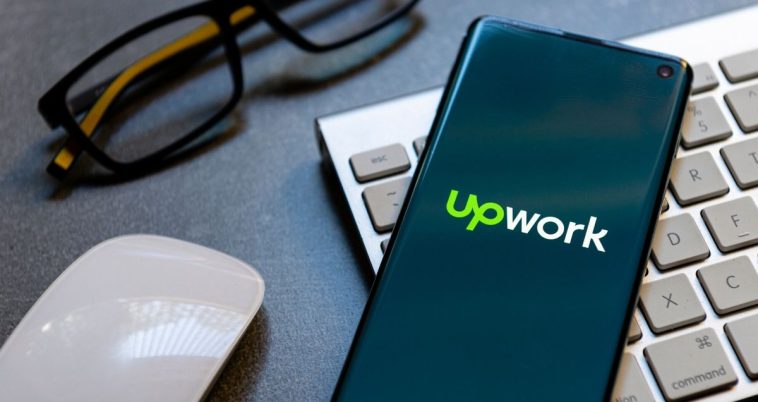
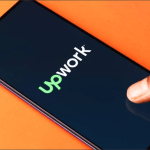

GIPHY App Key not set. Please check settings