Introduction.
Getting an invitation for an interview on Upwork is a big deal, especially if you’ve been hustling to land your first job or trying to grow your freelance career. But once you get that message, the next step can feel a little overwhelming.
What should you say? How should you reply to make a great impression and increase your chances of landing the job?
The way you respond to an interview invitation on Upwork matters. It’s your first opportunity to show the client that you’re professional, reliable, and ready to get the job done. If you don’t know how to reply correctly, you might risk missing out on that perfect project.
I’m going to walk you through everything you need to know about responding to an Upwork interview invitation.
From crafting the perfect message to understanding what you should avoid, I’ve got you covered. I’ll even answer some frequently asked questions to make sure you’re all set!
Why Your Response Matters
Your response to an Upwork interview invite is more than just a “yes, I’m interested.” It’s the first impression you’ll give to a potential client, and it sets the tone for the rest of your communication with them.
According to Upwork’s own data, freelancers who respond to interview invitations within an hour have a higher chance of landing the job. So, speed does matter, but so does the content of your reply.
A well-crafted response shows the client that you understand their needs and are genuinely interested in working with them.
It also tells them that you’re serious about your freelance career. The more you take the time to personalize your response and show that you’ve read and understood the job description, the more likely you are to stand out from other freelancers.
How Do I Respond To an Upwork Interview Invitation?
Now, let’s break down the process of responding to an interview invitation step by step:
1. Acknowledge the Invitation Promptly
When you get an invite, the first thing you should do is acknowledge it as soon as possible. Don’t leave the client hanging for days.
Respond within a few hours if you can—ideally within the same day. This shows that you’re active and available.
If the invitation has been sent after business hours or when you’re busy, a quick message saying you’ll reply soon is perfectly fine.
Example: “Hi [Client’s Name], thank you for the invitation to interview! I’m excited to discuss the project further and learn more about how I can contribute.”
2. Express Enthusiasm About the Opportunity
Clients want to feel that you’re genuinely excited about their project. If you’re enthusiastic in your response, it shows you’re interested, and it can help you stand out from the other freelancers they’re considering.
Example: “I’ve had a look at the project details and I’m really excited about the opportunity to work with you. The task seems like a perfect match for my skills!”
3. Address the Client’s Needs
Tailor your response to the specific job. It’s essential to show that you’ve read the project description and understand what the client is looking for.
Mention any skills or experience you have that directly align with their requirements. This shows you’re not just sending generic responses to every invitation.
Example: “I noticed that you’re looking for someone with experience in [mention specific skills or tasks], which happens to be one of my strengths. I’ve worked on similar projects, such as [briefly mention any relevant work].”
4. Suggest a Time for the Interview
Instead of just waiting for the client to pick a time, take the initiative to suggest a time that works for you.
Be flexible, but also mindful of the client’s time zone. This shows that you’re easy to work with and that you respect their time.
Example: “Would it be possible to schedule the interview for tomorrow afternoon? I’m available between 2 PM and 4 PM [adjust to their time zone]. If that doesn’t work for you, just let me know what time would be best!”
5. Close With a Thank You
At the end of your response, always thank the client for considering you. Gratitude is an easy way to leave a positive impression.
Example: “Thanks again for the opportunity! I look forward to chatting more and hopefully working together.”
6. Keep It Professional and Polite
Even if you’re excited or feeling a little nervous, it’s crucial to keep your response professional. Don’t make it too casual or overly familiar. You don’t need to use formal language, but avoid using slang or emojis.
What to Avoid When Responding to an Interview Invitation
While it’s important to be positive and enthusiastic, there are a few things you definitely want to avoid in your response:
- Don’t Over-Explain or Over-Promise: Keep your response concise. Don’t go on and on about everything you’ve done. Focus on what’s relevant to the job and the client’s needs.
- Avoid Being Too Casual: It’s okay to be friendly, but make sure you sound professional. Avoid overuse of informal language or emojis.
- Don’t Ignore Time Zones: When you suggest a time for the interview, make sure you’re mindful of the client’s time zone. If you’re not sure about it, use tools like world clocks or Google to double-check.
- Don’t Ignore the Job Details: Always refer to specifics from the job description. If you don’t, it will look like you’re not paying attention to what the client actually needs.
Sample Response to an Upwork Interview Invitation
Here’s a full example of a great response to an Upwork interview invitation:
Subject: Interview Invitation Response – [Your Name]
Hi [Client’s Name],
Thank you for inviting me to interview for your project! I’ve taken a look at the job details, and I’m really excited about the opportunity to work with you.
I have experience in [mention the skills relevant to the project] and have successfully completed similar projects such as [give a brief example of past work]. I believe I can bring [specific value you can offer] to help you achieve your goals.
I’d love to discuss your project in more detail. Would it be possible to schedule the interview for [suggest a time]? I’m happy to adjust if that doesn’t work for you.
Thanks again for considering me for this role—I’m looking forward to the conversation!
Best,
[Your Name]
FAQs
1. How fast should I respond to an interview invite on Upwork?
As quickly as possible! Try to respond within a few hours or by the end of the day. Upwork’s data shows that freelancers who respond faster have a better chance of landing the job.
2. Can I decline an interview invitation?
Yes, if the project doesn’t align with your skills or interests, you can politely decline. Just be sure to thank the client for considering you and let them know you’re unable to take on the job.
3. What should I do if the client hasn’t given enough details about the project?
It’s okay to ask for more information! You can respond by thanking them and asking for clarification on key aspects of the project, such as timeline, budget, or specific expectations.
4. Should I offer a lower rate to win the interview?
While it can be tempting to lower your rate to secure an interview, it’s usually better to focus on the value you provide instead.
Clients are often willing to pay more for quality work. Stick to your rate unless it’s an exception for a specific reason.
Conclusion
Responding to an Upwork interview invitation is your chance to make a great first impression. It’s not just about showing you’re available, but about showing that you’ve thought carefully about the project, are enthusiastic about working with the client, and understand their needs.
So, take your time, personalize your response, and don’t forget to be polite and professional.
Have you ever landed a job on Upwork through a great interview response? What do you think makes the perfect reply?


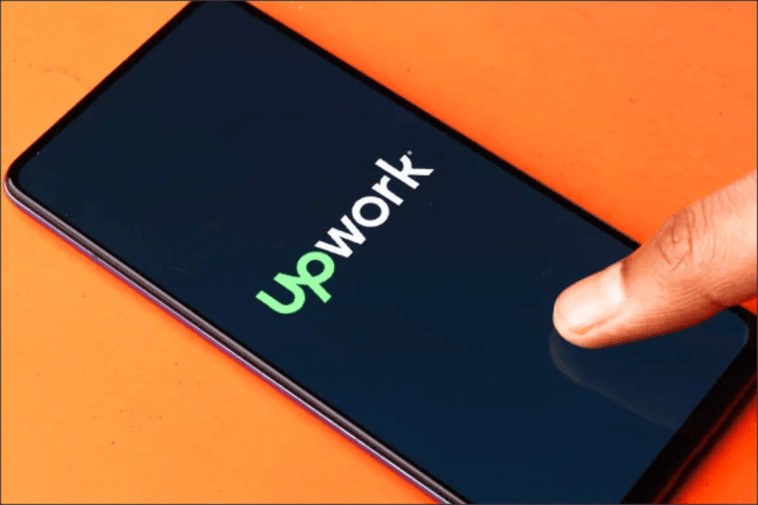


GIPHY App Key not set. Please check settings