Introduction.
Finding a remote job is one of the best ways to balance your work and personal life while having the flexibility to work from anywhere.
Whether you’re looking for more freedom, trying to save on commuting costs, or simply want a job that fits your lifestyle, remote work has a lot to offer.
LinkedIn has become a fantastic place to find remote opportunities, but knowing how to use its tools effectively is key.
In this post, I’ll guide you through the process of searching for remote jobs on LinkedIn. I’ll break it down into steps, share useful tips, and cover some FAQs to make sure you’re set up for success. Let’s dive in.
Why LinkedIn Is Great for Remote Job Hunting
LinkedIn isn’t just a social network for professionals; it’s also a powerful job search engine. With over 900 million members across the globe, it connects you directly to recruiters, hiring managers, and companies offering remote roles.
Many employers are now embracing remote work and actively advertising these positions on LinkedIn.
The platform allows you to filter searches, set alerts for new job postings, and even track your applications.
But the best part? You can show your skills and experience right on your profile, making it easier for companies to see why you’re the right fit.
How Do I Search for Remote Jobs on LinkedIn?
Here’s how you can start your search for remote jobs on LinkedIn:
1. Optimize Your LinkedIn Profile
Before starting your job search, make sure your LinkedIn profile is up to date. A polished profile makes a huge difference. Here are a few things to focus on:
- Headline: Add keywords like “Remote Marketing Specialist” or “Open to Remote Work.”
- Summary: Write a clear summary about your skills, experience, and why you’re excited about remote opportunities.
- Skills & Endorsements: Add skills that are relevant to the remote roles you’re targeting, like communication, time management, or tools like Slack, Zoom, or Asana.
- Experience: Highlight achievements and mention any remote work experience you’ve had.
2. Use the Job Search Filters
The job search filters are your best friends on LinkedIn. Follow these steps:
- Go to the Jobs tab at the top of the page.
- In the search bar, type the job title you’re interested in. For example, “Software Developer.”
- Use the Location filter and select “Remote.” LinkedIn will show you remote job listings that fit your criteria.
- You can also use the Experience Level filter to find jobs that match your skill level, such as entry-level, mid-level, or senior roles.
3. Set Up Job Alerts
Job alerts save time and ensure you don’t miss out on new opportunities.
- After running a search for remote jobs, click the toggle for Job Alerts at the top of the results page.
- You can choose to receive alerts daily or weekly via email or LinkedIn notifications.
4. Engage with Remote-Friendly Companies
Many companies are known for offering remote positions. You can follow them on LinkedIn to stay updated about job openings. Some examples of remote-friendly companies include GitLab, Buffer, Zapier, and Automattic.
To find these companies:
- Search for company profiles on LinkedIn.
- Check if they mention remote work in their About section or job listings.
5. Leverage LinkedIn’s ‘Open to Work’ Feature
Turn on the Open to Work feature to signal recruiters that you’re open to remote roles.
- Click on your profile picture, and select “Open to Work.”
- Specify the job titles you’re interested in, locations (choose “Remote”), and your availability.
- You can choose to make this visible to all LinkedIn members or only recruiters.
6. Network and Reach Out
Networking is one of the best ways to land a job. Build connections with people working in remote positions or in the companies you’re interested in.
- Send personalized connection requests explaining why you’d like to connect.
- Join LinkedIn Groups focused on remote work or your industry. These groups often share job opportunities and tips.
Tips to Stand Out When Applying for Remote Jobs
- Tailor Your Resume and Cover Letter
Make sure your application aligns with the job description. Highlight your remote work skills, like self-motivation, adaptability, and proficiency with collaboration tools. - Showcase Remote Work Experience
Even if you’ve only worked remotely for a short period, mention it. It shows employers you can thrive in a virtual environment. - Be Proactive
Follow up after submitting applications. A quick message to the recruiter expressing your enthusiasm can go a long way.
FAQs
1. How do I know if a job is truly remote?
When you open a job posting, check the “Workplace Type” section. It will specify if the role is remote, hybrid, or on-site.
2. What should I include in my profile if I have no remote work experience?
Focus on transferable skills like time management, communication, and experience using tools like Google Workspace or Microsoft Teams.
3. Can I apply for remote jobs in different countries?
Yes, but check if the employer mentions location restrictions in the job description. Some remote jobs require you to be in a specific time zone or country for legal or operational reasons.
4. Is it better to apply directly or reach out to the hiring manager first?
Both approaches can work. Applying directly ensures your application is in the system, but reaching out can help you stand out if done thoughtfully.
5. How can I avoid scams when searching for remote jobs?
Stick to trusted platforms like LinkedIn, and be cautious of roles that ask for money upfront or personal information. Research the company if something feels off.
Final Thoughts
Finding a remote job on LinkedIn takes some effort, but with the right strategies, it’s completely doable.
Start by optimizing your profile, using LinkedIn’s filters, and staying consistent in your search. Remember, the more proactive and targeted you are, the better your chances.
What’s the biggest challenge you’ve faced while looking for remote jobs on LinkedIn? Let me know in the comments!


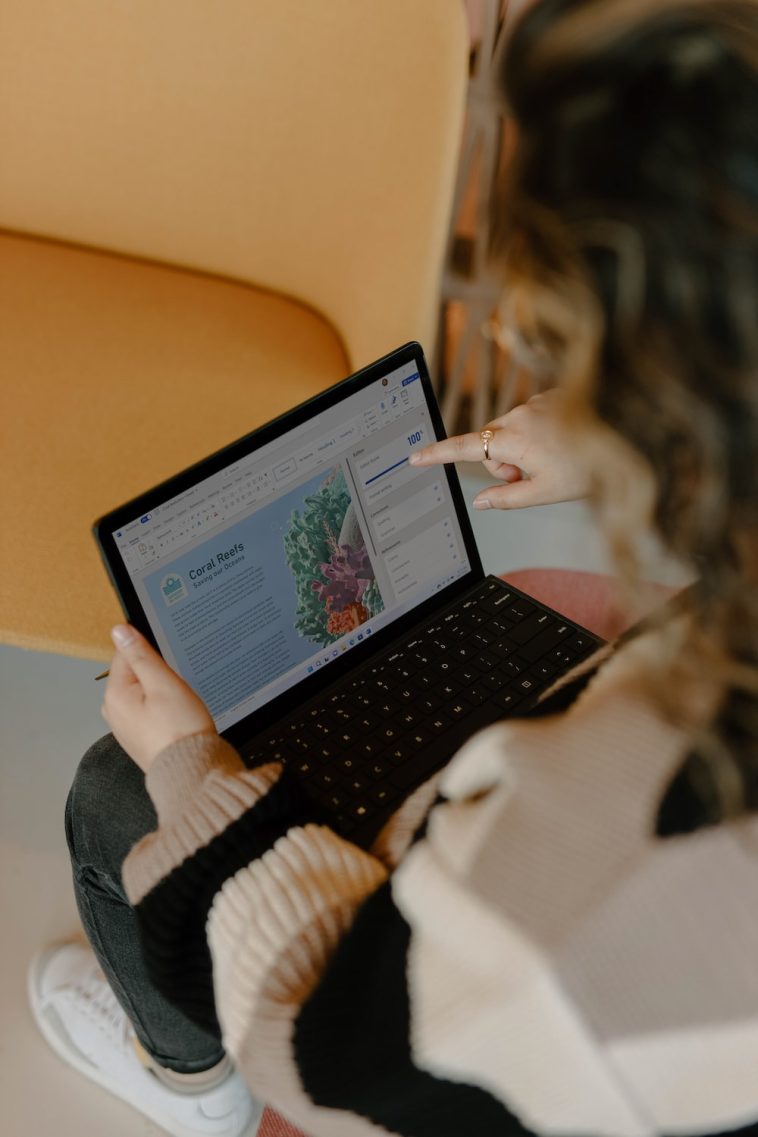


GIPHY App Key not set. Please check settings