Introduction.
If you’re an artist, you know that getting your work in front of the right people can be a challenge. Whether you’re a painter, photographer, digital artist, or illustrator, turning your passion into a profitable business often means navigating platforms that allow you to showcase and sell your creations.
One platform that has become increasingly popular for independent creators is Gumroad. It’s simple, user-friendly, and perfect for artists looking to reach a broader audience without a ton of technical hassle.
But how exactly do you sell art on Gumroad? That’s what I’m here to talk about. Selling your art online might seem like a daunting task, but trust me, it doesn’t have to be.
With the right approach, Gumroad can be a great way to make a living (or at least a side income) from your creativity.
In this post, I’m going to break down everything you need to know about selling art on Gumroad. From setting up your account to promoting your work, I’ve got you covered. Let’s jump right in!
Why Sell Art on Gumroad?
Before we dive into the “how,” let’s talk about why Gumroad is such a solid choice for artists.
- Simple Setup: Gumroad is easy to use. If you’re not tech-savvy, you’ll love how simple it is to upload your work and start selling right away. You don’t need a fancy website or complicated e-commerce platform.
- Low Fees: Gumroad only takes a small percentage of each sale, which makes it an affordable option for artists. This means more of your hard-earned money stays in your pocket.
- Global Reach: Gumroad allows you to sell to people all over the world. It’s a fantastic way to reach a larger audience than you might be able to with a local gallery or store.
- Flexibility: You can sell digital files (like downloadable art, prints, or designs) or physical items (like prints or original pieces). This flexibility makes it easy to experiment and see what works best for your art.
Now, let’s take a look at the practical steps to get started.
How Do I Sell Art on Gumroad?
1. Set Up Your Gumroad Account
First thing first: you need to create an account. Head over to Gumroad.com and sign up. Don’t worry, it’s free to create an account.
You’ll need to provide basic info like your name, email address, and payment information so you can get paid.
Gumroad pays via PayPal or direct deposit, so make sure you have those set up. After that, you’re ready to start uploading your art.
2. Upload Your Artwork
Once you’re logged in, click on the “Add a product” button. This is where you’ll choose what type of product you want to sell.
- Digital Product: If you’re selling digital art, such as prints or files that people can download, you’ll choose the “Digital” option. This is great if you’re creating things like PDFs, JPEGs, PNGs, or even vector files.
- Physical Product: If you want to sell physical art, like original paintings or printed designs, select “Physical.” You’ll need to enter shipping details, including shipping fees, and remember to factor in packaging costs.
After choosing the right option, you’ll be asked to upload your artwork. For digital products, upload the file(s) people will purchase.
If you’re selling physical products, you can add a picture of your work and any relevant details (size, medium, etc.).
3. Price Your Art
Next, you’ll set a price. This is a crucial step! You want to choose a price that feels fair to both you and your buyers.
If you’re unsure, it’s a good idea to look at other artists in your niche to get an idea of what people are willing to pay.
Gumroad also lets you offer pay-what-you-want pricing, which means customers can decide how much to pay for your art.
This can be a fun experiment, especially if you’re building a fanbase and want to make your work accessible to more people.
4. Write a Product Description
Here’s your chance to really sell your work (without sounding like a sales pitch). In the product description section, include details about your art—what inspired it, what techniques you used, and why someone might love it.
The more personal and engaging your description, the more likely people are to connect with your work and make a purchase.
Don’t forget to add any relevant tags and categories to help your art show up in searches.
5. Set Up Payment & Shipping
Now, let’s talk logistics. Gumroad is super simple when it comes to payment processing, but it’s still important to set up your payment info properly.
- For digital products, Gumroad handles everything for you. When someone buys your art, they’ll get an instant download link.
- For physical products, you’ll need to set up shipping details, including costs and delivery times. You can even offer international shipping if you’re feeling adventurous.
6. Publish and Promote Your Work
Once everything is set up, hit “Publish,” and your artwork is live! But don’t stop there—you’ll need to promote it if you want people to see it.
Social media is a great place to start. Share sneak peeks, behind-the-scenes looks at your creative process, and of course, links to your Gumroad page.
Building an audience takes time, but being consistent with your posts can really help you get the word out.
You can also consider setting up a mailing list through Gumroad. They offer an email feature that lets you send updates directly to your followers, keeping them engaged and coming back for more.
7. Keep Track of Sales and Feedback
Once you start making sales, you’ll want to keep an eye on how things are going. Gumroad provides basic analytics to help you track your earnings and see which of your products are performing best.
Pay attention to customer feedback too. Reviews and comments are a great way to learn what your audience likes (and what they might not). This will help you improve and create more of what they want.
Tips for Maximizing Your Sales on Gumroad
Now that you know how to get started, here are some tips to help you sell more art on Gumroad:
- Offer Discounts or Bundles: People love a good deal. Consider offering discounts for repeat buyers or creating bundles of related works at a lower price. This can encourage more purchases.
- Build Your Brand: Make your Gumroad page look professional. Upload a clean profile picture, use a banner, and make sure your product images are high-quality.
- Collaborate with Other Artists: Teaming up with other artists can help expand your reach. Look for collaboration opportunities or even feature other artists’ work on your page to attract a wider audience.
- Update Your Products Regularly: Keep your store fresh by uploading new pieces of art. The more you update your page, the more likely people are to come back and see what’s new.
- Utilize Gumroad’s Features: Take advantage of all the features Gumroad offers, like the ability to offer exclusive content for subscribers, or setting up pre-orders for upcoming works.
FAQs
Q: How much does Gumroad take from my sales?
A: Gumroad takes a small percentage of each sale, starting at 8.5% + 30¢ per transaction. If you upgrade to their premium plan, the fee drops to 3.5% + 30¢. It’s a pretty affordable platform for artists looking to sell their work.
Q: Can I sell physical art on Gumroad?
A: Yes! You can sell physical items like prints, original pieces, and more. Just be sure to factor in the shipping costs and any materials you need to get the product to your buyer.
Q: Is Gumroad suitable for beginners?
A: Absolutely! Gumroad is known for being beginner-friendly. You don’t need to be a tech expert to get started, and their interface is simple to navigate.
Q: How do I get paid on Gumroad?
A: Gumroad pays you via PayPal or direct deposit. You can set up your payment preferences when you create your account.
Conclusion
Selling art on Gumroad is a fantastic way to turn your creative passion into a business. With its simple setup, low fees, and global reach, it’s an accessible platform for both new and experienced artists alike. But remember, success doesn’t happen overnight.
It takes time to build a following, promote your work, and fine-tune your approach. Keep at it, stay consistent, and most importantly—enjoy the process!
Ready to give Gumroad a try? What’s the first piece of art you’re going to upload?


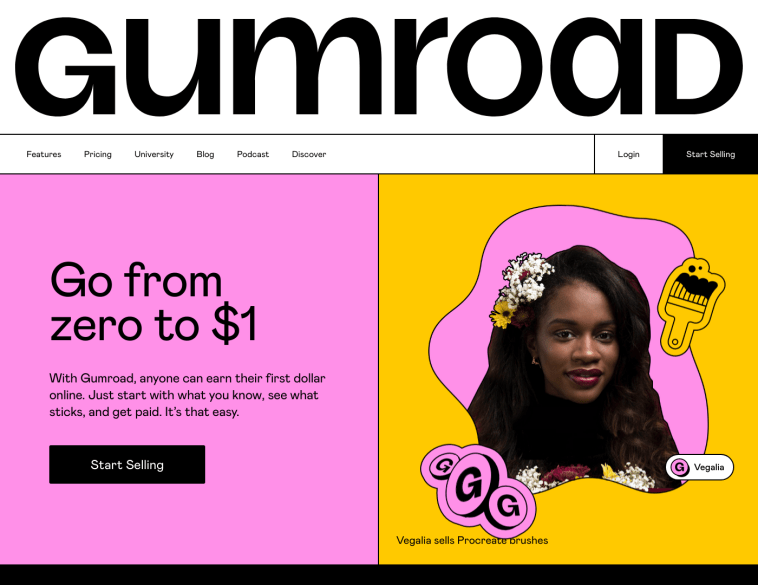

GIPHY App Key not set. Please check settings