If you’re like me and handle money across different countries or currencies, you’ve probably heard of PayPal and Wise (formerly TransferWise).
These two platforms are incredibly useful, but they serve slightly different purposes. PayPal is great for paying online, getting paid for freelance work, or sending money to friends and family.
Wise, on the other hand, is amazing for low-cost international transfers with real exchange rates and minimal fees.
But what if you’ve got money sitting in your PayPal account and you want to move it to Wise so you can transfer it to a bank in another country?
That’s where things get a bit tricky—PayPal doesn’t directly connect with Wise.
There’s no built-in button that says “Send to Wise.” But don’t worry. There is a way to make this work, and it’s simpler than most people think.
Let’s walk through exactly how to send money from PayPal to Wise, step-by-step, with a few helpful tips along the way.
Why Would You Want to Transfer from PayPal to Wise?
Here’s the deal: PayPal charges high fees for currency conversion and international transfers.
If you’ve ever sent money to someone overseas via PayPal, you’ve probably noticed how much it costs—both in upfront fees and poor exchange rates. Wise is the opposite. It uses the mid-market rate and shows you the fees upfront.
So if you get paid in PayPal but want to send that money internationally without paying a ton in fees, the smart move is to move that money to Wise first and let Wise handle the international transfer.
Can You Link Wise to PayPal?
Not directly. Wise doesn’t officially support being linked as a PayPal withdrawal account, unless you have a Wise multi-currency account with local bank details.
When you open a Wise account, you can get bank details for different currencies, like:
A US routing and account number
A UK sort code and account number
An EU IBAN
And more…
These are real, local bank account details in those regions—not virtual accounts. And PayPal can send money to those local accounts just like it would to any regular bank.
So the trick is: link your Wise account to PayPal using local bank details. Then withdraw funds from PayPal into Wise, and you’re good to go.
How Do I Send Money from PayPal to Wise?
Step 1: Open a Wise Multi-Currency Account
If you haven’t already, sign up for a Wise account here: wise.com
Once you sign up, click on “Get account details” for the currency you want to receive.
For example:
If your PayPal balance is in USD, activate your USD account details in Wise.
If it’s in EUR, activate your Euro account details, and so on.
Wise will show you your local bank details for that currency.
Step 2: Log in to PayPal and Link Your Wise Bank Account
Go to PayPal, click “Wallet” in the menu, then choose “Link a bank account.”
Use the bank details Wise gave you in the previous step.
For example, to link your Wise USD account, you’ll need:
Account type (usually “Checking”)
Routing number
Account number
Important:
Make sure the name on your Wise account matches your PayPal account. If names don’t match, PayPal might reject the transfer or delay it.
Step 3: Confirm Your Bank in PayPal
PayPal might ask to verify the bank account by sending two small deposits (under $1 each). This takes a couple of days.
Once you see those deposits in your Wise account, go back to PayPal, enter the exact amounts, and confirm the account.
This tells PayPal your bank is real and working.
Step 4: Withdraw Money from PayPal to Wise
Once your Wise bank account is linked and confirmed in PayPal:
Go to your PayPal Wallet
Click “Transfer Funds”
Select “Transfer to bank account”
Choose the Wise account you added
Enter the amount you want to send
Confirm the transfer
Most transfers take 1–3 business days, depending on your country and currency.
Step 5: Use Wise to Send Money Anywhere
Once the money lands in your Wise account, you can send it to a local bank account in another country, convert currencies, or hold the money in one of Wise’s many supported currencies.
You’ll get the real exchange rate, and the fees will be way lower than what PayPal would’ve charged.
Are There Any Fees?
PayPal to Wise bank account:
This transfer is usually free, unless PayPal charges a small fee for instant transfers.Currency conversion inside PayPal:
If you’re withdrawing USD into a Wise non-USD account (like GBP), PayPal will convert the money using their rate, which includes a 3–4% markup.To avoid this, use matching currencies. For example, withdraw USD from PayPal into your Wise USD account, then convert the currency inside Wise, where rates are much better.
Wise fees:
Wise charges a small, transparent fee. You can check exactly what you’ll pay before you confirm anything. Their pricing is here: wise.com/pricing
Tips to Make It Smoother
Keep currencies the same when transferring from PayPal to Wise. Let Wise handle the currency conversion later.
Name mismatch = delays. Make sure the name on both accounts is identical.
Verify everything. Don’t rush through the verification steps in PayPal or Wise—it saves a lot of time later.
Use the Wise mobile app for faster notifications when your money arrives.
FAQs
Can I use my Wise debit card to withdraw PayPal funds?
No, you can’t link a Wise card directly to PayPal for withdrawals. You need to link the bank account details, not the card.
How long does the PayPal to Wise transfer take?
Usually 1 to 3 business days. Sometimes faster if you’re using local USD accounts in the US.
Is it safe to link Wise to PayPal?
Yes, both are regulated financial services. Just make sure you’re using official websites and apps.
What if PayPal doesn’t accept my Wise bank account?
Some users in certain countries have reported issues with linking Wise accounts. If PayPal rejects the account, you might need to use a different currency (like linking USD instead of EUR), or contact PayPal support.
Final Thoughts
Sending money from PayPal to Wise isn’t hard—it just takes a few steps. Once you’ve set it up, you can move your money more efficiently, convert currencies at way better rates, and avoid the fees that eat into your earnings or savings.
I’ve been using this method for a while, and it’s saved me hundreds in fees. Especially when working with clients internationally or helping family abroad.
Wise gives you control and transparency. You always know what you’re getting and what you’re paying.
So, now that you know how to send money from PayPal to Wise—will you try it for your next international transfer?



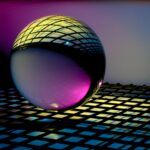

GIPHY App Key not set. Please check settings