Introduction.
Travelling can be one of the most exciting things you plan for—whether it’s a solo adventure, a family vacation, or a quick business trip.
But let’s be honest: figuring out the best time to book flights without overspending can feel like a guessing game. Thankfully, tools like Google Flights make it easier to track prices and snag the best deals.
One of its most powerful features is the ability to set price alerts so you can sit back and let Google do the hard work of monitoring fare changes for you.
In this guide, I’ll walk you through everything you need to know about setting up Google Flights price alerts, why they’re so useful, and how to make the most of them.
Why Google Flights Price Alerts Are a Game Changer
When it comes to booking flights, prices can fluctuate daily—or even hourly—based on demand, season, or airline sales.
If you’ve ever refreshed a flight search only to find that the ticket price jumped by hundreds of dollars, you know how frustrating it can be.
Google Flights price alerts simplify this process by keeping an eye on ticket prices for you. Instead of manually checking every day, you get notifications whenever there’s a significant change. This means you can:
- Save time by avoiding endless searches.
- Catch deals faster than someone who isn’t monitoring prices.
- Avoid overpaying by booking when prices are at their lowest.
With Google Flights’ clean interface and real-time updates, it’s an excellent tool for travellers who want convenience without sacrificing control over their budgets.
How Do I Set Up Google Flights Price Alerts?
Ready to get started? Here’s a simple, step-by-step guide to setting up price alerts on Google Flights:
1. Search for Your Destination
- Go to Google Flights on your browser.
- Enter your departure and arrival destinations, travel dates, and number of passengers.
2. Review Your Options
- Google will show you a list of flights based on your search criteria.
- You can refine your search by adjusting filters like airlines, layovers, departure times, and more.
3. Enable Price Alerts
- Once you’ve found flights that match what you’re looking for, toggle the Track Prices button at the top of the results page.
- Make sure you’re signed into your Google account, as price alerts are tied to it.
4. Get Notifications
- Google will send email updates whenever there’s a price drop or increase for the flights you’re tracking.
- You can also view updates directly in the Google Flights dashboard under “Tracked Prices.”
5. Expand to Multiple Dates or Routes
- If your travel dates are flexible, you can track multiple options by adjusting the date grid or flight map view.
- This is great for finding cheaper alternatives you might not have considered.
Pro Tips for Getting the Most Out of Price Alerts
- Be Flexible with Dates: Use the date grid or price graph to identify the cheapest days to fly. Prices often drop for midweek departures or flights outside peak travel times.
- Set Alerts for Multiple Routes: If you’re open to flying from nearby airports or landing at different destinations, track several routes at once to maximize your chances of finding a deal.
- Don’t Wait Too Long: If you get an alert for a great deal, don’t hesitate. Flight prices can change quickly, and a good deal might not last.
- Monitor in Private Browsing Mode: While Google Flights doesn’t manipulate prices based on your searches, some third-party travel sites might. Using incognito mode can help avoid artificial price inflation.
FAQs
1. Do I need a Google account to set up price alerts?
Yes, you’ll need to sign in with a Google account to enable and receive price alerts.
2. How often does Google Flights update prices?
Google Flights updates prices in real-time, so you’ll get alerts as soon as there’s a significant change.
3. Can I track international flights?
Absolutely! Google Flights works for both domestic and international routes.
4. Are price alerts free to use?
Yes, setting up and receiving price alerts on Google Flights is completely free.
5. Can I stop receiving alerts?
Yes, you can manage or disable price alerts anytime by going to the “Tracked Prices” section of Google Flights.
Additional Resources
If you want to dive deeper into finding travel deals, these tools and tips might help:
- Google Flights Tips and Tricks – Learn about hidden features, like the Explore tool.
- Hopper App – An alternative flight tracking app that predicts future price trends.
- Scott’s Cheap Flights – A subscription-based service for finding discounted flights.
- The Points Guy – A blog that teaches you how to use points and miles for free flights.
Conclusion
Setting up Google Flights price alerts is one of the easiest ways to take the stress out of booking your next trip.
Now that you know how to make the most of this feature, what’s your next dream destination? Let me know—I’d love to hear where you’re planning to go!


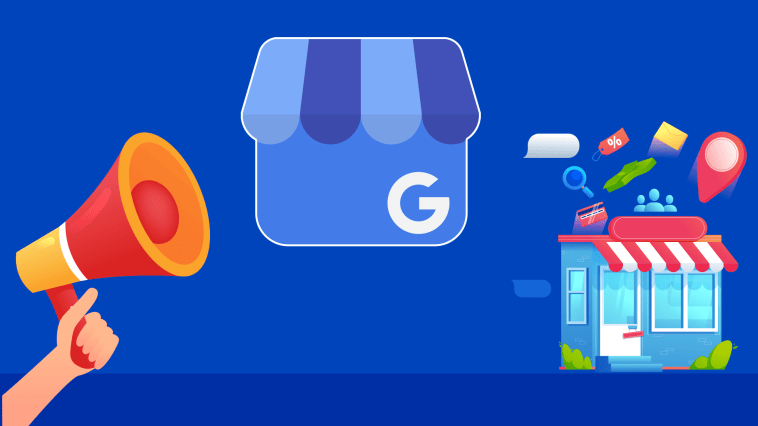


GIPHY App Key not set. Please check settings