Introduction.
Email marketing is a powerful tool for engaging with your audience, nurturing leads, and driving conversions.
Systeme.io, an all-in-one online business platform, offers a range of robust features to help you set up and execute successful email campaigns.
Whether you’re a small business owner, an entrepreneur, or a marketer, Systeme.io simplifies the process of creating and automating email campaigns, allowing you to reach your audience effectively.
In this step-by-step guide, we will walk you through the process of setting up an email campaign in Systeme.io.
From creating engaging email content to segmenting your audience and tracking campaign performance, Systeme.io provides the tools you need to maximize the impact of your email marketing efforts.
Let’s explore how to set up an email campaign in Systeme.io and unlock the power of targeted and personalized communication.
How Do I Set Up an Email Campaign In Systeme.io?
Whether you’re a business owner, an entrepreneur, or a marketer, Systeme.io simplifies the process of creating and automating email campaigns, allowing you to reach your audience effectively.
In this step-by-step guide, we will walk you through the process of setting up an email campaign in Systeme.io. Let’s dive in and unlock the power of targeted and personalized communication.
Step 1: Sign Up and Set Up Your Systeme.io Account.
To get started, visit the Systeme.io website and sign up for an account. Choose the subscription plan that suits your needs.
Once you’ve signed up, you’ll gain access to the Systeme.io dashboard, where you can manage your email campaigns and automate your marketing efforts.
Step 2: Create an Email List.
Before you can start your email campaign, you need to create an email list in Systeme.io. In the dashboard, go to the “Contacts” section and click on “Lists.”
Create a new list and give it a relevant name. This is where your contacts will be stored for your email campaigns.
Step 3: Import or Add Contacts.
In the same “Contacts” section, you have the option to import existing contacts or manually add new ones. If you have an existing contact list, you can import it into Systeme.io using a CSV or Excel file.
Alternatively, you can manually add contacts one by one, providing their email addresses and any additional information you want to collect.
Step 4: Create an Email Campaign.
Now it’s time to create your email campaign. In the dashboard, go to the “Email Marketing” section and click on “Email Campaigns.”
Click on “Create New Campaign” and enter a name for your campaign. Choose the email list you created earlier as the recipient list.
Step 5: Design Your Email.
Systeme.io provides a user-friendly email editor that allows you to create visually appealing and engaging emails.
Customize the design by selecting a template, adding your logo, and modifying the layout and colour scheme. Craft compelling email content that resonates with your audience and aligns with your campaign goals.
Step 6: Set Up Automation and Segmentation.
Systeme.io offers powerful automation and segmentation capabilities to make your email campaigns more effective.
In the email campaign settings, you can set up automation triggers based on specific actions or time intervals.
For example, you can send a welcome email to new subscribers or follow-up emails after a certain period.
Segment your audience based on their preferences, behaviour, or demographics to deliver personalized content that speaks directly to their needs and interests.
Step 7: Schedule and Send Your Email.
Once you’ve designed your email and set up automation and segmentation, it’s time to schedule and send your email.
Systeme.io allows you to choose the date and time for your email to be sent. Review the content, subject line, and recipient list before sending to ensure accuracy. You can also send a test email to yourself to check for any formatting issues or errors.
Step 8: Track and Analyze Performance.
Systeme.io provides analytics and tracking tools to monitor the performance of your email campaigns.
From the dashboard, you can access data such as open rates, click-through rates, and unsubscribe rates.
Analyze this data to gain insights into the effectiveness of your campaigns and make data-driven decisions for improvement.
Adjust your email content, timing, and segmentation strategies based on the results to optimize your email marketing efforts.
Conclusion.
Setting up an email campaign in Systeme.io allows you to engage with your audience, nurture leads, and drive conversions effectively.
By following the step-by-step process outlined in this guide, you can create targeted and personalized email campaigns, automate your marketing efforts, and track performance to make data-driven decisions.
Systeme.io’s user-friendly interface and powerful features make it a valuable tool for your email marketing success.
Start setting up your email campaigns in Systeme.io today and unlock the power of targeted communication to drive your business forward.


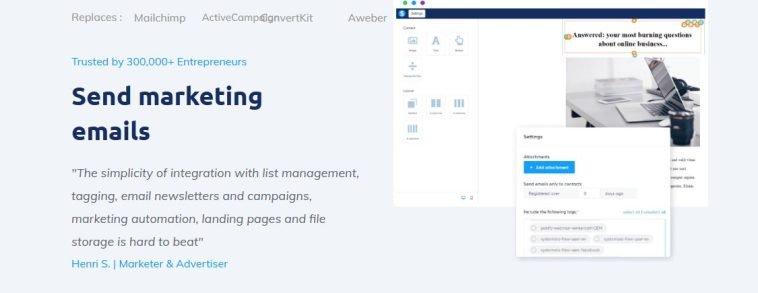
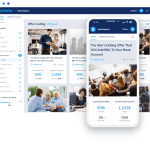

GIPHY App Key not set. Please check settings