Introduction.
Shopping from Zara can feel like a dream come true for fashion lovers. With its trendy collections and high-quality designs, Zara has become a go-to brand for people who want to stay stylish.
But if you’re in Nigeria, you might wonder how you can shop from Zara since they don’t have physical stores here. The good news? It’s completely possible, and I’ll walk you through everything you need to know.
From picking out your favourite items to getting them delivered right to your doorstep, shopping from Zara in Nigeria doesn’t have to be a hassle.
This guide will cover all the steps, tips, and options available to make the process smooth and stress-free.
Why Zara Is So Popular
Zara is one of the biggest names in the fashion industry for a reason. Their collections are always on-trend, they cater to a wide range of styles, and the quality speaks for itself.
Whether it’s a chic blazer for work, a comfy dress for casual outings, or accessories to complete your look, Zara has something for everyone.
But since Zara doesn’t have stores in Nigeria, shopping directly might seem tricky. That’s where online shopping and delivery services come into play.
How Do I Shop from Zara in Nigeria?
1. Visit Zara’s Official Website
Start by browsing Zara’s website (www.zara.com). Select your country as the region where you want your items shipped.
While Nigeria isn’t listed as a shipping destination, you can still shop with a little workaround, which I’ll explain next.
2. Use a Parcel Forwarding Service
A parcel forwarding service is your best friend when shopping from brands that don’t ship directly to Nigeria. Here’s how it works:
- Sign up for a forwarding service: Services like Shoptomydoor, MyUS, or Shipito provide you with a shipping address in a country where Zara delivers (e.g., the UK or the US).
- Place your order: Use the forwarding address during checkout on Zara’s website.
- Receive your package: The forwarding service will deliver your order to Nigeria.
3. Shop Through Global Retailers
Some platforms or personal shoppers specialize in helping Nigerians shop from international stores. Websites like Jumia Global or Konga occasionally stock Zara items, though the prices might be marked up.
4. Use Personal Shoppers or Proxy Services
Personal shopping services are another option. These are professionals who buy items on your behalf and handle the shipping. Look for trusted services with good reviews to avoid scams.
Tips to Make Your Shopping Experience Easier
- Check the Sizing Guide: Zara’s sizes can sometimes run small, so always check the measurements before purchasing.
- Keep an Eye on Sales: Zara has major sales periods where you can snag your favorite items at discounted prices.
- Consider Customs Fees: When importing goods into Nigeria, there might be customs duties to pay. Be prepared for this extra cost.
- Use a Reliable Payment Method: Most online stores accept international cards like Visa or MasterCard. Ensure your card is enabled for international transactions.
FAQs
Can I shop directly from Zara and get delivery in Nigeria?
No, Zara doesn’t currently ship directly to Nigeria. You’ll need to use a parcel forwarding service or personal shopper to get your items.
How long does delivery take?
Delivery times depend on the shipping method and service you use. Parcel forwarding services usually take 2-4 weeks to deliver to Nigeria.
Are there extra charges apart from the cost of the item?
Yes, there may be additional shipping costs and customs duties. It’s best to confirm these with your forwarding service beforehand.
Is it safe to use personal shoppers?
Yes, as long as you choose a trusted and well-reviewed personal shopper or service. Always research and check reviews before proceeding.
Conclusion
Shopping from Zara in Nigeria might require a few extra steps, but it’s worth it if you love their styles. By using forwarding services or trusted personal shoppers, you can enjoy Zara’s trendy pieces without any stress.
What’s your favourite Zara piece you can’t wait to add to your wardrobe? Let me know!


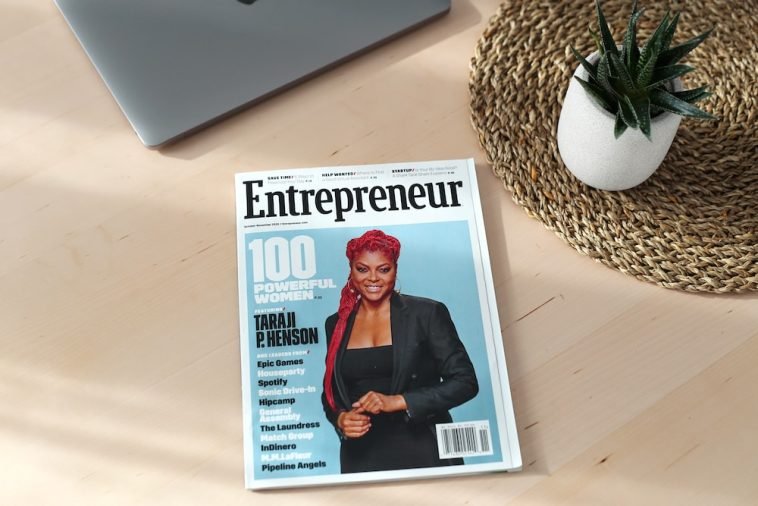


GIPHY App Key not set. Please check settings