Introduction.
Freelancing is one of the fastest-growing career paths, and platforms like Upwork have made it easier than ever to connect with clients worldwide.
If you’re curious about how to get started, you’re not alone—thousands of people are exploring freelancing as a way to gain flexibility, earn extra income, or even build a full-time career. But while the idea sounds exciting, knowing where and how to start can feel overwhelming.
This guide will walk you through everything you need to know about starting freelancing on Upwork. From setting up your profile to landing your first client, I’ll break it down into simple steps.
Why Upwork?
Upwork is one of the largest freelancing platforms, with over 12 million registered freelancers and 5 million clients.
It covers a wide range of industries—from writing and graphic design to software development and virtual assistance.
The platform provides a steady stream of opportunities, making it a great place to find work, especially if you’re just starting out.
The key advantage is Upwork’s global reach. You’re not limited to working with clients in your local area, meaning the opportunities are endless. Plus, it’s free to sign up, so there’s no financial risk in giving it a shot.
How Do I Start Freelancing On on Upwork?
1. Create a Standout Profile
Your profile is like your resume. It’s the first thing clients see, so it needs to grab their attention. Spend time crafting a professional and appealing profile that highlights your skills and experience.
- Profile Picture: Use a clear, friendly photo. Avoid casual selfies or overly formal headshots.
- Title: Choose a specific title like “Content Writer Specializing in SEO” or “Graphic Designer for Branding.” Make it clear and focused.
- Overview: This is your chance to pitch yourself. Mention your expertise, how you can solve problems for clients, and what makes you stand out.
- Skills and Portfolio: List relevant skills and upload examples of your work if possible. Even if you don’t have professional experience, include personal or academic projects.
2. Set Realistic Rates
When starting out, it’s okay to charge slightly less than seasoned freelancers. This helps you land your first few gigs. Once you gain experience and positive reviews, you can gradually increase your rates.
Research similar profiles in your niche to see what others are charging. For example, beginner content writers often charge $15–$25 per hour, while graphic designers might start at $20–$35.
3. Learn to Write Winning Proposals
Proposals are your chance to convince clients you’re the right fit. To stand out:
- Personalize each proposal by referencing the client’s job posting.
- Show how you can help solve their specific problem.
- Keep it concise—two to three short paragraphs are enough.
- End with a question to encourage a response.
Here’s a simple example:
Hi [Client’s Name],
I saw your job posting for [Job Title], and I’d love to help. With [X years] of experience in [Skill], I can [specific result you’ll deliver]. For example, I recently worked on [project example].I’m confident I can bring similar results to your project. Could we chat to discuss your goals?
Best regards,
[Your Name]
4. Take Skills Tests and Get Verified.
Upwork offers skill assessments for various industries. While they’re optional, taking a test and displaying your score can boost your credibility.
If you’re comfortable, you can also verify your identity, which shows clients that you’re a trustworthy freelancer.
5. Be Patient.
Building a strong presence on Upwork takes time. It’s normal to submit multiple proposals before landing your first job. Stay consistent, improve your profile, and refine your proposals based on feedback.
Common Mistakes to Avoid
- Applying for Every Job: Focus on jobs that align with your skills and interests.
- Overpromising: Be honest about what you can deliver.
- Ignoring Client Feedback: Reviews are key to building your reputation. Pay attention to feedback and aim to improve.
FAQs
Is Upwork Free to Use?
Signing up is free, but Upwork charges a 10%–20% service fee based on your earnings with each client.
Do I Need a Portfolio to Start?
While it’s helpful, it’s not mandatory. If you don’t have professional work to showcase, include personal projects or mock-ups.
How Do I Get Paid?
Upwork offers several payment options, including direct bank transfer, PayPal, and Payoneer. You can set up your payment method in your account settings.
Can I Freelance Part-Time?
Absolutely. Many freelancers on Upwork take on part-time projects alongside other commitments.
What Are the Most Popular Categories on Upwork?
Some of the most in-demand categories include:
- Writing and Editing
- Web and Mobile Development
- Graphic Design
- Virtual Assistance
- Digital Marketing
Final Thoughts
Freelancing on Upwork can be a rewarding way to build your career on your terms. With dedication and smart strategies, it’s possible to find great clients and earn a steady income. The key is to start small, stay consistent, and focus on delivering high-quality work.
What’s holding you back from taking the leap into freelancing?


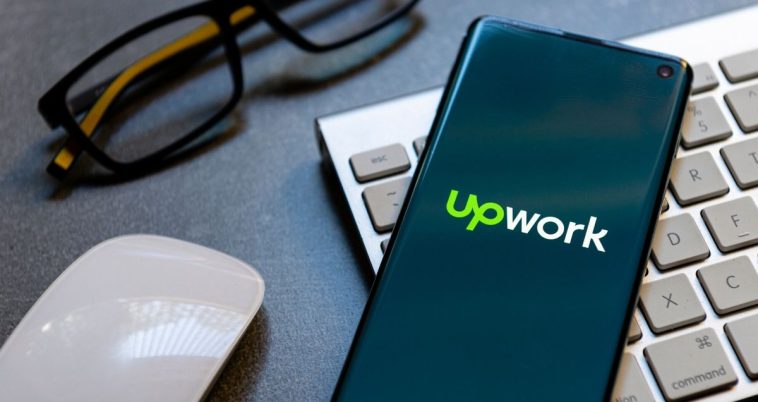


GIPHY App Key not set. Please check settings