Introduction.
When it comes to freelancing platforms, Upwork is a top choice for many. With tons of clients and projects in nearly every field, it’s a great way to build a remote career and earn a steady income.
But one of the big questions freelancers face after working hard on projects is: how do I get my money from Upwork into my bank account?
Since there are a few different ways to do this, choosing the best method can sometimes feel confusing or overwhelming.
This article will cover everything about transferring your hard-earned money from Upwork to your bank account.
I’ll walk through the various options, the fees associated with each, the pros and cons of each method, and other practical tips to make sure you get your money efficiently and with as few fees as possible.
By the end, you’ll have a clear idea of the best way to transfer your funds, and I’ll tackle a few frequently asked questions to clarify some of the details.
Why Transferring Money Matters for Freelancers
Getting paid smoothly and securely is a huge part of freelancing success. While Upwork itself is secure, the final step of getting funds to your bank account can sometimes introduce additional fees, delays, or technical issues, especially if you’re working internationally.
Since freelancers often manage everything from invoicing to expenses on their own, knowing the most efficient ways to transfer money is essential to avoid costly mistakes and unnecessary fees.
How Do I Transfer Money from Upwork to My Bank Account?
Upwork provides several options for transferring money, depending on where you are and your preferred method. Here are the main ones:
1. Direct to Local Bank Transfer.
This is one of the simplest ways to transfer money from Upwork to your bank account. With this option, you can send funds directly to your local bank, where they’ll be converted into your local currency.
- Fees: Upwork charges a fee of around $0.99 per withdrawal for local bank transfers, although this can vary based on location.
- Processing Time: Funds usually take 2-5 business days to reach your bank account.
Pros:
- Straightforward.
- Supports many different countries and currencies.
- No need to open extra accounts with third parties.
Cons:
- Can take several days for funds to show up.
- Exchange rates may not be as favourable as other methods.
2. PayPal.
PayPal is a popular payment method for freelancers, offering quick transfers and ease of access.
- Fees: PayPal charges a currency conversion fee, typically between 2.5%-4% on top of the standard conversion rate.
- Processing Time: Transfers are almost instant once Upwork releases your funds, but moving money from PayPal to your bank may take 1-3 days.
Pros:
- Quick and easy to set up.
- Works well if you’re already using PayPal for other transactions.
Cons:
- Higher fees due to conversion rates.
- Not supported in some countries.
3. Payoneer.
Payoneer is another great option for freelancers, especially those working internationally. It allows for quick, low-fee transfers, and also offers a prepaid Mastercard you can use to withdraw money at ATMs.
- Fees: $2 fee per transfer from Upwork to Payoneer, plus any local conversion rates.
- Processing Time: Immediate once processed by Upwork.
Pros:
- Lower currency conversion rates than PayPal.
- You can use the Payoneer card for ATM withdrawals and online purchases.
Cons:
- Requires setting up a Payoneer account.
- Additional fees may apply if you transfer from Payoneer to your bank.
4. Wire Transfer.
If you need to transfer a large amount of money, a wire transfer might be the best option, as it generally supports higher limits.
- Fees: $30 fee per transfer from Upwork, regardless of amount.
- Processing Time: 2-7 business days, depending on your bank.
Pros:
- Ideal for larger transfers.
- Reliable and secure, especially for international transactions.
Cons:
- High fee per transfer.
- Not ideal for smaller amounts due to the fixed fee.
Choosing the Best Method for Your Needs
Choosing the right transfer method comes down to a few personal factors: your location, how frequently you withdraw, and whether speed or cost is more important to you. If you’re in a country where Upwork offers direct transfers, that’s often the simplest option.
PayPal or Payoneer might be better if you want quicker access to funds, especially if you’re comfortable with the small additional fees for currency conversion.
FAQs About Transferring Money from Upwork to Your Bank Account
1. How often can I withdraw money from Upwork?
Upwork allows you to set up automatic withdrawals weekly, biweekly, monthly, or you can choose to withdraw manually whenever you want.
2. Are there any minimum or maximum limits on withdrawals?
For most methods, there isn’t a minimum withdrawal amount, but Upwork will charge you each time. The one exception is wire transfers, which might require a minimum amount to avoid extra fees.
3. Can I change my payment method on Upwork?
Yes, you can update or add payment methods anytime in your account settings. Just remember that any new payment method will need to be verified, which can take a few days.
4. Are the fees tax-deductible?
Fees associated with transferring funds from Upwork may be tax-deductible as business expenses. Keep records of these fees, and consult a tax professional for more information on how to report them in your tax filings.
5. Is there a risk of losing money during the transfer?
The main risk comes from fluctuating exchange rates and fees, but Upwork itself has strong security measures. For added safety, make sure all your account details are accurate before initiating a transfer.
Final Thoughts
Transferring money from Upwork to your bank account doesn’t have to be confusing or stressful. With multiple options, you have the flexibility to choose the best method based on your priorities, whether that’s speed, cost, or convenience.
Each option has its own pros and cons, so it might take a little trial and error to figure out the best fit for you.
Now that you’ve got a solid understanding of how to transfer funds from Upwork, what do you think is the best method for your freelancing setup?


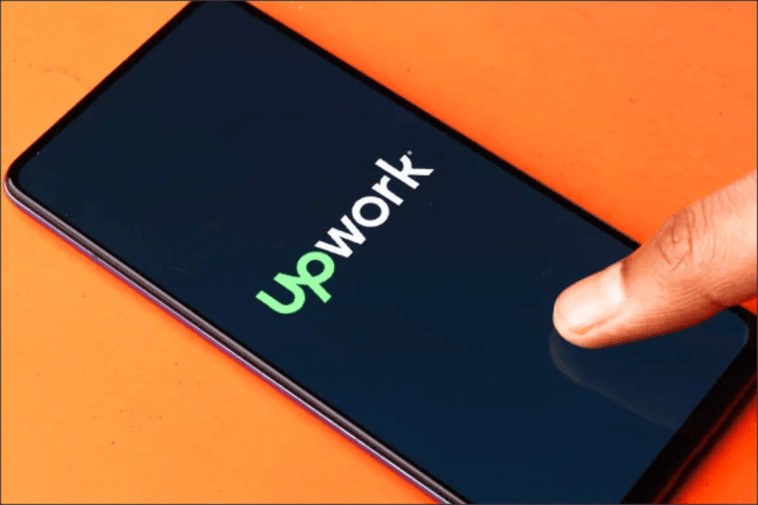
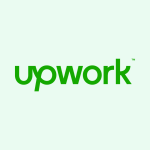

GIPHY App Key not set. Please check settings