Introduction.
Upwork is a popular online marketplace where freelancers and clients can connect and collaborate on various projects.
As a freelancer, one of the most critical aspects of using Upwork is being able to receive payments for the services you provide.
Fortunately, Upwork provides a straightforward way for freelancers to withdraw their earnings and transfer the funds to their bank accounts.
In this article, we will discuss the steps involved in transferring money from Upwork to your bank account, ensuring you can access your hard-earned money quickly and easily.
How do I transfer money from Upwork to my bank account?
If you’re a freelancer who works on Upwork, you may be wondering how to transfer your earnings from Upwork to your bank account.
Fortunately, the process is straightforward, and in this article, we will explain how to do it.
Before we get into the steps for transferring money, it is important to understand the different payment options available on Upwork. Upwork offers several payment options, including:
- Direct to Local Bank (formerly known as Bank Transfer)
- PayPal
- Skrill
- Payoneer
In this article, we will focus on the direct-to-local bank option, as it is the most commonly used payment method for Nigerian freelancers.
Here are the steps for transferring money from Upwork to your Nigerian bank account:
1. Add Your Bank Account Details.
The first step is to add your bank account details to your Upwork account. To do this, log in to your Upwork account and click on your profile picture at the top-right corner of the screen.
Then, select “Settings” from the drop-down menu and click on “Get Paid.” Here, you will see the option to add your bank account details.
Make sure to enter the correct information, including your bank account number, bank name, and SWIFT code.
2. Request Payment.
Once your bank account details are added, you can request payment for your earnings. To do this, go to your “Reports” tab and click on “Available.” Then, select the “Get Paid Now” button and choose the Direct to Local Bank option.
3. Confirm Payment.
After you have selected the Direct to Local Bank option, you will be asked to confirm the payment.
Make sure to review the payment details, including the amount to be transferred and the bank account details. If everything looks correct, click on the “Get Paid Now” button to confirm the payment.
4. Wait for Payment to Be Processed.
After you have confirmed the payment, you will receive a message that your payment has been processed.
The processing time can vary, but it usually takes 2-5 business days for the money to be credited to your bank account.
5. Withdraw the Money.
Once the money has been credited to your bank account, you can withdraw it from any ATM or use it to make purchases with your debit card.
Here are the steps to transfer money from Upwork to your bank account:
1. Set up your payment method.
Before you can transfer money from Upwork to your bank account, you must have a payment method set up.
Go to your Upwork account settings, click on “Get Paid”, and then select your preferred payment method.
You can choose from options like direct deposit, PayPal, wire transfer, or Payoneer.
2. Request payment.
Once you have completed a job and the payment has been approved by the client, you can request payment.
Go to your “Reports” tab, select the job for which you want to receive payment, and click on the “Get Paid” button.
3. Select payment method.
Choose the payment method you want to use to receive payment. If you have set up multiple payment methods, you will need to select the one you want to use for this payment.
4. Enter payment details.
If you are using direct deposit, you will need to enter your bank account details. If you are using PayPal, you will need to enter your PayPal email address. If you are using Payoneer or wire transfer, you will need to enter your account details.
5. Review and submit payment requests.
Double-check all the payment details and click on the “Submit” button to complete the payment request.
6. Wait for payment.
Once you have submitted the payment request, you will need to wait for the payment to be processed.
Upwork usually processes payments within a few days, but it may take longer for the payment to appear in your bank account, depending on your payment method.
Hey there, dear reader! We hope you’re enjoying the content on our blog. Did you know we have a treasure trove of other insightful articles waiting for you?
Check out the link to the articles below to become more productive and scale your Upwork Business.
- How To Rank Your Upwork Profile
- How To Find Easy Jobs On Upwork
- How To Fix Suspended Upwork Account
- How To Create a Project Catalog On Upwork
- How To Create a Portfolio On Upwork Without Experience
- How To Add Your Bank Account On Upwork
- How To Add Your Payoneer Account In Upwork
- How To Make Your Upwork Profile Better
- How To Get Upwork Rising Talent Badge
- How To Share Your Upwork Profile Link
- How To Create a Portfolio On Upwork Without Experience
- How To Fill Tax Information On Upwork
- How To Find Easy Jobs On Upwork
Conclusion.
Transferring money from Upwork to your Nigerian bank account is a straightforward process. By following the steps outlined in this article, you can easily transfer your earnings and access your hard-earned money.
Finally, By following these steps, you can easily transfer your earnings from Upwork to your bank account.
Keep in mind that there may be fees associated with certain payment methods, so be sure to check the Upwork website for more information.
Hey there, dear reader! We hope you’re enjoying the content on our blog. Did you know we have a treasure trove of other insightful articles waiting for you?
Check out the link to the articles below to become more productive and scale your Upwork Business.
- How To Rank Your Upwork Profile
- How To Find Easy Jobs On Upwork
- How To Fix Suspended Upwork Account
- How To Create a Project Catalog On Upwork
- How To Create a Portfolio On Upwork Without Experience
- How To Add Your Bank Account On Upwork
- How To Add Your Payoneer Account In Upwork
- How To Make Your Upwork Profile Better
- How To Get Upwork Rising Talent Badge
- How To Share Your Upwork Profile Link
- How To Create a Portfolio On Upwork Without Experience
- How To Fill Tax Information On Upwork
- How To Find Easy Jobs On Upwork


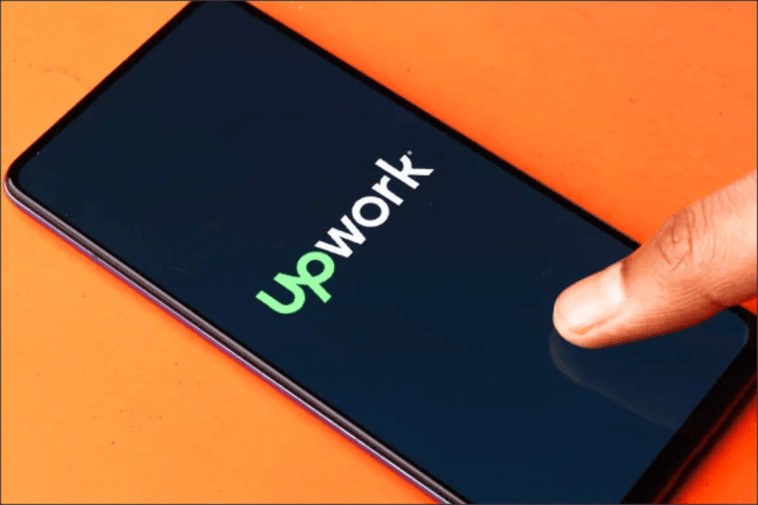

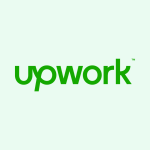

GIPHY App Key not set. Please check settings