Introduction.
If you’re like me, you’ve probably built up a bit of a library at home—maybe too much of one. Books can really pile up, and it can be hard to part with them, especially those favourites you’ve read over and over.
The thought of creating digital copies is appealing for many reasons. With eBooks, I can have my entire library on a single device, reducing the clutter and making it easier to read anywhere, anytime.
Plus, eBooks can save a lot of space, making them more convenient for travel or just a lighter backpack.
But how do I actually go about turning physical books into eBooks? From easy-to-use scanning apps to more advanced DIY setups, there are multiple ways to digitize books.
Below, I’ll walk through the options, discuss the pros and cons of each, and hopefully make it easier to decide if it’s worth the effort.
Why Digitize Physical Books?
The idea of turning physical books into eBooks is appealing for several reasons:
- Portability: You can carry your entire library on a single device.
- Storage: eBooks take up zero shelf space.
- Searchable Text: Most digital copies can be searched, making it easier to find specific content.
- Eco-Friendly: Digital copies save trees, reduce paper waste, and decrease the need for storage space.
- Preservation: Digitizing fragile or rare books can protect them from wear and tear.
For those reasons, many people are making the switch. Here’s how to start digitizing your own books.
How Do I Turn Physical Books Into eBooks?
There are a few different ways to go about turning physical books into eBooks, ranging from simple apps to more advanced equipment.
1. Using Smartphone Scanning Apps
Smartphone apps like Adobe Scan, CamScanner, or BookScanner let you scan each page individually and then compile them into a PDF or eBook format.
These apps are easy to use, and most allow for optical character recognition (OCR), so you can search through the text later.
However, keep in mind that this method can be a bit time-consuming if you’re working with thick books.
Steps:
- Download the scanning app.
- Use your phone camera to snap a picture of each page.
- Make sure each page is flat for a clear scan.
- Use the app’s features to enhance the image and convert it into PDF or text form.
This method is cost-effective, but since you’re scanning each page one-by-one, it may not be practical for larger books or entire collections.
2. Using a Flatbed Scanner
Flatbed scanners are a more professional alternative to smartphone apps. While they require more space and equipment, they typically offer better image quality.
For a clearer, higher-quality scan, you can use a flatbed scanner to scan two pages at a time and save them to your computer.
Steps:
- Place the book on the scanner, open to two pages.
- Scan each spread and save the images.
- Use OCR software (like Adobe Acrobat Pro or ABBYY FineReader) to convert the images to searchable text.
- Compile the scanned pages into a PDF or eBook format.
Flatbed scanners work best if you’re planning to digitize a few important or rare books rather than an entire library since scanning with them can take a while.
3. Using a Book Scanning Machine
If you have a large collection of books, you might consider a book-scanning machine, like the CZUR Aura or the ScanSnap SV600.
These machines are designed specifically for scanning books and allow you to scan without damaging the spine.
While these devices can be an investment, they’re one of the fastest options for digitizing a large number of books.
Steps:
- Place the book on the machine’s platform.
- Follow the device’s scanning procedure, which usually involves pressing a button to capture each spread.
- Many of these machines come with built-in OCR software for easy conversion into text or PDF.
These machines are great for anyone who’s serious about digitizing a large collection but are often pricey.
4. Professional Book Scanning Services.
For those who don’t have the time or interest in DIY, professional scanning services can take care of the whole process.
Services like BlueLeaf and 1DollarScan will scan your books and send you a digital version. Prices vary, usually depending on the number of pages or books.
Steps:
- Send your books to the service provider.
- Specify your desired format (PDF, EPUB, etc.).
- Receive your eBook files once they’re ready.
While this method can be costly, it’s an option for anyone looking to save time and effort.
Pros and Cons of Turning Physical Books into eBooks
Pros
- Accessibility: Access your books on multiple devices anytime, anywhere.
- Space-Saving: No need for bulky bookshelves, freeing up physical space.
- Easier to Organize: Digital books are simpler to sort and find.
- Enhanced Features: Many eBooks offer features like search, highlighting, and bookmarking.
Cons
- Time-Consuming: Scanning large collections manually can be a long process.
- Quality Variation: Image quality may vary based on the method and equipment used.
- Cost: Book scanners and professional services can be expensive.
- Loss of Tangibility: eBooks lack the physical feel and aesthetic of paper books, which some readers prefer.
Wrapping Up
Digitizing physical books can be a practical way to keep your favourite reads accessible while decluttering your space.
Whether you choose a simple app, a professional scanner, or a third-party service, it all depends on how much time, effort, and money you’re willing to invest.
Each method has its own set of pros and cons, but for many, the result—having a digital library at their fingertips—is well worth it.
So, is digitizing your physical book collection something you’d consider, or do you still prefer the feel of a physical book in your hands?


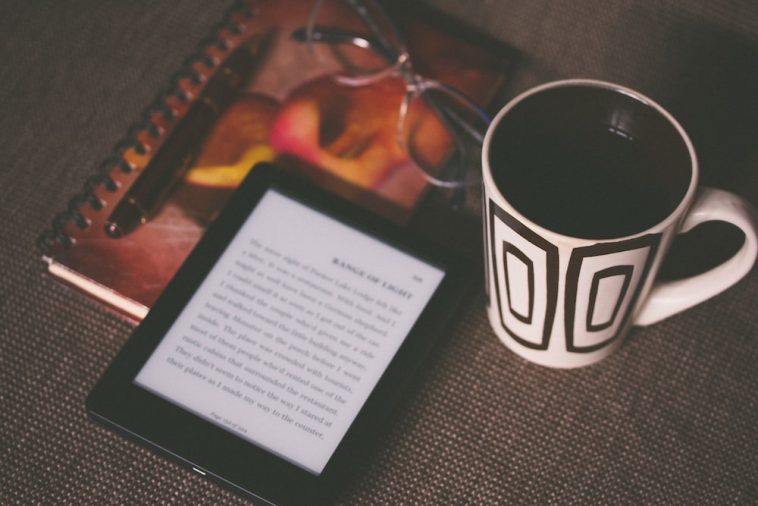

GIPHY App Key not set. Please check settings