Introduction.
Freelancing is more popular than ever, but with that comes the challenge of managing projects, tracking time, organizing invoices, and staying on top of your business.
That’s where Fiverr Workspace comes in. For freelancers, small business owners, or anyone managing clients on their own, Fiverr Workspace is a tool that helps organize and streamline all those essential tasks.
Whether you’re looking to simplify your invoicing, organize your client projects, or track time more efficiently, Fiverr Workspace has features designed to make life easier.
In this article, I’ll walk you through how to use Fiverr Workspace in a way that helps you get the most out of its features.
This guide will cover everything from setting up an account and managing projects to understanding the built-in invoicing and time-tracking tools.
By the end, you’ll have a clear idea of whether Fiverr Workspace can work for you, and I’ll even include a few helpful FAQs. So, let’s jump right in and explore how Fiverr Workspace can transform your freelance business!
What is Fiverr Workspace?
Fiverr Workspace, previously known as AND.CO, is an all-in-one freelance management tool developed by Fiverr.
It’s designed to help freelancers manage their workflow from start to finish—handling contracts, invoicing, time tracking, and task management.
The goal is simple: help freelancers focus on their work while Fiverr Workspace takes care of the administrative side.
With over 2 million freelancers worldwide, Fiverr Workspace offers the features needed to keep client work organized, making it a solid choice for anyone who freelances full-time or part-time.
Why Use Fiverr Workspace?
There are tons of tools out there to help freelancers manage their work. So why choose Fiverr Workspace?
The answer lies in the convenience of having an all-in-one platform that combines invoicing, contracts, proposals, and task management.
When you’re juggling multiple clients and deadlines, switching between tools can waste time and create confusion. Fiverr Workspace eliminates that by centralizing everything in one place.
Pros and Cons of Using Fiverr Workspace
Pros
- Easy Invoicing and Payments: Fiverr Workspace simplifies creating, sending, and tracking invoices. You can even set up automated reminders for overdue invoices, so you don’t have to chase down payments.
- Contract Creation: Legal templates make it simple to create contracts for new clients, protecting your work and setting clear expectations.
- Time Tracking: Integrated time-tracking helps you accurately record billable hours, which is especially helpful for hourly projects.
- Project and Task Management: Keep track of deadlines, to-do lists, and project updates—all in one place.
- Integration with Payment Platforms: Fiverr Workspace supports major payment providers like PayPal and Stripe, allowing clients to pay directly from the invoice.
Cons
- Limited Customization: Some freelancers find that the invoicing and contract templates lack customization options, making it harder to reflect their brand identity.
- Subscription Fee for Premium Features: While Fiverr Workspace offers a free version, certain features require a subscription. The paid plan can feel restrictive to beginners who want all features without a cost.
- Mobile App Limitations: The mobile app has fewer features than the desktop version, which may be inconvenient for freelancers who rely heavily on mobile access.
How Do I Get Started with Fiverr Workspace?
Getting started with Fiverr Workspace is simple, but here’s a quick walkthrough to help you dive right in.
Step 1: Sign Up for Fiverr Workspace
Head to the Fiverr Workspace website and sign up for an account. There’s a free version, which includes many of the core features, or you can explore the paid option if you need access to additional tools.
Step 2: Set Up Your Profile and Business Details
Once you’ve created an account, fill out your business details. This includes adding your name, business name (if applicable), and contact information.
Fiverr Workspace uses this info to populate your invoices, contracts, and other documents, saving you time in the future.
Step 3: Create a Contract Template
One of the standout features of Fiverr Workspace is the built-in contract generator. It’s a lifesaver for freelancers who want to avoid the hassle of drafting contracts from scratch.
You can choose a contract template that fits your service, customize it to your terms, and send it directly to clients.
Step 4: Set Up Your Invoice Template
Invoices can be a pain, but Fiverr Workspace makes it straightforward. You can easily set up an invoice template with your business information and payment terms.
With Fiverr Workspace, you’ll be able to track invoices, see when a client has viewed them, and send reminders if necessary.
Step 5: Start Tracking Your Time
If you bill clients by the hour, Fiverr Workspace’s time-tracking tool is incredibly useful. You can start and stop a timer right from the dashboard or manually enter hours.
This feature is linked to your invoices, so you can automatically generate bills based on tracked hours.
Step 6: Manage Your Projects
In Fiverr Workspace, you can set up projects and add tasks under each one. This helps you keep track of what needs to be done, upcoming deadlines, and which tasks are billable. Assign due dates, mark completed tasks, and see all your project details at a glance.
FAQs
1. Is Fiverr Workspace free to use?
Yes, Fiverr Workspace has a free plan that includes basic features. However, if you need more advanced options, such as project management or integration with additional payment providers, you’ll need to sign up for the premium plan.
2. Can I import clients from other tools into Fiverr Workspace?
Currently, Fiverr Workspace doesn’t offer a direct import feature, but you can manually add clients by entering their details into your account. If you have existing invoices or contracts, these can also be uploaded to keep all records in one place.
3. Can Fiverr Workspace handle recurring invoices?
Yes, you can set up recurring invoices for clients who pay you on a regular basis. This is especially helpful if you have clients on a monthly retainer or subscription-based services.
4. How secure is my information on Fiverr Workspace?
Fiverr Workspace uses secure encryption protocols to protect your data. Information on the platform, such as client details and financial data, is safeguarded to industry standards.
5. Can I customize invoices to reflect my brand?
Fiverr Workspace does allow for some customization, like adding a logo and adjusting colors. However, the template options are somewhat limited, so if heavy customization is important to you, it might not fully meet your needs.
6. Does Fiverr Workspace have a mobile app?
Yes, Fiverr Workspace offers a mobile app that’s available for both iOS and Android. While it’s functional, the app has fewer features than the desktop version, so complex tasks are often easier to manage on a computer.
Conclusion
Managing a freelance business is no small task. Fiverr Workspace aims to take the stress out of the administrative side of freelancing so you can focus on what matters most: doing quality work.
From invoicing and contract generation to time tracking and task management, this tool has a lot to offer.
While it might not cover every need, it’s a powerful platform for freelancers looking to streamline their processes.
What do you think—is Fiverr Workspace the right fit for your freelance needs?


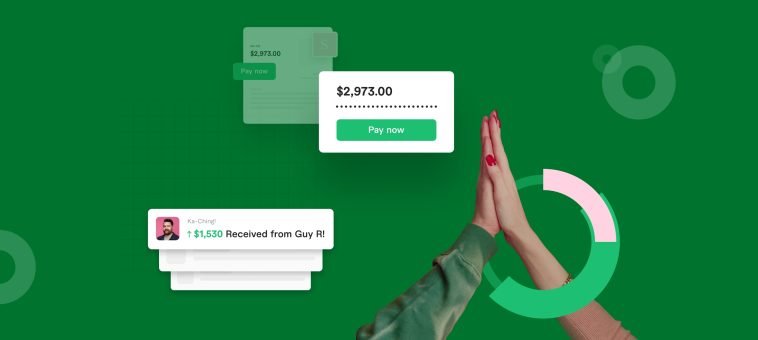


GIPHY App Key not set. Please check settings