Introduction.
If you’ve been blogging for a while or just getting started, you know how important it is to get the right kind of traffic to your site. One of the most effective ways to do that is by using the right keywords.
Keywords are the words or phrases people type into search engines when they’re looking for information.
If you can optimize your blog posts with keywords that people are searching for, you’re more likely to show up in their search results.
But how do you find the best keywords for your blog? That’s where Google Keyword Planner comes in.
It’s a free tool that helps you find keywords related to your niche, see how many people are searching for those keywords, and understand the competition you’re up against.
This tool is a game-changer for bloggers who want to boost their SEO (Search Engine Optimization) and get more organic traffic.
In this article, I’m going to walk you through how to use Google Keyword Planner to improve your blogging strategy.
What is Google Keyword Planner?
Google Keyword Planner is a free tool offered by Google Ads that helps you discover keywords related to your blog’s topic.
It gives you valuable insights into how often certain keywords are searched and how competitive they are.
This tool is mainly used for creating ad campaigns, but it’s incredibly useful for bloggers who want to improve their SEO strategy.
Here’s why Google Keyword Planner is so useful:
- Find Keywords: It helps you discover new keywords based on your blog’s topic.
- Search Volume: You can see how many people are searching for those keywords every month.
- Competition Data: Google shows you how competitive a keyword is, which can help you choose keywords that are easier to rank for.
- Cost Estimates: It gives you an idea of how much advertisers are paying for keywords, helping you understand which keywords are high-value.
Setting Up Google Keyword Planner
Before you can start using Google Keyword Planner, you need to create a Google Ads account. Don’t worry, you don’t need to spend any money on ads to use the Keyword Planner. Here’s a step-by-step guide to get you started:
- Sign up for Google Ads: Visit the Google Ads website and create an account. You don’t have to set up a campaign or pay for anything. Just create the account to gain access to Google Keyword Planner.
- Go to the Keyword Planner Tool: Once you’re logged in to your Google Ads account, click on the “Tools and Settings” menu (the wrench icon) at the top right. Under the “Planning” section, click “Keyword Planner.”
- Choose Your Option: There are two options: “Discover New Keywords” and “Get Search Volume and Forecasts.” To find new keywords, click on “Discover New Keywords.”
How Do I Use Google Keyword Planner for Blogging?
Now that you’ve set up your Google Ads account and have access to Google Keyword Planner, it’s time to start using it to find keywords for your blog.
1. Start with a Broad Topic or Idea
To begin, think about the main topics your blog covers. For example, if you have a blog about healthy eating, your broad topic could be “healthy recipes” or “nutrition tips.” Once you’ve decided on a topic, enter it into the search bar of Google Keyword Planner.
2. Refine Your Results
Google Keyword Planner will show you a list of keywords related to your topic. You’ll see information like the average monthly searches, competition level, and the top bidding prices for each keyword. Take note of the following:
- Search Volume: Higher search volume means more people are looking for that keyword. However, these keywords are often more competitive.
- Competition: Look for keywords with low to medium competition if you’re just starting out. These are easier to rank for.
- Relevance: Make sure the keywords are relevant to your blog’s content. Even if a keyword has a high search volume, it may not be worth targeting if it’s not closely related to your niche.
3. Use Keyword Filters
Google Keyword Planner allows you to filter your results based on things like location, language, and search network.
If you’re targeting readers in a specific country or region, you can narrow your search results to only show keywords that are relevant to that location.
4. Long-Tail Keywords
Long-tail keywords are longer and more specific keyword phrases that people often use when they’re closer to making a purchase or decision.
These keywords typically have lower search volume but are easier to rank for because they’re less competitive.
For example, instead of just targeting “healthy recipes,” you could target long-tail keywords like “easy healthy recipes for beginners” or “quick healthy dinner ideas.” These specific phrases may attract more targeted traffic to your blog.
5. Group Your Keywords
Once you’ve identified a list of potential keywords, group them into categories based on their relevance. This will help you plan your blog posts and organize your content strategy.
How to Use Keywords in Your Blog Posts
Finding the right keywords is only half the battle. The next step is using them effectively in your blog posts. Here are a few tips for optimizing your blog posts with keywords:
- Title: Include your main keyword in the title of your blog post. Make sure it sounds natural and is catchy enough to grab readers’ attention.
- Meta Description: Write a compelling meta description (the snippet that appears in search results) and include your keyword here too.
- Headings: Use keywords in your headings (H1, H2, H3, etc.) to make your content more scannable and SEO-friendly.
- Content: Naturally incorporate keywords throughout your post. Don’t overstuff your content with keywords—aim for a natural flow that reads well for both people and search engines.
- URL: If possible, include your keyword in the URL of your blog post.
FAQs
Do I need to pay for Google Keyword Planner?
No, Google Keyword Planner is free to use. You just need to create a Google Ads account, but you don’t need to run ads or spend any money to access the tool.
How often should I check Google Keyword Planner for new keywords?
It’s a good idea to check Google Keyword Planner regularly—especially when you’re planning new blog posts. Keyword trends can change over time, so staying updated will help you choose the most relevant and high-performing keywords.
Can I use Google Keyword Planner for blog niches other than food or fitness?
Absolutely! Google Keyword Planner is useful for any niche. Whether you blog about technology, parenting, fashion, or travel, you can find relevant keywords for your specific topic.
Further Resources
If you want to dive deeper into keyword research and blogging, here are some resources to check out:
- Google’s Keyword Planner Help Center: For more tips and guidance on using the tool. Google Keyword Planner Help
- Moz Beginner’s Guide to SEO: A great resource for understanding how SEO works and how to optimize your blog. Moz SEO Guide
- Yoast SEO Blog: Learn more about keyword optimization and SEO strategies. Yoast Blog
Conclusion
Using Google Keyword Planner is a simple yet powerful way to boost your blog’s SEO and attract more visitors.
It helps you identify the right keywords to target, understand your competition, and optimize your content to rank higher in search engine results.
So, if you’re serious about growing your blog, it’s worth taking the time to learn how to use this tool effectively.
Are you ready to start using Google Keyword Planner to improve your blog’s performance?


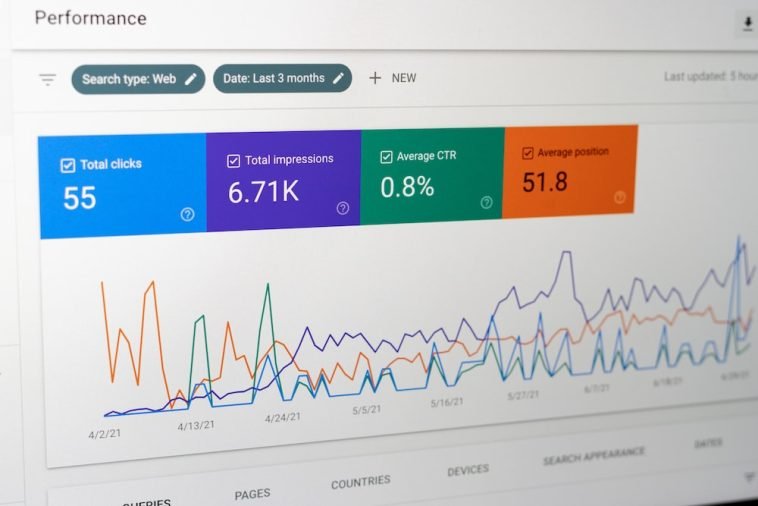


GIPHY App Key not set. Please check settings