Introduction.
Email marketing is still one of the most effective ways to reach your audience, despite the rise of other marketing channels.
In fact, studies have shown that for every $1 spent on email marketing, the average return on investment (ROI) is $42, making it one of the most cost-effective marketing strategies out there.
But email marketing isn’t just about sending random emails whenever you feel like it; it needs careful planning, consistent content, and, most importantly, the right tools. That’s where Mailchimp comes in.
Mailchimp is a popular email marketing platform known for its user-friendly interface and robust set of features, perfect for both beginners and experienced marketers.
Whether you run a small business, manage a nonprofit, or have a side hustle, Mailchimp gives you a way to communicate with your subscribers effectively and even automate your email campaigns.
In this guide, I’ll walk you through the basics of setting up and using Mailchimp, and I’ll also highlight some benefits and drawbacks to consider. By the end, you’ll have a solid understanding of how to get started with your first campaign.
Why Use Mailchimp for Email Marketing?
First, let’s talk about why Mailchimp is such a popular choice.
Mailchimp offers an easy way to create professional-looking emails, track the performance of your campaigns, and automate many repetitive tasks.
You don’t need to be a tech wizard to figure it out, and it’s particularly well-suited for small to medium-sized businesses.
Plus, Mailchimp offers a free plan for users with fewer than 500 contacts, which is ideal if you’re just starting out.
How Do I Use Mailchimp For Email Marketing?
1. Setting Up Your Account.
- Visit Mailchimp’s website and sign up for an account. The free plan is a great way to explore Mailchimp’s features without committing financially.
- Once signed up, fill in your profile information. This will include your business name, website, and physical address (which is necessary to comply with email marketing laws).
2. Creating Your First Email List.
- Your email list is where all your contacts are stored. To create one, navigate to the “Audience” tab and click on “Create Audience.”
- Here, you can import existing contacts from a CSV file or start adding them manually. Always make sure you have permission to email these contacts, as Mailchimp is strict about anti-spam rules.
3. Designing Your First Campaign.
- Go to the “Campaigns” tab and select “Create Campaign.” You’ll have a few options, but for now, stick with a regular email.
- The campaign builder lets you choose a template and customize the design. Drag-and-drop options make it easy to add images, text, buttons, and more.
- Make sure to personalize your email with merge tags (like your recipient’s first name) and include a clear call-to-action (CTA).
4. Segmenting Your Audience.
- Segmentation is crucial if you want your emails to be relevant to different groups of people on your list. For example, if you run a clothing store, you might want to send different emails to men and women, or to people who prefer shoes over shirts.
- Mailchimp lets you create segments based on demographics, behavior, or engagement history.
5. Automation & Scheduling.
- One of Mailchimp’s biggest strengths is its automation feature. You can set up welcome emails for new subscribers, birthday messages, or reminders for abandoned shopping carts.
- Automation saves you time and ensures your emails reach subscribers when they’re most effective. You can also schedule your campaigns to be sent at optimal times based on your audience’s location and habits.
6. Tracking and Analyzing Your Campaigns.
- Once your campaign is sent, the work isn’t over. Use Mailchimp’s analytics to track key metrics like open rates, click-through rates, and conversion rates.
- Understanding what works (and what doesn’t) helps you improve future campaigns. For instance, if you notice a high unsubscribe rate, you may need to rethink your email frequency or content.
Pros and Cons of Using Mailchimp
Pros
- User-Friendly Interface: Even if you’re not tech-savvy, Mailchimp is relatively easy to use. The drag-and-drop email builder simplifies the design process, and their knowledge base is full of helpful resources.
- Free Plan Available: If your contact list is small, the free plan offers plenty of features to get started. This is perfect for beginners or businesses with a limited marketing budget.
- Advanced Automation: Mailchimp’s automation tools are powerful and can help you save time. You can automate emails based on user behavior, like welcoming new subscribers or reminding people about abandoned carts.
- A/B Testing: Want to know which subject line will get more people to open your email? With A/B testing, you can try out different strategies and see what resonates with your audience.
- Analytics and Reporting: Mailchimp provides detailed reports that help you understand how your campaigns are performing, allowing you to adjust your strategy as needed.
Cons
- Pricing: As your email list grows, the cost of Mailchimp can increase significantly. The free plan has limitations, and the more advanced features are only available on higher-tier plans.
- Limited Customization on Free Plan: The free and lower-tier plans come with fewer customization options, which might feel restrictive if you have specific branding needs.
- Deliverability Issues: Some users have reported that Mailchimp’s deliverability can be inconsistent, especially for larger email lists. Always keep an eye on your open and delivery rates.
Frequently Asked Questions (FAQs)
1. Is Mailchimp good for beginners?
Yes, Mailchimp is very beginner-friendly. The platform offers plenty of tutorials and guides to help you get started, and the drag-and-drop editor makes it easy to create your first email campaign.
2. How much does Mailchimp cost?
Mailchimp’s free plan is great for up to 500 contacts and 1,000 email sends per month. After that, the pricing depends on your list size and desired features, with plans starting around $13 per month.
3. Can I use Mailchimp for non-business purposes?
Absolutely. Mailchimp can be used for personal projects, event invitations, newsletters, or even hobby-related updates. Just make sure to comply with email marketing laws and Mailchimp’s terms of service.
4. How do I import contacts into Mailchimp?
You can import contacts using a CSV file or by syncing with another service like Google Contacts or your e-commerce platform. Go to the “Audience” section and follow the steps to import your list.
5. What’s the best time to send an email?
The optimal time can vary based on your audience, but generally, weekdays during mid-morning (around 10 AM) tend to see higher engagement. Mailchimp also offers data-based recommendations once you have some sending history.
Conclusion
Mailchimp is a powerful tool for anyone looking to level up their email marketing game. With its easy-to-use interface and a variety of features, it can simplify your marketing efforts and help you connect with your audience.
While it has a few drawbacks, especially when it comes to pricing as your needs grow, it’s still one of the most accessible and versatile platforms out there.
Have you tried using Mailchimp for your own email campaigns yet? If so, what’s been your biggest challenge or success story so far?


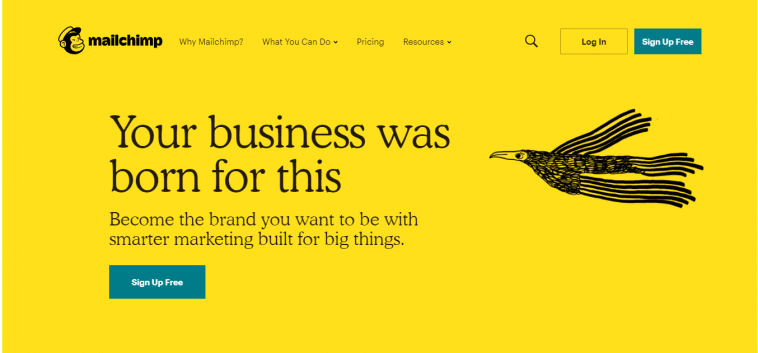


GIPHY App Key not set. Please check settings