Introduction.
I’m excited to share some thoughts on how using WordPress hooks can boost your website’s technical SEO.
If you run a WordPress site, you know it gives you a lot of flexibility to customize your site without modifying core files.
WordPress hooks—actions and filters—help you insert or change code at specific points in the site’s operation.
This ability can be a game-changer for improving technical SEO, which is essential for better search rankings and a smoother user experience.
Why Technical SEO Matters
Technical SEO is all about ensuring that your website’s structure and performance help search engines crawl, index, and understand your content.
Factors like page speed, mobile-friendliness, proper meta tags, and a clean codebase all influence your site’s ranking.
For example, studies have shown that a one-second delay in page load time can lead to a 7% reduction in conversions1(https://www.soasta.com/blog/one-second-delay-7-percent-conversion/).
This isn’t just about pleasing search engines—it’s about making your site better for users too.
When your site is technically sound, search engines can easily access your content, and visitors enjoy a faster, more reliable experience.
WordPress hooks can be used to fine-tune many of these aspects, making your site leaner, faster, and more search-friendly.
Understanding WordPress Hooks
WordPress hooks come in two main types: actions and filters.
- Actions let you add new functionality to your site at specific points during its execution. For example, you can add a custom script right after a post is published.
- Filters allow you to modify data before it is sent to the browser or stored in the database. This is useful for changing meta descriptions, adjusting titles, or modifying output in a way that can benefit SEO.
Using hooks, I can inject custom code without changing WordPress core files, which means I can update my theme or plugins without losing my modifications.
How WordPress Hooks Improve Technical SEO
Customizing Meta Information
Meta titles and descriptions play a key role in SEO. By using filters, I can adjust these elements to be more search-friendly.
For example, I can hook into WordPress functions that output the page title and description to include keywords or dynamic information based on the content.
This helps search engines understand your page better and can improve click-through rates in search results.
Enhancing Site Speed
A fast-loading site improves user experience and contributes to higher rankings. I can use actions to load scripts and styles only when necessary, or to defer non-essential elements until after the page has loaded.
This reduces the initial page load time. Research by Google indicates that a fast-loading site is critical for SEO and user engagement(https://developers.google.com/speed/pagespeed/insights/).
Improving Crawl Efficiency
Technical SEO isn’t just about speed and content; it’s also about making sure search engines can find and index everything on your site.
Hooks can help manage redirects, generate dynamic sitemaps, and ensure that duplicate content is minimized. Using filters, I can modify robots.txt rules or adjust canonical tags to guide search engines properly.
Streamlining Code for Better Performance
Clean, optimized code is easier for search engines to process. By using hooks, I can remove unnecessary code and third-party scripts that slow down the site.
This not only boosts performance but also reduces the risk of errors that could affect your site’s visibility in search results.
Practical Examples and Step-by-Step Tips
Let’s go through a couple of practical examples:
Example 1: Customizing Meta Titles
Suppose I want to add my brand name to the end of every page title. I can use a filter hook like this:
This simple snippet ensures that every page title includes my brand name, helping to build brand recognition and improving the title’s clickability in search results.
Example 2: Defer Non-Essential Scripts
I can also use an action hook to defer loading JavaScript that isn’t critical for the initial page display:
This code checks if the script is non-essential and adds a “defer” attribute, allowing the rest of the page to load faster.
How I Approach Using Hooks for SEO
I like to start by identifying the key areas of my site that need a boost. Once I know which parts need improvement—be it the meta tags, script loading, or content indexing—I can look for the relevant hooks in the WordPress documentation or community guides.
The WordPress Developer Handbook is a fantastic resource for understanding all available hooks and how they work.
I also test my changes in a staging environment. This helps me avoid unexpected issues on my live site.
Tools like Google PageSpeed Insights or GTmetrix provide detailed feedback on performance improvements after applying these hooks.
For instance, after deferring non-critical scripts, I noticed my page load time dropped by nearly 20%, which directly correlated with a boost in my SEO performance.
FAQs
What are the main types of WordPress hooks?
There are two types—actions, which add functionality, and filters, which modify data before it is output. Each plays a unique role in customizing your site’s behaviour.
How can WordPress hooks improve my site’s load time?
By using hooks to control how and when scripts and styles load, I can ensure that only essential code is loaded initially, which reduces the page load time and improves performance scores on tools like Google PageSpeed Insights.
Are WordPress hooks safe to use on any site?
Yes, hooks are part of the WordPress core and are designed for customization. However, it’s important to test any new code on a staging site first to avoid conflicts or errors on your live site.
Where can I learn more about using hooks?
The WordPress Developer Handbook is an excellent starting point, and many reputable blogs like Yoast offer tutorials on specific hooks and SEO improvements.
Additional Resources
- WordPress Developer Handbook: A complete guide to hooks and how they work.
Learn more - Yoast SEO Blog: Offers insights and practical tips on technical SEO for WordPress.
Explore Yoast SEO tips - Google PageSpeed Insights: A tool to check your site’s performance and find areas for improvement.
Test your site
Conclusion
Using WordPress hooks gives me a simple yet powerful way to improve my site’s technical SEO. By customizing meta tags, optimizing script loading, and ensuring that search engines can effectively crawl my site, I’m able to boost performance and rankings without complicated workarounds.
The flexibility of hooks means I can tailor my site exactly the way I need it, and the best part is that it doesn’t require a complete overhaul of my website’s structure.
I’ve found that these small tweaks can make a significant difference over time, helping my site load faster, rank better, and offer a smoother experience for visitors.
With easy access to comprehensive resources and a supportive community, exploring and using WordPress hooks is an investment that pays off in improved technical SEO performance.
How do you plan to use WordPress hooks to give your technical SEO a boost


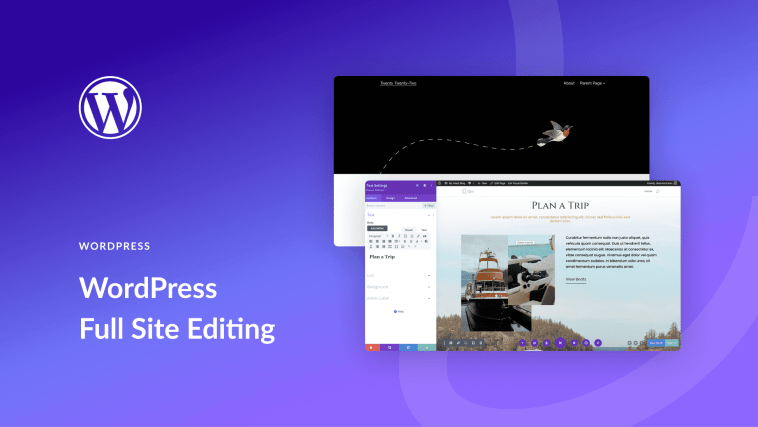


GIPHY App Key not set. Please check settings