Introduction.
Notion is a tool many people love for organizing their work, personal projects, or anything in between.
But let’s be honest: staring at rows of plain data can be dull. That’s where data visualization comes in.
Adding charts, graphs, and other visuals can make your Notion pages more engaging, insightful, and easier to understand.
In this guide, I’ll walk you through different ways to visualize data in Notion, from built-in options to third-party integrations.
By the end, you’ll know how to make your Notion workspace both functional and visually appealing.
The Basics of Visualizing Data in Notion
Notion doesn’t have built-in tools for creating advanced graphs or charts like Excel or Google Sheets, but it does offer several creative ways to display information:
1. Databases and Views
- Tables: Great for organizing raw data.
- Kanban Boards: Perfect for task management or workflow visualization.
- Calendars: Useful for deadlines, schedules, or events.
- Timelines: Helps in planning long-term projects.
Each view offers a way to look at your data differently, and you can switch between them with just a few clicks.
2. Progress Bars and Formulas
You can use formulas in your databases to create progress bars or calculate key metrics. For example:
- Add a property for task completion percentages.
- Use emoji or progress bars to make it more visual.
3. Toggle Lists and Gallery Views
- Use a Gallery View as a visual way to organize projects, mood boards, or portfolios.
- Combine it with toggle lists to hide detailed information while keeping a clean look.
Adding Charts and Graphs to Notion
Since Notion doesn’t have native chart-building tools, you’ll need to rely on integrations or external tools. Here are a few easy ways to add charts:
1. Using Simple Copy-Paste from Google Sheets
- Create a chart in Google Sheets.
- Copy the chart and paste it directly into Notion as an image. It’s quick and works for static visuals.
2. Embedding Third-Party Tools
Notion supports embeds, so you can use services like:
- Chartbrew or Airtable: For dynamic and interactive charts.
- Datawrapper: Ideal for polished, professional-looking visuals.
- NotionCharts (third-party): Designed specifically for Notion users.
To embed:
- Create your chart on the external platform.
- Copy the shareable link.
- Paste the link into Notion, and choose the “Embed” option.
3. Automation with Zapier
If you’re managing real-time data, tools like Zapier can help automate the process. For instance, you can link your database to Google Sheets, where a live chart updates automatically.
Pro Tips for Making Your Visuals Stand Out
- Keep It Simple Don’t overload your charts with too much data. Focus on what’s most important.
- Use Colors Wisely Highlight trends or categories with contrasting colours.
- Add Descriptions Use text blocks or callouts in Notion to explain what your visuals mean.
Real-World Use Cases
1. Budget Tracking
- Use a table to track expenses.
- Add progress bars to show monthly spending goals.
- Embed a pie chart for a breakdown of spending categories.
2. Project Management
- Combine Kanban boards with a timeline for detailed project tracking.
- Use color-coded tags to differentiate between tasks.
3. Personal Productivity
- Track habits with checkboxes and formulas.
- Visualize progress on goals with bar graphs or timelines.
FAQs
Q: Can I create a chart directly in Notion?
Not yet. While Notion offers great ways to organize data, charts require third-party tools or integrations.
Q: Are there free tools for visualizing data in Notion?
Yes! Tools like Google Sheets and Datawrapper are free and work well with Notion.
Q: Can I update charts automatically in Notion?
If you use dynamic tools like Airtable or Zapier, you can link live data to keep charts updated automatically.
Conclusion.
Visualizing data in Notion isn’t just about making things look nice; it’s about making information more accessible and actionable.
With the tips and tools shared here, you can transform your workspace into something that works better for you.
What’s the first dataset or project you want to visualize in Notion? Let me know—I’d love to hear about it!


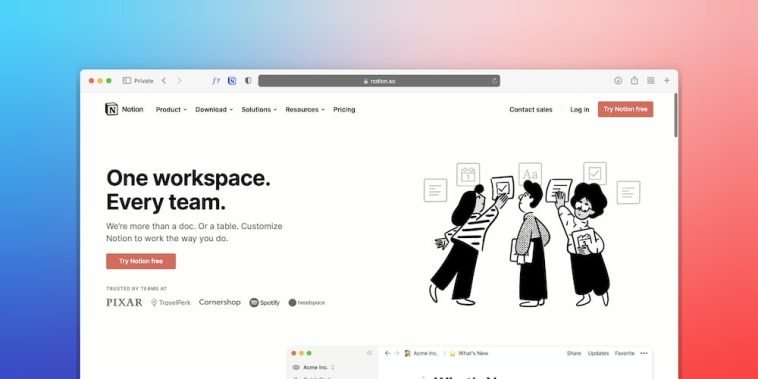


GIPHY App Key not set. Please check settings