Introduction.
Writing can feel like a daunting task sometimes. Whether you’re working on a blog post, an email, a school assignment, or even social media captions, the pressure to write something clear, engaging, and error-free is real.
That’s where AI tools like ChatGPT come in. Imagine having a personal assistant who can help you brainstorm, edit, and even structure your content. Sounds helpful, right?
In this guide, I’ll walk you through how you can use ChatGPT to make writing easier, faster, and more fun.
I’ll show you practical tips, real-world examples, and even some hidden tricks you might not know about. Let’s jump in!
Why Use ChatGPT for Writing?
Before we get into the “how,” let’s talk about the “why.” Why should you even bother using AI to help you write?
1. Save Time
Writing can be time-consuming. You might spend hours thinking about how to start, finding the right words, or editing. ChatGPT can help speed things up by giving you a draft, suggesting ideas, or fixing grammar mistakes in seconds.
2. Boost Creativity
We all hit writer’s block. ChatGPT can help spark new ideas when you’re stuck. Need a catchy headline or a fresh angle? Just ask, and you’ll get suggestions you might not have thought of.
3. Improve Quality
Not everyone is a grammar expert, and that’s okay. ChatGPT can proofread your work, fix awkward phrasing, and make your writing clearer and more polished.
4. Learn as You Go
ChatGPT doesn’t just give you answers. It explains why certain suggestions work better, helping you improve your skills over time.
How Do I Use ChatGPT as My Writing Assistant?
Now that you know the benefits, let’s get practical. Here’s how you can use ChatGPT step by step.
Step 1: Brainstorming Ideas
Struggling to come up with topics or outlines? ChatGPT can help with that.
Example:
You: “I need ideas for a blog post about healthy eating for beginners.”
ChatGPT: “Here are some ideas:
- 10 Simple Healthy Eating Tips for Busy People
- How to Meal Prep Like a Pro
- Healthy Snacks That Taste Good”
You can ask it to generate multiple ideas or narrow them down based on your audience.
Step 2: Creating an Outline
Once you have a topic, you’ll need a structure. ChatGPT can help organize your thoughts into an outline.
Example:
You: “Can you create an outline for a blog post about work-from-home productivity?”
ChatGPT:
“Sure! Here’s a simple outline:
- Introduction
- Benefits of Working from Home
- Common Challenges
- Tips to Stay Productive (with sub-points like setting boundaries, creating a routine, etc.)
- Conclusion”
Step 3: Writing the First Draft
The hardest part of writing is often starting. ChatGPT can give you a first draft to work from.
Example:
You: “Write the introduction for a blog post about the importance of exercise.”
ChatGPT:
“Staying active is one of the best things you can do for your body and mind. Exercise not only keeps you fit but also boosts your mood, improves sleep, and reduces stress. Whether you prefer walking, yoga, or weightlifting, finding a routine that works for you is key to living a healthier life.”
From here, you can tweak the draft to fit your style.
Step 4: Editing and Polishing
Already have a draft? ChatGPT can help you improve it.
Example:
You: “Can you edit this paragraph to make it clearer?”
ChatGPT:
“Sure! Here’s a revised version: [Improved version of your text].”
You can also ask it to check for grammar, suggest better word choices, or even adjust the tone.
Step 5: Creating Headlines and Titles
A great headline grabs attention. ChatGPT can generate multiple options based on your content.
Example:
You: “Suggest five catchy titles for a blog post about saving money.”
ChatGPT:
- “10 Easy Ways to Save Money Every Month”
- “How to Cut Expenses Without Sacrificing Fun”
- “The Ultimate Guide to Budgeting Like a Pro”
- “Simple Hacks to Boost Your Savings”
- “Save More, Stress Less: Money Tips That Work”
FAQs
1. Is ChatGPT free to use?
Yes, there’s a free version of ChatGPT you can use. However, there’s also a paid version called ChatGPT Plus, which offers faster responses and access to the latest updates.
2. Can ChatGPT write entire articles for me?
Yes, it can! But it’s always a good idea to review and personalize the content to make sure it fits your voice and message.
3. Is using ChatGPT for writing considered cheating?
Not at all. Think of ChatGPT as a tool, just like a spellchecker or grammar app. It helps you write better, but the ideas and final touches are still yours.
4. Can it help with different types of writing?
Absolutely! ChatGPT can assist with blog posts, emails, resumes, social media content, scripts, and even poetry.
Tips for Getting the Best Results with ChatGPT
- Be specific: The more detailed your request, the better the response. Instead of asking, “Help me write,” try “Write a 300-word introduction for a blog post about home workouts.”
- Experiment: Don’t be afraid to try different prompts. If you don’t like the first response, you can always ask for another version.
- Combine with other tools: ChatGPT works well alongside other writing tools like Grammarly or Hemingway for even better results.
Conclusion.
Writing doesn’t have to be hard or time-consuming. With ChatGPT as your personal writing assistant, you can brainstorm ideas, create drafts, and polish your work faster than ever.
It’s like having a co-writer who’s always available, never gets tired, and is ready to help with any task.
So, what will you write with AI today? Let me know your thoughts in the comments!




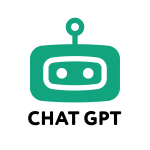
GIPHY App Key not set. Please check settings