Introduction.
In the world of PC gaming, Minecraft occupies a unique space. Despite its blocky, retro aesthetic, it offers a vast, open world brimming with creative potential.
But can this seemingly simple game run on a system with only 4GB of RAM?
The answer, like many things in Minecraft, depends… Minecraft’s system requirements are fairly modest, but having 4GB of RAM can be a bit of a grey area. Let’s dive into what you need to know to see if your machine can handle Minecraft.
Can Minecraft Run On 4GB of RAM?
Minecraft is a beloved game enjoyed by millions, but it can be a bit of a mystery when it comes to how much RAM you need.
The short answer is that yes, Minecraft can run on 4 GB of RAM. The official minimum requirement is only 2 GB.
However, that’s just the bare minimum to get the game running. To enjoy a smooth and frustration-free experience, especially with modern versions of Minecraft, 4 GB is the recommended amount.
With 4 GB, you can expect to play Minecraft with decent settings at a playable frame rate. Here’s a deeper look at what you can expect with 4 GB of RAM for Minecraft:
- Lower quality settings: You might need to tone down some of the fancy graphical options like anti-aliasing and fancy lighting effects.
- Fewer mods: Mods can be a great way to add new content and features to Minecraft, but they also eat up RAM. With 4 GB, you might need to be selective about which mods you use and avoid resource-intensive ones.
- Smaller worlds: Large, complex worlds can also put a strain on your RAM. If you’re planning on building massive creations, you might experience some lag with 4 GB.
So, what if you have less than 4 GB of RAM?
Minecraft can technically run on even less RAM, but it’s not going to be a pleasant experience. You’ll likely experience lag, stuttering, and crashes. If you’re in this situation, there are a few things you can try:
- Close other programs: Before you launch Minecraft, close any other programs that might be using up RAM. This will free up resources for the game.
- Allocate more RAM to Minecraft: If you have more than 4 GB of RAM in total, you can allocate more RAM to Minecraft in the launcher settings. This can help improve performance.
- Reduce graphics settings: As mentioned earlier, lowering the graphics settings in Minecraft can help improve performance on lower-end systems.
Conclusion.
While Minecraft can technically run on 4 GB of RAM, for a smoother and more enjoyable experience, having 8 GB is ideal.
If you’re thinking about building large worlds, using mods, or just want the best possible performance, then upgrading your RAM is a wise decision.





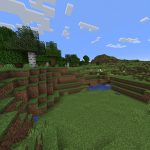
GIPHY App Key not set. Please check settings