Introduction.
Have you ever gotten comfy on the couch, controller in hand, and wished you could experience the world of Minecraft Java Edition in the same way?
You’d be surprised to know you’re not alone. Over 141 million people play Minecraft monthly, and a significant portion prefer the laid-back comfort of a controller.
But unlike Minecraft’s Bedrock Edition, which offers built-in controller support, Java Edition doesn’t. So, the question remains: can I, as a Java Edition player, ditch the keyboard and mouse for a controller?
The answer, my friend, is a resounding yes, but with a slight twist. In this guide, we’ll explore how to unlock the world of Minecraft Java Edition with your trusty controller by your side.
Can You Play Minecraft Java With a Controller?
Unlike Minecraft Bedrock Edition, which offers built-in controller support, Java Edition doesn’t have it natively. But fear not, fellow crafter! With a little ingenuity and some helpful mods, you can play Minecraft Java with a controller.
Here’s the thing: Minecraft Java Edition relies heavily on keyboard and mouse controls. From navigating menus to hotkeys’ elaborate builds, the mouse and keyboard combo reign supreme. But that doesn’t mean there’s no workaround for controller enthusiasts.
Enter the world of mods. These fantastic community-created modifications breathe new life into Minecraft, and controller support is no exception. There are a couple of popular options to consider, each with its strengths:
- Controllable: This mod integrates seamlessly with the Forge mod loader, a widely used platform for Java Edition mods. Controllable boasts a user-friendly interface and extensive customization options, allowing you to map keyboard and mouse controls to your controller buttons precisely.
- Midnight Controls: If you’re exploring the realm of Fabric or Quilt mods, Midnight Controls is your champion. It offers similar functionality to Controllable, letting you configure your controller preferences for a smooth gameplay experience.
Now, installing mods can involve a few extra steps compared to simply plugging in a controller. But fret not, there are plenty of online resources that can guide you through the process.
Search for tutorials based on your chosen mod, and you’ll be wielding your controller in Minecraft Java in no time!
Here are some additional things to keep in mind:
- Customization is key: The beauty of mods is the ability to tailor the experience to your liking. With controller mods, you can tweak button placements, adjust sensitivity, and create a control scheme that feels natural for you.
- Not all mods are created equal: While controller mods offer a great alternative, it’s important to remember that they might not perfectly replicate the feel of Minecraft Bedrock Edition, which was designed specifically for controllers.
- Embrace the modding community: The Minecraft modding community is a treasure trove of knowledge and support. If you encounter any issues while setting up your controller mod, don’t hesitate to reach out to online forums or communities dedicated to Minecraft Java modding.
Conclusion.
So, there you have it! While Minecraft Java Edition might not offer native controller support, with the power of mods, you can bridge that gap and conquer those pixelated landscapes from the comfort of your controller.
With a little effort and exploration of the modding world, you can customize your Minecraft Java experience and enjoy the game in a whole new way. Happy crafting!


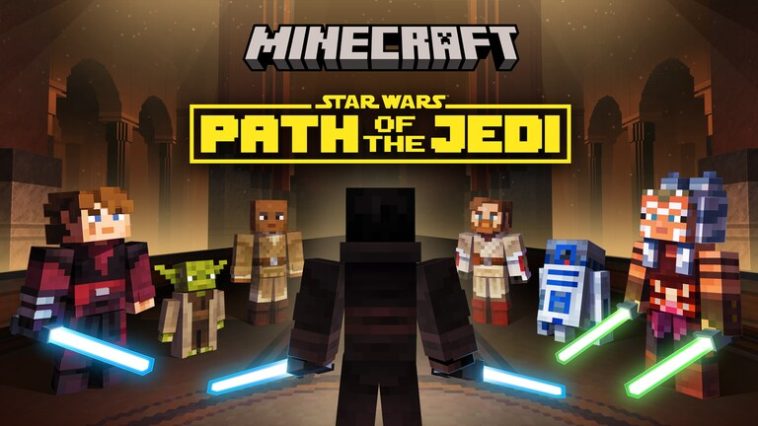



GIPHY App Key not set. Please check settings