Introduction.
Freelancing on Upwork has opened up doors for thousands of people looking to work independently, earn on their own terms, and connect with clients worldwide. But as amazing as Upwork is, there’s a major issue many freelancers face—getting scammed.
From fake clients who disappear after you submit work, to unusual payment requests that lead to nowhere, the risks are real.
Freelancers who are new to Upwork, or even those with experience, are often unsure how to spot red flags in job postings or client messages. And that’s where this guide comes in.
This article will dig into practical ways to protect yourself on Upwork. I’ll walk you through specific signs of scams, share tips on staying safe, and show you how to spot fake clients from miles away.
I’ll cover what to look out for in job posts, how to protect yourself in messaging, and give tips on secure payment processes. Upwork can be an amazing platform when used wisely, so let’s make sure you can maximize your earnings safely.
In this guide, I’ll go step-by-step, covering:
- Different types of common scams on Upwork
- How to evaluate job posts and clients
- Tips for secure payments and contracts
- What to do if you suspect a scam
After this, you’ll have a clear idea of how to navigate Upwork confidently and spot suspicious activity before it affects you. At the end, I’ve also answered a few FAQs that other freelancers often have about staying safe on Upwork.
What’s a Scam on Upwork?
In a nutshell, a scam on Upwork is any deceitful or dishonest act meant to cheat freelancers out of their time, money, or personal information.
Scammers are often creative in how they try to trick freelancers, so it’s crucial to know what to look out for. Scams can range from fake jobs and unpaid work to identity theft and payment fraud.
The Most Common Types of Scams on Upwork
- Fake Job Posts or “Bait-and-Switch” Posts
These posts usually sound too good to be true: high pay, easy work, immediate hiring. But once you start talking with the client, the job requirements may change, or they may ask you to pay an upfront fee for something unnecessary. - Payment Scams
This scam happens when a client offers to pay outside Upwork to avoid fees. It may sound tempting since they often suggest a higher rate, but paying outside the platform violates Upwork’s terms and leaves you without protection. If the client disappears after getting the work, Upwork can’t help you retrieve payments done outside their system. - Requests for Personal or Bank Information
Some scammers may ask you for sensitive information under the pretense of needing it for payment. Upwork has secure payment systems, so there’s no reason a client should ever ask for your bank account details, Social Security number, or any other private information. - Unrealistic Testing Requirements
Some clients will ask for “test work” before hiring you, but in reality, they’re just getting free work from you. While a small, unpaid test can be fine, beware of clients who ask for a large sample without pay. - Fake Pay-to-Work Schemes
Some posts will advertise great opportunities but ask you to pay a fee upfront to join or to access special resources. Upwork doesn’t require any such fees, so any post that demands this is a huge red flag.
How Do I Spot a Scam on Upwork?
1. Red Flags in Job Descriptions
Look for spelling or grammar mistakes, vague descriptions, or offers that seem suspiciously high. Genuine clients often take the time to write out a clear and specific job post. Scammers, on the other hand, may rush or give minimal details.
2. Inconsistent Communication
A real client will engage in a conversation and be transparent about project details. If a client sends you only brief messages or refuses to answer specific questions, they may not be trustworthy. Avoid clients who don’t answer questions about payment methods, contracts, or timelines.
3. Outside Payment Requests
One of the biggest red flags is a client asking to move the payment process outside Upwork. Even if the client promises a higher rate for direct payment, don’t risk it. Not only is it against Upwork’s rules, but you lose any payment protection the platform offers.
4. Requests for Extensive Free Samples
If a client is asking you to complete an unusually large or complicated sample for free, that’s a sign of potential exploitation. An honest client will be willing to pay for a sample if it’s essential to their hiring decision.
5. Check Their Upwork Profile
Clients with verified payment methods, detailed job histories, and positive feedback from freelancers are generally more reliable. Clients with no previous feedback or incomplete profiles are a higher risk.
Tips for Staying Safe on Upwork
1. Stick to Upwork’s Payment System
Using Upwork’s payment system offers protection for both parties. It’s one of the main ways to ensure you’ll get paid. If a client suggests direct payment outside the platform, stay firm and politely insist on Upwork’s built-in process.
2. Communicate Clearly and Document Everything
Record all important conversations in Upwork’s messaging system. This ensures there’s a record if any dispute arises. If a client tries to make unusual demands, having this documented can be helpful.
3. Avoid Providing Personal Information
Clients don’t need to know anything beyond your Upwork profile details. They shouldn’t be asking for your banking information, personal address, or social security number.
4. Use Contracts and Upwork’s Escrow System
If a project is large or lengthy, break it up into milestones. This way, you’ll be paid for completed segments of work, reducing the risk of doing too much work without payment. Upwork’s escrow system holds funds securely for projects, ensuring clients can’t withhold payment unfairly.
5. Report Suspicious Behavior
If you encounter a suspicious job post, you can report it directly to Upwork. Reporting can help Upwork take down potential scam posts and protect other freelancers.
FAQs
1. Can I work with clients outside Upwork if we meet there first?
Technically, Upwork’s terms prohibit moving clients you met on the platform to outside payment systems. Doing so could lead to your account being suspended. If you want to work with someone outside the platform, wait until Upwork’s grace period of two years has passed.
2. What do I do if I suspect a scam?
Trust your instincts. If something feels off, don’t be afraid to pass on the job. You can also contact Upwork support if you’re unsure or want to report suspicious behavior.
3. How does Upwork’s dispute process work?
If you find yourself in a payment dispute with a client, Upwork offers a mediation service. They’ll review the situation and may intervene, especially if you’ve used milestones and have documented communications.
4. How can I get better at spotting scams?
The more you work on Upwork, the better you’ll get at spotting potential scams. Pay attention to the patterns I’ve shared, and don’t ignore your intuition if something doesn’t seem right.
Conclusion
Working on Upwork can be incredibly rewarding, but staying aware of the potential risks is essential. Being cautious and informed can go a long way in protecting yourself and building a successful freelance career on the platform.
Now that you know the warning signs and how to protect yourself, you’re in a great position to use Upwork confidently and safely.
What tips have you found most useful for staying safe on freelancing platforms like Upwork?


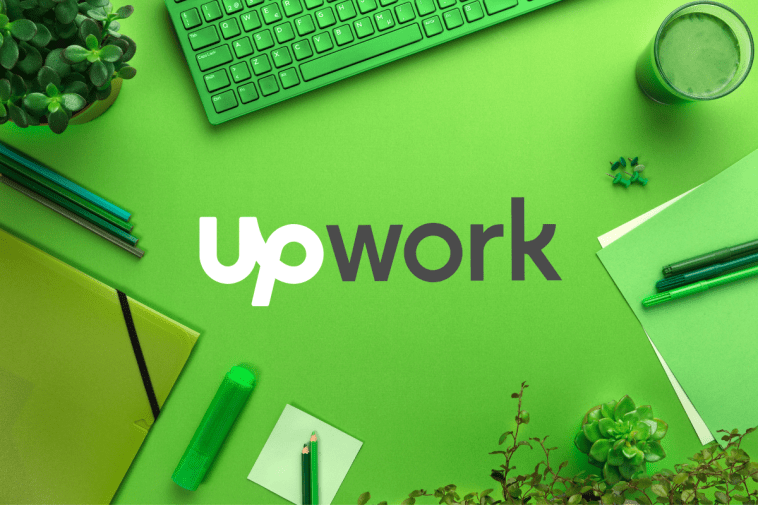
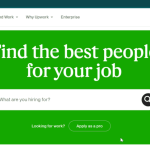

GIPHY App Key not set. Please check settings