Introduction.
If you’re a freelancer on Upwork, chances are you’ve thought about how to get your hard-earned money transferred efficiently and securely. Upwork provides multiple payment options, and one of the most popular is Payoneer.
It’s widely trusted for its lower fees, global reach, and ease of use. Setting up your Payoneer account with Upwork might seem like a daunting task, but it’s simpler than you think. Let me walk you through the process step-by-step.
Before we start, here’s why this matters: linking your Payoneer account to Upwork lets you withdraw funds directly to your bank account or use the Payoneer card to access cash or make purchases. It’s an easy, reliable, and fast way to manage your freelance earnings.
Now, let’s get started.
How Do I Add My Payoneer Account in Upwork?
1. Log In to Your Upwork Account
Go to the Upwork website and log in to your account. Once you’re logged in, look for the settings icon on the top-right corner of the page (it’s usually a small gear icon).
2. Access the Payment Settings
From the settings menu, click on ‘Get Paid.’ This section is where you’ll manage all your payment-related information.
3. Choose ‘Add a Payment Method’
In the ‘Get Paid’ section, you’ll see an option to add or manage payment methods. Click on ‘Add a Payment Method.’
4. Select Payoneer as Your Payment Option
Among the list of payment methods, look for Payoneer and select it. If you don’t see it immediately, scroll down until it appears.
5. Link Your Payoneer Account
You’ll be prompted to either log in to an existing Payoneer account or create a new one. If you already have a Payoneer account, simply enter your credentials and authorize the connection. If you’re new to Payoneer, you can sign up right there.
- For existing accounts: After logging in, follow the on-screen instructions to confirm the link.
- For new accounts: You’ll need to fill out a quick application. Payoneer usually requires basic details like your name, address, and banking information.
6. Verification Process
Payoneer may ask for additional verification to ensure your account is secure. This could involve providing identification documents or proof of address. The approval process typically takes a few business days, so keep an eye on your email for updates.
7. Confirm Your Payment Method on Upwork
Once your Payoneer account is successfully linked, it will appear in your list of payment methods on Upwork. You might need to verify the connection by receiving a small test payment or completing a security step.
Key Benefits of Using Payoneer with Upwork
- Global Reach: Payoneer works in over 200 countries and supports multiple currencies, making it perfect for freelancers worldwide.
- Low Fees: Payoneer generally has lower fees than other payment platforms, especially for currency conversions.
- Faster Transfers: Payments through Payoneer are often processed quicker than traditional bank transfers.
- Flexibility: With the Payoneer Mastercard, you can withdraw funds from ATMs or use it for online shopping and bill payments.
Tips for a Smooth Setup
- Use Accurate Information: Ensure that your details on both Upwork and Payoneer match. Mismatched names or bank details can cause delays.
- Check Fees: Payoneer charges a fee for certain transactions, so familiarize yourself with their fee structure to avoid surprises.
- Keep Documents Handy: If Payoneer asks for verification, having your ID and proof of address ready can speed things up.
FAQs
1. How long does it take to link Payoneer to Upwork?
Usually, it takes only a few minutes to connect your Payoneer account. However, if verification is required, it can take up to 2-3 business days.
2. Can I use someone else’s Payoneer account on Upwork?
No, Upwork requires that the Payoneer account is in your name for security and compliance reasons.
3. Are there any fees for withdrawing money from Upwork to Payoneer?
Yes, Payoneer charges a small fee for each withdrawal. The exact amount depends on factors like your location and the currency you’re using.
4. What happens if my Payoneer account isn’t approved?
If your application is declined, Payoneer will usually provide a reason. Common issues include incomplete applications or mismatched information. Once you address the issue, you can reapply.
5. Is Payoneer safe for receiving payments?
Yes, Payoneer is a trusted platform with robust security measures, making it a popular choice for freelancers worldwide.
Final Thoughts
Setting up your Payoneer account on Upwork is an important step in streamlining your freelance payments.
With just a few clicks and a bit of patience for verification, you’ll be all set to enjoy fast and hassle-free withdrawals.
Do you use Payoneer or another method for Upwork payments? What’s been your experience? Let’s chat in the comments below!




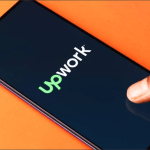
GIPHY App Key not set. Please check settings