Introduction.
When you’re working on Fiverr, it’s important to keep your account secure and easy to manage. One of the best ways to do that is by adding your phone number.
Not only does this help protect your account with two-factor authentication (2FA), but it also makes things smoother if you need to recover your account or verify changes.
If you’re serious about building a solid profile on Fiverr, adding your phone number is a simple yet essential step.
Let me walk you through everything you need to know about adding your phone number to your Fiverr account.
I’ll break it all down, so you can follow along even if you’re not super tech-savvy.
Why Should You Add Your Phone Number on Fiverr?
Adding your phone number isn’t just about security—it’s about professionalism, too. Here’s why it matters:
- Account Security: When you link your phone number, Fiverr can send verification codes for login attempts or changes to your account. This makes it harder for someone else to hack your account.
- Password Recovery: If you ever forget your password or get locked out of your account, a verified phone number makes it much easier to recover access.
- Better Trust: Buyers and sellers with verified profiles tend to get more trust from others on the platform. It shows that you’ve taken steps to keep your profile secure.
- Compliance with Fiverr’s Policies: Fiverr sometimes requires you to verify your phone number to complete certain actions on the platform, like withdrawing funds.
How Do I Add My Phone Number on Fiverr?
Adding your phone number to Fiverr is straightforward. Here’s how you can do it:
1. Log In to Your Fiverr Account
- Go to Fiverr’s website or open the app on your phone.
- Use your email and password to log in.
2. Go to Account Settings
- On the top-right corner of your Fiverr dashboard, click on your profile picture.
- From the dropdown menu, select Settings.
3. Navigate to the Security Tab
- In the Settings menu, find and click on Security.
- This is where you can manage things like password changes and phone verification.
4. Add Your Phone Number
- Look for the section labelled Phone Verification or Phone Number.
- Click the Add or Verify button.
5. Enter Your Phone Number
- Type in your phone number, including your country code (e.g., +1 for the US, +44 for the UK).
- Double-check the number to make sure it’s correct.
6. Receive the Verification Code
- Fiverr will send a six-digit verification code to your phone.
- If you don’t get the code, wait a few minutes, or click on Resend Code.
7. Verify Your Phone Number
- Enter the code into the box provided on Fiverr.
- Click Submit, and your phone number will be added to your account.
Common Problems and Solutions
Sometimes, things don’t go as planned. Here are a few common issues and how to solve them:
Problem 1: Not Receiving the Verification Code
- Check Your Network: Ensure your phone has a good signal.
- Double-Check the Number: Make sure you entered the correct phone number with the country code.
- Resend the Code: Click on the Resend Code option and wait for a few minutes.
Problem 2: Entering the Wrong Number
If you accidentally typed the wrong phone number, you can update it in the same Phone Verification section.
Problem 3: Issues with Country Code
Make sure to include the right country code. For example, +91 for India or +61 for Australia.
Problem 4: Already Linked to Another Account
Fiverr doesn’t allow one phone number to be linked to multiple accounts. If you’ve used this number on another account, you’ll need to unlink it first.
FAQs
1. Can I Change My Phone Number on Fiverr Later?
Yes, you can. Simply go back to the Security section in your settings, remove the old number, and add a new one.
2. Is It Safe to Add My Phone Number to Fiverr?
Absolutely. Fiverr uses your phone number for verification and security purposes only. They don’t share it with other users or third parties.
3. What Happens If I Don’t Add My Phone Number?
Without a verified phone number, you might not be able to access certain features on Fiverr. For example, withdrawing funds or completing identity verification could be restricted.
4. Can I Use a Landline Number?
No, Fiverr requires a mobile number because it needs to send you text messages with verification codes.
Conclusion
Adding your phone number to Fiverr is a small step that can make a big difference in your account’s security and reliability. It shows Fiverr—and anyone you interact with—that you take your account seriously.
Plus, it protects you from potential headaches if you forget your password or need to verify your identity.
What about you? Have you added your phone number to your Fiverr account yet? If not, what’s holding you back?




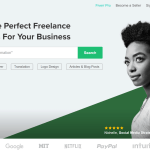
GIPHY App Key not set. Please check settings