Introduction.
Starting your journey as a content writer on Fiverr can feel a little overwhelming at first. But creating a gig on Fiverr is one of the most straightforward ways to begin earning money as a writer online.
In this guide, I’ll walk you through the steps to set up a content writing gig on Fiverr, share tips to make your profile stand out, and answer some common questions about getting started.
By the end, you’ll know exactly how to create a gig that attracts clients and helps you grow your writing career.
What Is Fiverr and Why Does It Matter?
Fiverr is a popular freelancing platform where clients hire freelancers for services starting at $5 (hence the name).
Over the years, it has grown into a marketplace for all kinds of services, with writing being one of the top categories.
For content writers, Fiverr is a great place to:
- Build a portfolio if you’re new to freelancing.
- Find clients without the hassle of pitching endlessly.
- Set your rates and work on your schedule.
There’s also a growing demand for content writing. Reports suggest that 70% of marketers actively invest in content marketing, and businesses need writers to help with blogs, articles, social media posts, and more. This means there’s no shortage of opportunities for writers on Fiverr.
How Do I Create a Content Writing Gig?
1. Set Up Your Fiverr Account
Before creating a gig, you need to create a Fiverr account. Sign up with your email, choose a username, and complete your profile. This step is crucial because your profile is the first thing potential clients see.
Tips for an impressive profile:
- Use a clear and professional photo.
- Write a bio that highlights your skills and experience. For example:
“I’m a professional content writer with 3+ years of experience writing SEO-friendly blogs, articles, and web content. I help businesses connect with their audience through engaging and informative content.”
- Add relevant skills and certifications if you have them.
2. Choose Your Niche
Content writing is a broad field, so focusing on a niche can help you stand out. Some popular niches include:
- Blog writing
- Product descriptions
- Social media content
- Technical writing
- Creative writing
Think about what you enjoy writing the most or what you’re good at. For instance, if you love storytelling, you might focus on creative writing gigs.
3. Create Your Gig
Once your profile is ready, it’s time to create your gig. Here’s how:
a) Write a Clear Gig Title
Your title should be specific and tell clients what they’ll get. For example:
- “I will write engaging blog posts to drive traffic to your website”
- “I will create SEO-optimized articles for your business”
b) Select the Right Category and Tags
Choose “Writing & Translation” as your main category and then select a subcategory like “Articles & Blog Posts.” Add relevant tags like “content writing,” “SEO writing,” or “blog writer.”
c) Describe Your Services
Your gig description is your sales pitch. Be clear about what you offer, how it benefits the client, and what they can expect. For example:
“Are you looking for well-researched, engaging blog posts? I can help! I specialize in writing SEO-friendly content that improves search rankings and keeps your audience coming back for more. Each article includes thorough research, a captivating tone, and a focus on your unique brand voice.”
d) Set Your Prices
Fiverr allows you to create different packages (Basic, Standard, Premium). For instance:
- Basic: 500 words for $10
- Standard: 1000 words for $20
- Premium: 1500 words for $30
You can adjust your pricing based on your experience and market demand.
e) Add Extras
You can charge extra for add-ons like faster delivery, additional revisions, or research-heavy content.
f) Upload Portfolio Samples
If you have previous work, upload samples to show clients the quality of your writing.
4. Optimize for SEO
Use keywords in your gig title, tags, and description to make your gig easier to find. For example, if you’re offering blog writing services, include terms like “blog writer,” “SEO content,” and “article writing.”
5. Promote Your Gig
Once your gig is live, promote it on social media, LinkedIn, or even your website. The more visibility your gig gets, the higher your chances of landing clients.
Tips to Succeed as a Content Writer on Fiverr
- Deliver High-Quality Work: This goes without saying. Clients will return (and leave good reviews) if you consistently deliver great content.
- Communicate Clearly: Respond to client inquiries quickly and be professional in your communication.
- Ask for Reviews: After completing an order, kindly ask clients to leave a review. Positive reviews boost your gig’s ranking.
- Update Your Gigs Regularly: Refresh your gig descriptions and portfolio samples every few months to stay relevant.
- Be Patient: It might take a few weeks to get your first order. Keep improving your profile and promoting your gigs.
FAQs
Q: How do I stand out as a new seller on Fiverr?
A: Offer competitive pricing, write a strong gig description, and include samples in your portfolio. You can also offer quick delivery to attract clients who need content urgently.
Q: What if I don’t have writing experience?
A: Start by writing samples in your chosen niche. For example, create a blog post or a product description to showcase your skills.
Q: How much can I earn as a content writer on Fiverr?
A: Earnings depend on your rates and the number of orders you complete. Some experienced writers earn over $1,000 a month on Fiverr.
Q: How do I deal with difficult clients?
A: Stay professional and communicate clearly. If the client’s demands go beyond the agreed scope of work, politely explain and suggest adding an extra service.
Conclusion
Creating a content writing gig on Fiverr is a fantastic way to kickstart your freelance writing journey. With a little effort in setting up your profile and crafting a standout gig, you can attract clients and grow your income over time.
Now, I’d love to hear from you: What’s the biggest challenge you face when creating your first gig on Fiverr?


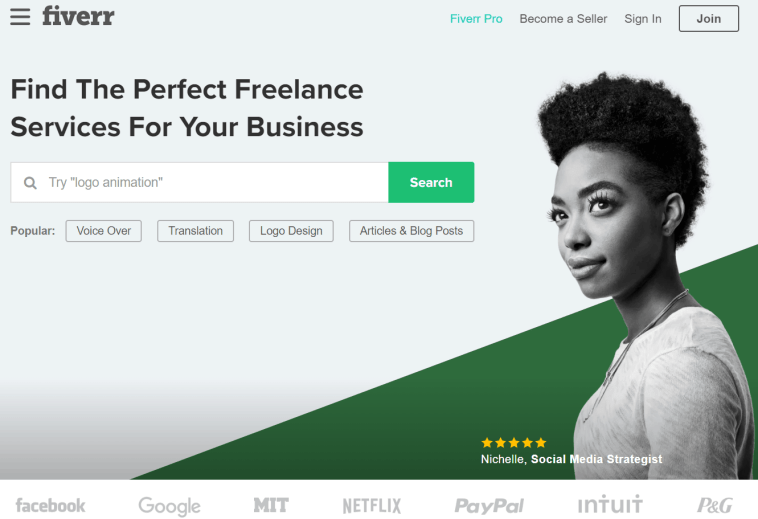


GIPHY App Key not set. Please check settings