Introduction.
Making money online has never been more accessible. With so many platforms out there, one of the most popular ones is Gumroad.
If you’ve come across this platform and heard about its affiliate program, you might be wondering, “How do I get started?” or “Is it worth my time?”
This guide will walk you through everything you need to know about becoming a Gumroad affiliate, why it’s a great opportunity, and how you can start earning commissions.
Why Becoming a Gumroad Affiliate is Worth It
Affiliate marketing is a simple way to earn income online. You promote products or services, and when someone buys through your link, you get a percentage of the sale.
Gumroad stands out because it’s a platform built for creators. From eBooks to online courses and art prints to software, there’s something for almost every niche.
By joining their affiliate program, you get to promote products you genuinely like while supporting independent creators.
Plus, Gumroad makes it easy to sign up and start promoting. There’s no need for technical skills or a massive budget.
Here’s the kicker: as an affiliate, you’re not responsible for creating or managing products. You simply focus on sharing your affiliate links with your audience and earning commissions.
What Is Gumroad, and How Does Its Affiliate Program Work?
Gumroad is an online platform where creators can sell digital products and even physical goods. Think of it as a storefront for creators looking to bypass complicated e-commerce setups.
The affiliate program on Gumroad allows anyone to sign up as an affiliate for specific products. Instead of a platform-wide affiliate system, Gumroad works on a product-by-product basis. This means you’ll need to partner with individual creators who have enabled affiliate options for their products.
Here’s how it works in a nutshell:
- Sign up as an affiliate for a specific product.
- Get your unique affiliate link.
- Promote the product using your link.
- Earn a commission every time someone buys through your link.
How Do I Become an Affiliate on Gumroad?
Let’s break this process into simple steps:
Step 1: Create a Gumroad Account
To start, you’ll need an account on Gumroad. Setting it up is quick and free. Just head to Gumroad’s website and click “Sign Up.” You’ll only need an email address and a password.
Step 2: Explore Products
Once you’re in, spend some time browsing the platform to find products in your niche. Gumroad’s marketplace is diverse, so whether you’re into fitness, personal development, art, or tech, you’ll find something worth sharing.
Step 3: Reach Out to Creators
Here’s the unique part about Gumroad: not all products have an affiliate program by default. You’ll need to find products you want to promote and check if the creator has enabled affiliate links.
If they haven’t, don’t worry. Many creators are open to the idea. Just shoot them a friendly message through Gumroad or their social media, explaining why you’d like to promote their product and asking if they’d be open to setting up an affiliate program.
Step 4: Get Your Affiliate Link
Once the creator approves you as an affiliate, you’ll receive a unique affiliate link for the product. This is what you’ll share with your audience.
Step 5: Promote the Product
Now comes the fun part: sharing the product with your audience. You can use your blog, social media, email list, or even YouTube to spread the word. Be authentic and explain why you recommend the product.
The more genuine you are, the more likely people are to trust your recommendation and make a purchase.
Step 6: Track Your Earnings
Gumroad makes it easy to keep track of your clicks and earnings. You can log into your affiliate dashboard to see how well your links are performing.
Tips for Success as a Gumroad Affiliate
- Choose Products You Believe In
Don’t promote something just for the sake of earning a commission. Pick products that align with your values and interests. It’s easier to sell something you genuinely like. - Know Your Audience
Understand who your followers are and what they’re looking for. Are they creators looking for tools? Readers who love self-help books? The better you know your audience, the better you can tailor your recommendations. - Use Multiple Platforms
Don’t rely on just one method to promote your affiliate links. Use a mix of social media, blogs, YouTube, and email marketing to maximize your reach. - Be Transparent
Always disclose that you’re using affiliate links. This builds trust with your audience and ensures you comply with FTC guidelines. - Experiment and Learn
Test different approaches to see what works best. Maybe Instagram Stories work better for your audience than Facebook posts, or your email list converts better than blog traffic.
FAQs
Q: Do I need a large following to succeed as a Gumroad affiliate?
A: Not at all! Success depends on how well you connect with your audience. Even with a small but engaged group of followers, you can earn commissions by promoting the right products.
Q: How much can I earn as an affiliate on Gumroad?
A: Commissions vary by product and creator. Some offer as low as 5%, while others go as high as 50%. It all depends on the creator’s terms.
Q: How do I get paid?
A: Payments are handled directly by the creator. They’ll pay you based on the schedule and method they’ve set up. Be sure to discuss this with the creator before signing up as an affiliate.
Q: Are there any fees to join?
A: No, joining an affiliate program on Gumroad is completely free.
Q: Can I promote multiple products?
A: Yes! You can sign up as an affiliate for as many products as you’d like, as long as the creators approve your request.
Wrapping It Up
Becoming an affiliate on Gumroad is a fantastic way to support creators while earning some extra income.
It’s straightforward, flexible, and allows you to focus on promoting products you genuinely like. The key is to find the right products, connect with creators, and be authentic in your promotions.
What products or niches are you most excited to promote as a Gumroad affiliate? Share your thoughts, and let’s discuss!


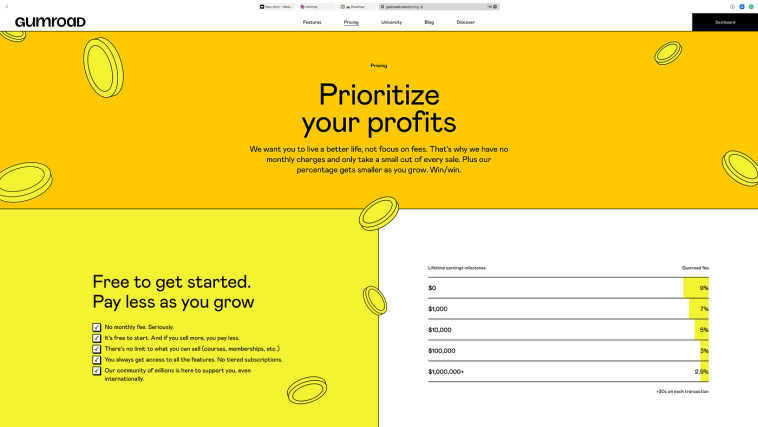
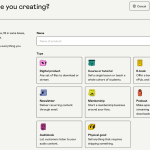

GIPHY App Key not set. Please check settings