Introduction.
Blogging is a great way to share ideas, express yourself, or even build a personal brand. Tumblr stands out as a blogging platform because of its mix of creativity, community, and simplicity.
Unlike some other platforms, Tumblr isn’t just about writing long posts—it’s a space for art, memes, short quotes, videos, and more.
If you’re new to Tumblr or want to improve your blogging game, this guide will walk you through everything you need to know.
Why Tumblr?
Tumblr isn’t like other social media or blogging platforms. It combines the best parts of both. You can use it to write personal stories, share images, reblog cool content from others, or post your own creations.
It’s also one of the few places where communities feel alive. Whether you’re into fandoms, art, photography, or social causes, Tumblr has a space for you. It’s flexible, fun, and still thriving with millions of active users.
So, let’s break down how you can start blogging on Tumblr and make the most of it.
How Do I Blog On Tumblr?
1. Getting Started
Setting Up Your Tumblr Blog
- Create an Account: Go to Tumblr and sign up. You only need an email, a password, and a username.
- Pick a Blog Name: Think about your focus. Are you sharing your photography? Writing personal essays? Choose a name that reflects your theme.
- Customize Your Blog: Tumblr lets you pick themes, fonts, colors, and more. Go to your dashboard, click “Edit Appearance,” and start personalizing. Themes range from simple to elaborate. You don’t need design skills—most of it is drag-and-drop.
2. Understanding the Dashboard
Your dashboard is where you’ll spend most of your time. It’s like a newsfeed but for blogs. Here’s what you’ll find:
- Home Feed: Posts from people you follow.
- Create Button (+): Post something new—text, photo, quote, link, chat, audio, or video.
- Activity Section: See who liked, reblogged, or commented on your posts.
3. Posting on Tumblr
Tumblr isn’t limited to long blog posts. You can post:
- Text: Share your thoughts, tips, or stories.
- Photos: Upload images, create slideshows, or share photography.
- Quotes: Perfect for one-liners or famous sayings.
- Videos/Audio: Embed or upload multimedia content.
Tips for Great Posts:
- Use tags to help people discover your content. For example, if you’re posting a recipe, use tags like #food, #recipes, or #cooking.
- Keep it short and visually engaging. Tumblr users love quick, scroll-friendly content.
- Engage with your audience by replying to comments or reblogging their posts.
4. Finding Your Community
Tumblr thrives on communities. To grow your blog:
- Follow Blogs You Love: Find people posting similar content and follow them.
- Reblog Content: This isn’t just sharing—it’s part of building your blog. Add a comment or tag to personalize it.
- Interact: Reply to posts, join discussions, and make friends.
5. Staying Consistent
Consistency matters on Tumblr. Post regularly to keep your followers engaged. You don’t have to post daily, but sticking to a schedule can help.
Use the queue feature to plan posts in advance. For example, if you’re busy during the week, queue up posts on the weekend to go live automatically.
6. Growing Your Blog
Tumblr isn’t about algorithms as much as community engagement. Here’s how to grow:
- Use Popular Tags: Look at what’s trending and join in when it fits your content.
- Be Original: Share your own work instead of reposting too much.
- Collaborate: Partner with other bloggers for shoutouts or joint posts.
7. Tumblr Etiquette
Tumblr has its own culture. Here are a few unwritten rules:
- Always give credit if you’re sharing someone else’s work.
- Reblogging is great, but don’t take content and repost it as your own.
- Avoid spamming followers with too many posts at once.
FAQs
Q: Is Tumblr free?
Yes, Tumblr is free to use. There are optional paid features, like custom domains or premium themes, but you don’t need them to get started.
Q: Can I make money on Tumblr?
Tumblr recently introduced monetization features like ad revenue sharing and tips. You can also link to a Patreon or online store to earn from your content.
Q: What’s the best type of content for Tumblr?
Anything creative or visual does well. Art, photography, memes, short stories, and personal insights are popular.
Q: How do I get more followers?
Be active, post regularly, use tags, and interact with other users. Sharing unique and interesting content is the fastest way to grow.
Conclusion
Tumblr is more than just a blogging platform; it’s a creative space where you can connect with like-minded people.
Whether you want to share art, explore fandoms, or write about your life, Tumblr gives you the tools to do it all.
What’s your favorite thing about blogging on Tumblr? Share your thoughts in the comments!


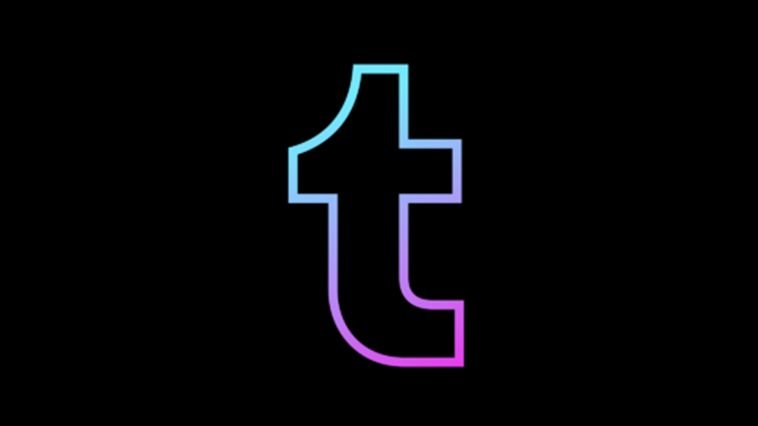


GIPHY App Key not set. Please check settings