If you’re building your sales funnels, websites, or online courses with Systeme.io, chances are you’ve come across the need to change the URL path of one of your pages.
Maybe your current link looks something like yourbusiness.systeme.io/page-1, but you want it to say yourbusiness.systeme.io/my-awesome-product instead.
It seems like a small thing, but the truth is — getting your URLs right matters.
Clean, descriptive URLs aren’t just about looks. They improve your search engine rankings, help users trust your link, and make your brand look more polished and professional.
Plus, a clear URL is easier to remember, which can be helpful if you’re sharing it in podcasts, webinars, or social media posts.
But here’s the good news: changing a URL path in Systeme.io is easy — if you know where to look.
Let’s walk through exactly how to do it, why it matters, and a few things to watch out for so you don’t accidentally break links or mess with your SEO.
Why Your URL Path Matters
Before diving into the how-to part, let’s look at why you should care about your URL paths in the first place.
SEO: Search engines like Google use URLs to understand what a page is about. If your link is full of random characters or numbers, Google has no clue what’s on that page. A clean, keyword-rich URL helps Google rank your page better.
User Trust: People are more likely to click on a URL if it looks trustworthy. Something like
/free-coursefeels more legit than/page-3829.Branding: If you’re building a brand, having tidy, branded URLs makes everything look more professional.
Shareability: Want people to remember your link? Use a short, simple URL path. It’s just easier to say out loud, type, or copy.
What Is Systeme.io?
Just to make sure we’re on the same page: Systeme.io is an all-in-one marketing platform that lets you build websites, create sales funnels, run email campaigns, and even launch online courses — all without needing a ton of tools or technical know-how.
Think of it as a simpler alternative to ClickFunnels, Kajabi, or Kartra.
How Do I Change the URL Path in Systeme.io
Changing the URL path is a pretty simple process. Here’s how to do it:
1. Log in to your Systeme.io account
Go to Systeme.io login and sign in.
2. Go to Funnels or Website Pages
From your dashboard, click on Funnels (or Websites, depending on what you’re working on). Find the funnel or site you want to edit.
3. Select the Page You Want to Edit
Click into the funnel steps and choose the page where you want to change the URL.
4. Click “Edit Page Settings”
Once you’re inside the page settings, scroll to find the field that says something like “Path” or “Page URL”. This is where you can customize what comes after the slash.
For example, instead of
/page1, you can change it to/free-guideor/join-now.
5. Type in Your New URL Path
Just enter your preferred path. Keep it short, simple, and relevant to the page content.
6. Save Your Changes
Make sure you hit Save at the bottom of the settings screen.
Done. That’s it.
A Few Things to Keep in Mind
Use only lowercase letters, dashes, and numbers — avoid spaces or special characters.
Keep it short and relevant — avoid long strings like
/this-is-my-new-offer-that-you-should-buy-now-please.Don’t change URLs often — once you start sharing a link, changing it later can break it for users or SEO.
Check your old links — if you’ve already shared the old link somewhere (like in an email or ad), make sure to update those too.
Pro Tip: Use Custom Domains
If you really want to level up your branding, consider connecting your own domain. Instead of yourbusiness.systeme.io/ebook, you could have www.yourbusiness.com/ebook.
Systeme.io lets you connect custom domains easily under Settings > Domains.
You can follow their official guide here: How to connect a custom domain to Systeme.io
How It Helps With SEO (Without Getting Technical)
You don’t need to be an SEO expert to understand this. Here’s the deal:
Google pays attention to your page’s title, content, and URL.
Let’s say you have a page offering a free email marketing course.
If the URL is
/email-marketing-course, you’ve just given Google (and your users) a huge clue about what the page is about.
It’s that simple.
Also, URLs that are short and meaningful tend to get clicked more, especially on social media or search results. That means more visitors and more conversions for you.
FAQs
Can I change the URL of an already published page?
Yes, you can. Just follow the steps above. But be careful — if people have already visited or bookmarked the old URL, they might end up on a “page not found” unless you redirect it or update your links.
Will changing the URL hurt my SEO?
Only if the old link was already indexed and getting traffic. If you change a URL, try to set up a 301 redirect from the old one to the new one (if possible) or manually update any shared links.
What should I name my URL paths?
Stick to 2–5 short words that describe the page content. For example: /lead-magnet, /pricing, /coaching-call, etc.
Can I edit the URL of blog posts too?
Yes, if you’re using the blog feature in Systeme.io, each post has a path you can edit in the blog settings.
Final Thoughts
Changing your URL path might seem like a tiny tweak — but it can actually make a big difference.
It’s one of those small details that help make your site more user-friendly, better optimized for search engines, and way more professional. Plus, it only takes a few seconds to do.
So next time you create a new funnel or page inside Systeme.io, take an extra moment to customize the URL.
It’s a small step — but a smart one.
Now I’d love to know: What kind of URL naming strategy do you use in your funnels or pages?


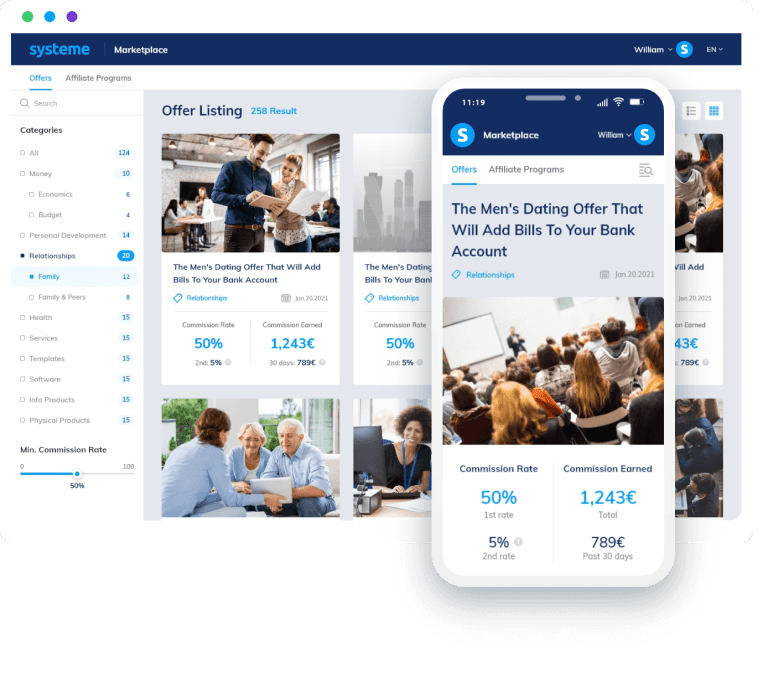


GIPHY App Key not set. Please check settings