Introduction.
Getting your business found online can feel overwhelming. One tool that makes a big difference is Google Business Profile (formerly Google My Business). It’s a free and easy way to manage how your business shows up on Google Search and Maps.
Claiming and optimizing your profile helps people find your business when they search for products or services you offer.
If you’ve been putting this off or don’t know where to start, don’t worry. I’ll walk you through everything you need to know about claiming your Google Business Profile. By the end of this guide, you’ll see how simple it can be and why it’s worth the effort.
Why Is Google Business Profile Important?
Here’s the thing—when people look for businesses online, Google is often the first place they go. A 2022 study by BrightLocal found that 78% of consumers use the internet to find information about local businesses at least once a week.
If your business doesn’t have an accurate and up-to-date presence on Google, you’re missing out on potential customers.
A Google Business Profile makes it easier for people to:
- Find your location or contact details.
- Read reviews to learn more about your services.
- Check out photos of your business.
- See updates like special offers, hours, or events.
Plus, having a complete profile increases your chances of appearing in local search results and Google Maps. In other words, it’s a free marketing tool you can’t afford to ignore.
How Do I Claim My Google Business Profile?
Claiming your profile is easier than you might think. Here’s a straightforward guide to help you get started:
1. Check If Your Business Is Already Listed
Before you create a new profile, see if Google already has one for your business.
- Go to Google Maps.
- Type in your business name.
- If it appears, you’ll need to claim it instead of creating a new one.
2. Sign In to Google
Use a Google account that you want to associate with your business. If you don’t have one, create one—it’s free and only takes a few minutes.
3. Go to the Google Business Profile Website
Head over to Google Business Profile and click “Manage Now”.
4. Add Your Business Details
Enter your business name and category. Be as accurate as possible because this helps Google show your business to the right audience.
5. Choose Your Location
You’ll need to decide if your business has a physical storefront or operates online. If you have a location customers visit, enter your address. If you don’t, choose a service area instead.
6. Enter Contact Information
Add your phone number and website. This makes it easier for customers to reach you.
7. Verify Your Business
This is an important step to prove you’re the owner. Google usually sends a postcard with a verification code to your business address.
Other methods might include phone, email, or instant verification if you’ve already used Google tools like Search Console.
8. Optimize Your Profile
Once you’re verified, take the time to add photos, respond to reviews, and post updates. A fully optimized profile gets more clicks and visits than a half-finished one.
Tips To Get the Most Out of Your Google Business Profile
1. Use High-Quality Photos
Businesses with photos get 42% more requests for directions and 35% more website clicks, according to Google. Add pictures of your storefront, products, or services to make your profile stand out.
2. Respond to Reviews
Reviews play a huge role in how customers perceive your business. Responding to both positive and negative feedback shows you care about your customers.
3. Keep Information Updated
Your hours, phone number, and address need to be accurate. Update your profile whenever something changes, like new holiday hours or a move to a new location.
4. Use Posts to Engage Your Audience
Google lets you share updates, offers, or events through posts. Use this feature to keep your audience in the loop about what’s happening with your business.
FAQs
What If My Business Is Already Claimed?
If someone else has already claimed your profile, you can request ownership. Google will guide you through the process of verifying that you’re the rightful owner.
Is It Free?
Yes! Creating and managing a Google Business Profile is completely free.
Can I Claim a Profile Without a Physical Address?
Absolutely. If you operate online or provide services at customer locations, you can list a service area instead of an address.
How Long Does Verification Take?
Most verification methods take about five days. If you’re waiting for a postcard, it might take up to two weeks.
Final Thoughts
Claiming your Google Business Profile is one of the easiest ways to help more people find your business online. It only takes a little effort but delivers big results in terms of visibility and customer engagement.
So, have you claimed your Google Business Profile yet? If not, what’s holding you back?


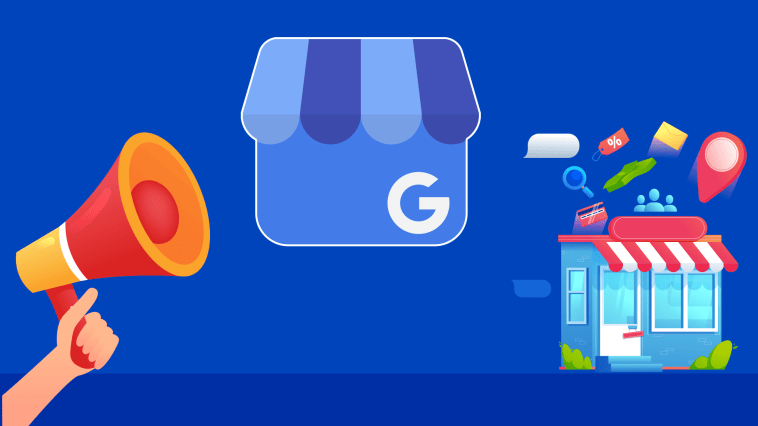


GIPHY App Key not set. Please check settings