Introduction.
ClickFunnels is a powerful platform that empowers entrepreneurs and marketers to create high-converting sales funnels and landing pages.
One of the convenient features of ClickFunnels is the ability to clone funnel steps, which allows you to replicate and reuse existing funnel elements, saving you time and effort in the funnel creation process.
Cloning a funnel step enables you to maintain consistency across your funnels and make modifications without starting from scratch.
In this guide, we will walk you through the process of cloning a funnel step in ClickFunnels.
How Do I Clone a Funnel Step in ClickFunnels?
Cloning a funnel step can save you time and effort in the funnel creation process, as it enables you to maintain consistency across your funnels and make modifications without starting from scratch.
In this article, we will guide you through the process of cloning a funnel step in ClickFunnels, empowering you to streamline your funnel creation process and optimize your sales funnels for maximum conversions.
Step 1: Access the ClickFunnels Editor.
To begin, log in to your ClickFunnels account and navigate to the funnel that contains the step you want to clone.
Once you’re on the desired funnel, click on the “Edit Funnel” button to access the ClickFunnels editor. This is where you can make changes and customize your funnel.
Step 2: Select the Funnel Step to Clone.
Within the ClickFunnels editor, locate the specific step you want to clone. It can be a landing page, order form, upsell page, or any other funnel component. Click on the step to select it.
Step 3: Clone the Funnel Step.
Once the step is selected, you’ll find an option to clone it. In the ClickFunnels editor, look for the “Clone” button or a similar cloning feature. Click on it to initiate the cloning process.
Step 4: Customize the Cloned Funnel Step.
After cloning the funnel step, you will have a duplicate copy that you can customize and modify according to your requirements.
ClickFunnels will typically give the cloned step a default name, such as “Copy of [Original Step Name].” Update the name to reflect the purpose of the new step.
Next, you can make any necessary modifications to the cloned step. This may involve updating the content, images, design, or any other elements within the step. Customize the cloned step to align with your branding, messaging, and desired user experience.
Step 5: Save and Publish.
Once you have customized the cloned step to your satisfaction, make sure to save your changes.
In the ClickFunnels editor, click on the “Save” button to save the modifications you made to the cloned funnel step.
Before publishing your funnel, it’s important to review the entire funnel flow to ensure that the cloned step fits seamlessly into the overall user journey.
Test the cloned step and verify that it functions correctly and provides a positive user experience.
Step 6: Repeat for Additional Funnel Steps.
If you have multiple steps within your funnel that you want to clone, simply repeat the above steps for each step you wish to duplicate.
This allows you to efficiently replicate and customize multiple funnel elements to create a cohesive and optimized sales funnel.
Conclusion
Cloning funnel steps in ClickFunnels is a valuable feature that streamlines the funnel creation process and maintains consistency across your funnels.
By following the steps outlined in this article, you can easily clone and customize funnel steps, such as landing pages, order forms, and upsell pages, to create high-converting sales funnels.
Take advantage of this functionality in ClickFunnels to save time, optimize your funnels, and maximize conversions.
With the ability to clone funnel steps, you can create a seamless user journey and deliver an exceptional experience for your audience.



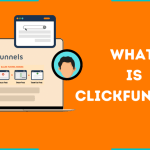

GIPHY App Key not set. Please check settings