Introduction.
ClickFunnels is a powerful platform that enables entrepreneurs and marketers to create effective sales funnels and landing pages for their online businesses.
Before launching your funnel to the public, it’s essential to thoroughly test it to ensure that everything is functioning as expected. Testing your funnel allows you to identify and fix any issues or errors, ensuring a smooth user experience for your audience.
In this guide, we will walk you through the process of testing a funnel in ClickFunnels, enabling you to identify and resolve any potential problems before your funnel goes live.
How do I Test a Funnel In ClickFunnels?
Testing your funnel helps you identify and fix any issues or errors, ensuring a smooth and seamless user experience for your audience.
In this article, we will guide you through the process of testing a funnel in ClickFunnels, enabling you to identify and address any potential problems before your funnel goes live.
Step 1: Review Funnel Settings.
Before diving into the testing process, it’s important to review your funnel settings. Double-check your funnel’s configuration, including the payment gateway, email integrations, and any automation sequences.
Ensure that all settings are correctly set up to avoid any technical issues during the testing phase.
Step 2: Test Funnel Pages.
The first step in testing your funnel is to verify that all pages are functioning properly. Start by accessing each page within your funnel and reviewing the layout, design, and content.
Ensure that all elements, such as headlines, images, buttons, and forms, are displaying correctly and aligned as intended. Test any interactive elements, such as dropdown menus or form submissions, to ensure they are working smoothly.
Step 3: Test Opt-in Forms.
If your funnel includes opt-in forms, it’s essential to test them thoroughly. Fill out the forms with different test email addresses to confirm that the information is captured correctly and added to your email list or CRM system.
Test any automated email sequences triggered by form submissions to ensure that subscribers receive the appropriate follow-up emails.
Step 4: Test Payment Processing.
If your funnel involves a sales process and payment processing, it’s critical to test this aspect thoroughly.
Create a test purchase using a dummy credit card or a test payment gateway provided by ClickFunnels.
Ensure that the payment process is seamless, and the order is successfully processed. Verify that customers receive confirmation emails and that any upsells or down sells function correctly.
Step 5: Test Funnel Flow.
To get a comprehensive understanding of the user experience, it’s crucial to test the entire funnel flow from start to finish.
Mimic the customer journey by accessing the funnel through different devices and browsers. Test all possible paths a user might take, including different order combinations, exit points, or navigation options.
Ensure that the funnel flow is logical, and users are guided smoothly from one step to the next.
Step 6: Test Mobile Responsiveness.
Given the prevalence of mobile devices, it’s essential to test the mobile responsiveness of your funnel.
Use different mobile devices with various screen sizes and orientations to ensure that your funnel displays correctly and remains user-friendly.
Check that all elements are appropriately sized and positioned and that the overall user experience is seamless on mobile devices.
Step 7: Verify External Integrations.
If your funnel integrates with external services or platforms, such as email marketing software or CRM systems, verify that these integrations are functioning correctly.
Test the data synchronization between ClickFunnels and the external systems to ensure that information is accurately transferred.
Step 8: Conduct User Testing.
In addition to your testing, consider involving others to conduct user testing. Ask friends, colleagues, or beta testers to go through your funnel and provide feedback.
Their fresh perspective can help uncover any usability issues or areas for improvement that you might have missed.
Step 9: Make Necessary Adjustments.
Throughout the testing process, take note of any issues, errors, or feedback received. Once testing is complete, make the necessary adjustments to fix any identified problems.
Iterate and retest as needed until you are confident that your funnel is error-free and provides an exceptional user experience.
Conclusion.
Testing your funnel in ClickFunnels is a critical step in ensuring its success. By following the steps outlined in this article, you can thoroughly test each element of your funnel, from page functionality to payment processing, mobile responsiveness, and external integrations.
Identifying and addressing any potential issues before launching your funnel will result in a smooth user experience, increased conversions, and overall success for your online business.
Take the time to test and optimize your funnel in ClickFunnels to deliver a seamless and effective sales journey for your audience.


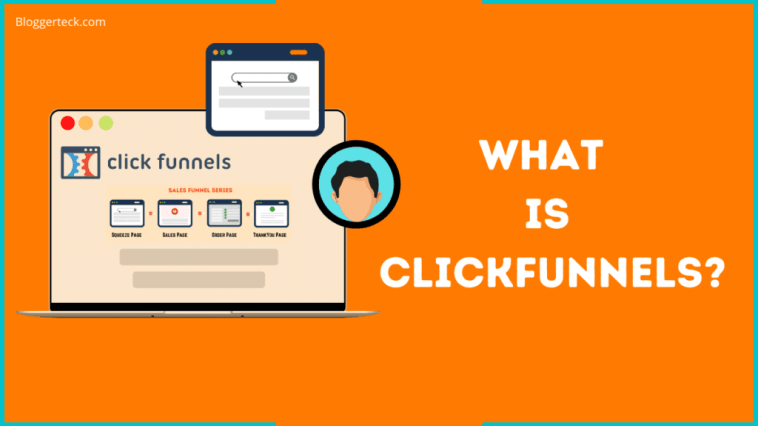


GIPHY App Key not set. Please check settings