Introduction.
Creating a chatbot might seem like a daunting task, but with the right tools and knowledge, you can build your very own chatbot right within the familiar environment of Visual Studio Code.
In this guide, we will walk you through the step-by-step process of creating a chatbot in Visual Studio Code, one of the most popular code editors used by developers worldwide.
Whether you’re an experienced programmer or just starting your journey in chatbot development, this article will equip you with the skills and confidence to build your custom chatbot from scratch.
We’ll start by setting up the necessary environment in Visual Studio Code, including installing relevant extensions and packages to facilitate chatbot development.
Next, we’ll explore the different frameworks and libraries available for creating chatbots in popular programming languages like Python, JavaScript, or C#. Whether you prefer the simplicity of Python or the versatility of JavaScript, there’s a chatbot development solution for you.
Moreover, we’ll delve into the essential components of a chatbot, such as natural language processing (NLP), dialogue management, and user interaction.
Understanding these core concepts will help you design a chatbot that feels intuitive and engaging to users.
Why Create a Chatbot in Visual Studio Code?
Visual Studio Code (VS Code) is a powerful and user-friendly code editor developed by Microsoft.
It boasts a rich set of features, including extensions and plugins that make it an ideal environment for chatbot development.
By creating a chatbot in VS Code, you gain access to a familiar and productive coding environment, making the development process efficient and seamless.
How Do I Create a Chatbot In Visual Studio Code?
Chatbots have become increasingly prevalent in today’s digital landscape, offering businesses and developers an innovative way to interact with users and streamline processes.
While the idea of creating a chatbot might sound daunting, with the right tools and guidance, building your own chatbot can be a rewarding and achievable endeavour.
In this article, we will walk you through the step-by-step process of creating a chatbot in Visual Studio Code, one of the most popular and versatile code editors used by developers worldwide.
Step 1: Set Up Your Development Environment.
Before diving into chatbot development, ensure you have VS Code installed on your system. You can download it for free from the official website. Additionally, you’ll need the necessary programming language and libraries to build your chatbot.
Common choices include Python, JavaScript (Node.js), or C#. Install the required language-specific extensions in VS Code to enhance your development experience.
Step 2: Choose a Chatbot Framework or Library.
Selecting the right framework or library is a critical decision in chatbot development. Popular choices include:
- Python: Use frameworks like Flask or Django to build a chatbot with the help of libraries such as ChatterBot or NLTK for natural language processing.
- JavaScript (Node.js): Utilize Node.js along with Express.js or other frameworks to create a chatbot using libraries like Botpress or Botkit.
- C#: Build a chatbot in C# using ASP.NET Core or other C# frameworks, combined with libraries like Microsoft Bot Framework.
Step 3: Design the Chatbot’s Functionality.
Determine the purpose and functionalities of your chatbot. Define how it will interact with users, respond to queries, and handle different scenarios.
Consider incorporating natural language processing (NLP) to make your chatbot more intelligent and conversational.
Step 4: Code Your Chatbot.
With your chatbot’s functionalities defined, start coding in VS Code. Write the necessary code to handle user inputs, process requests, and generate appropriate responses. Leverage the capabilities of your chosen framework or library to make development more efficient.
Step 5: Test Your Chatbot.
Testing is a crucial step in chatbot development. Use test cases and real-world scenarios to ensure that your chatbot functions correctly and responds accurately to user interactions. Debug any issues you encounter and refine your code accordingly.
Step 6: Connect Your Chatbot to a Messaging Platform.
To make your chatbot accessible to users, connect it to a messaging platform like Facebook Messenger, Slack, or Telegram.
Each platform has its integration process, which may involve creating a developer account and obtaining API keys.
Step 7: Deploy Your Chatbot.
Deploy your chatbot to a web server or cloud platform, making it accessible to users. Platforms like AWS, Azure, or Heroku are popular choices for hosting chatbots. Ensure your chatbot remains secure and scalable during deployment.
Step 8: Continuously Improve Your Chatbot.
Chatbot development is an ongoing process. Gather user feedback, analyze user interactions, and make regular improvements to enhance your chatbot’s performance and user experience.
Sponsored.
Dear reader, are Looking to supercharge your online presence? We’ve curated a list of game-changing digital products that are absolute essentials for success.
From powerful hosting solutions that guarantee speed and reliability to indispensable tools that streamline your workflow, these recommendations are the secret sauce to taking your digital endeavours to new heights.
1. Namecheap.
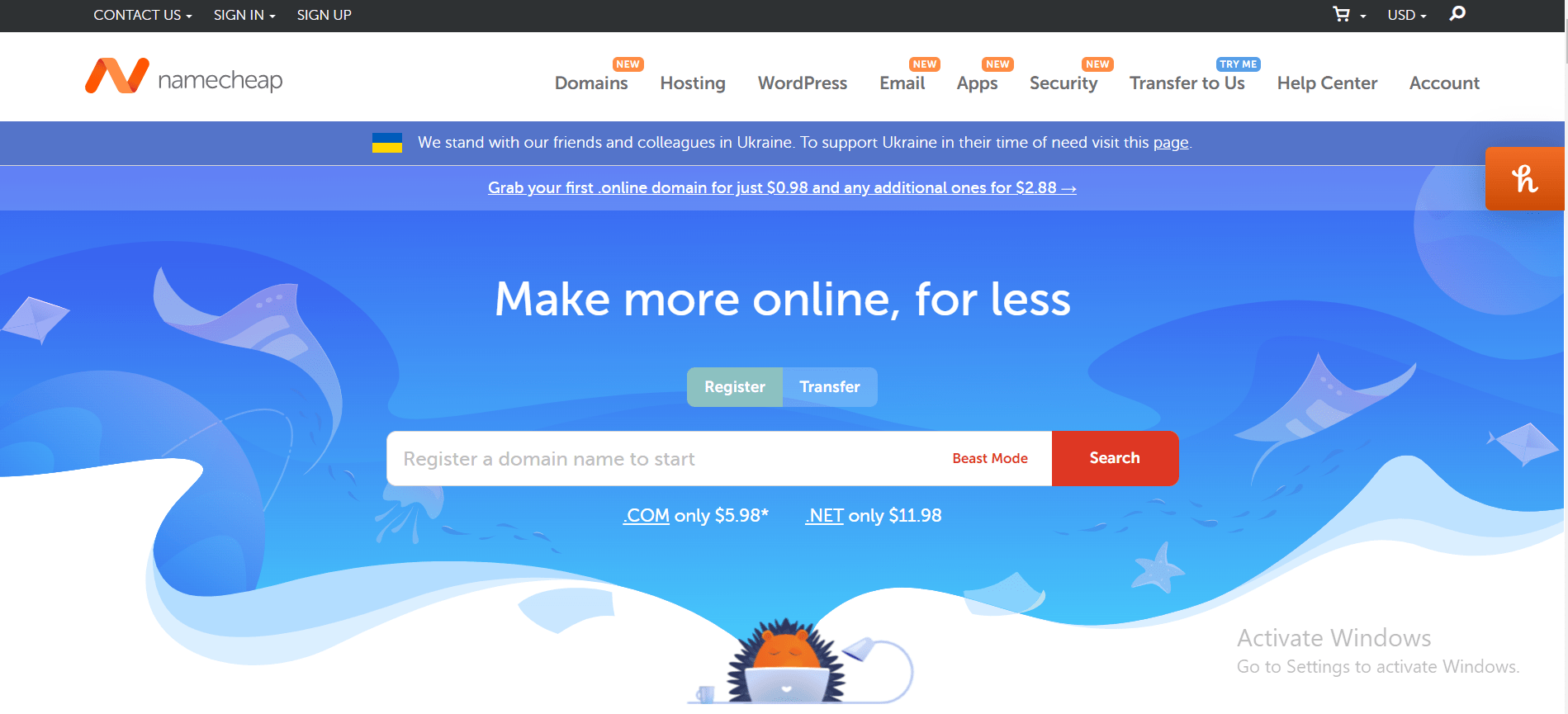
Are you ready to make your mark on the digital landscape? Looking for a one-stop destination for domains, hosting, security, and more?
Look no further! Namecheap is here to supercharge your online presence and elevate your brand to new heights.
🌐 Why Choose Namecheap? 🌐
🎯 Domain Dreamland: Find the perfect domain that resonates with your brand identity. Choose from a vast selection of domain extensions and snag the online address you’ve always dreamed of.
🏢 Reliable Hosting: Whether you’re a seasoned pro or just starting, Namecheap offers hosting solutions that cater to all levels of expertise. Say goodbye to downtime and slow loading speeds – your website deserves the best.
🔒 Top-Notch Security: Safeguard your website and visitors with SSL certificates and advanced security features. Rest easy knowing that your online space is protected from cyber threats and data breaches.
🚀 Blazing-Fast Speeds: Don’t let slow loading times hinder your success. Namecheap’s high-performance servers ensure that your website delivers an exceptional user experience, no matter the traffic.
🛍️ E-Commerce Empowerment: Launching an online store? Namecheap provides everything you need to set up shop and start selling, from secure payment gateways to customizable design templates.
📈 SEO Optimization: Enhance your online visibility with SEO tools and guides that put your website on the digital map. Rank higher in search results and attract more organic traffic.
📧 Professional Email: Build trust and credibility with personalized email addresses that match your domain. Leave a lasting impression on your clients with every communication.
💡 Innovative Apps: Namecheap’s easy-to-use app marketplace lets you integrate powerful tools and apps to enhance your website’s functionality without any coding skills required.
🌈 Customer-Centric Support: From domain registration to technical hiccups, Namecheap’s dedicated support team is ready to assist you 24/7. Your success is our priority.
🎉 Exclusive Offer: Join the Namecheap family today and enjoy a special discount on domains, hosting, and more. Don’t miss out on this opportunity to elevate your online journey!
Ready to claim your spot in the digital realm? Visit Namecheap and experience the Namecheap advantage for yourself.
Unleash your digital potential, build your brand, and thrive online with Namecheap! 🚀🌟
TRY IT NOW – Namecheap.com
Conclusion.
Creating a chatbot in Visual Studio Code opens up a world of possibilities for businesses and developers to engage with users and automate processes.
By following the step-by-step process outlined in this article, you can build a functional and intelligent chatbot that elevates user interactions and streamlines operations.
Whether you’re a seasoned developer or just starting in the world of chatbot development, Visual Studio Code provides a powerful and user-friendly environment to bring your chatbot ideas to life.
So, embrace the potential of chatbots, unleash your creativity, and dive into the exciting world of chatbot development with Visual Studio Code.


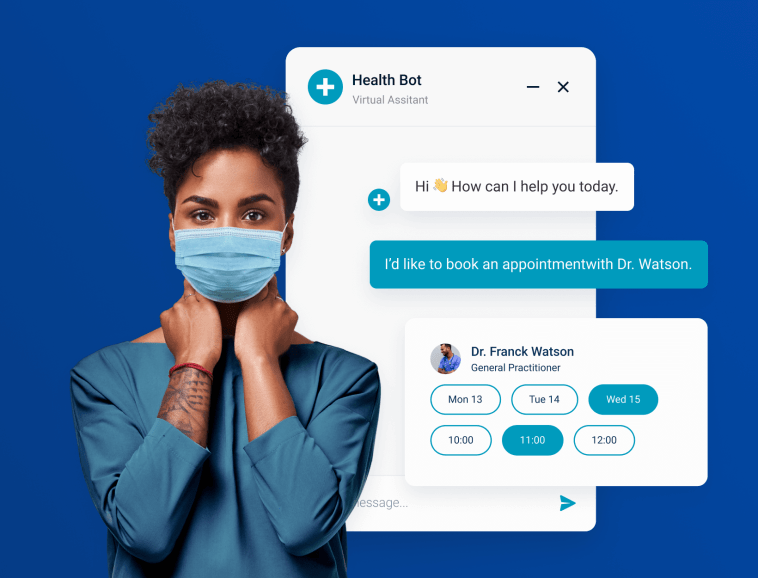



GIPHY App Key not set. Please check settings