Introduction.
Fiverr, one of the leading platforms for freelancers, recognizes this trend and provides sellers with the opportunity to showcase their skills and offerings through video gigs.
Creating a Fiverr video gig can be a powerful way to communicate your expertise, engage your audience, and stand out in the competitive marketplace.
In this guide, we will take you through the process of creating a compelling Fiverr video gig that leaves a lasting impression on potential buyers.
From defining your services and scripting your video to filming and editing a professional presentation, we’ll cover all the steps necessary to make your video gig a success.
By the end of this article, you’ll have the confidence and knowledge to create a visually captivating video gig that not only showcases your talents but also attracts a steady stream of clients eager to work with you.
So, if you’re ready to harness the power of visual storytelling and make a strong impact in the world of freelancing, let’s dive into the world of Fiverr video gigs and unlock the keys to success in this dynamic marketplace.
How Do I Create a Fiverr Video Gig?
Fiverr, one of the most popular online marketplaces for freelancers, offers a unique opportunity to do just that with its video gig feature.
Creating a Fiverr video gig allows you to present your skills and offerings in a visually compelling way, making a strong impression on potential buyers and increasing your chances of securing lucrative projects.
In this comprehensive guide, we’ll walk you through the step-by-step process of creating a captivating Fiverr video gig that highlights your expertise and sets you apart from the competition.
Whether you’re a seasoned freelancer looking to expand your reach or a newcomer eager to make a memorable debut, these tips will help you create a visually engaging video gig that attracts clients and propels your freelancing career to new heights.
Step 1: Define Your Services and Target Audience.
Before you start creating your video gig, clearly define the services you offer and identify your target audience.
Understanding what makes your services unique and who would benefit the most from them will help you tailor your video to appeal directly to your ideal clients.
Step 2: Plan and Script Your Video.
Planning and scripting your video is crucial to ensure a clear and concise presentation. Outline the key points you want to cover and structure your video accordingly.
Craft a compelling script that showcases your expertise, explains the value of your services, and includes a strong call to action.
Step 3: Film with Professionalism.
When filming your video gig, pay attention to the following:
- Use a high-quality camera or smartphone with good resolution.
- Film in a well-lit area with minimal background distractions.
- Use a tripod or stabilizer to ensure steady footage.
- Speak clearly and confidently while delivering your script.
Step 4: Edit Your Video with Flair.
Editing is where you can add a professional touch to your video gig. Trim unnecessary footage, add music or voiceovers if appropriate, and incorporate relevant graphics or text to enhance the visual appeal.
Keep the video concise while ensuring it effectively communicates your services.
Step 5: Create an Eye-Catching Thumbnail.
Your video’s thumbnail is the first thing potential clients see. Create an eye-catching and relevant thumbnail that accurately represents your gig and entices viewers to click and watch your video.
Step 6: Write an Engaging Gig Description.
Your gig description should complement your video and provide additional details about your services. Be clear, concise, and persuasive, explaining the benefits clients will gain from choosing your gig.
Step 7: Set Competitive Pricing.
Determine competitive pricing for your services based on your experience, expertise, and market research. Offering reasonable rates can attract clients while building your reputation.
Step 8: Promote Your Video Gig.
Once your video gig is live, promote it on your social media channels, website, or blog to increase its visibility. Leverage your network and ask satisfied clients to share your gig with their connections.
Step 9: Provide Excellent Customer Service.
Deliver exceptional customer service to clients who purchase your gig. Respond promptly to inquiries, communicate clearly, and exceed client expectations. Positive reviews can boost your gig’s credibility and attract more buyers.
Step 10: Regularly Update and Optimize.
As your freelancing journey progresses, keep your video gig up-to-date and relevant. Incorporate client feedback and continually optimize your presentation to keep it fresh and appealing to potential clients.
Hey there, dear reader! We hope you’re enjoying the content on our blog. Did you know we have a treasure trove of other insightful articles waiting for you?
Check out the link to the articles below to learn how to be productive and scale your Fiverr Business.
- How To Do Fiverr Keyword Research
- How To Do Fiverr SEO
- How To Do Fiverr Gig Image SEO
- How To Get Clients From Fiverr
- How To Do Fiverr Arbitrage
- How To Edit Your Fiverr Profile
- How To Promote Your Fiverr Gig On Social Media
- How To Get Fiverr Reviews For Free
- How To Promote Fiverr Affiliate Link On Quora
- How To Do Fiverr Affiliate Marketing
- How To Use Fiverr For Graphic Design
- How To Make Your Fiverr Profile Stand Out
- How To Make Your Fiverr Profile Stand Out
- How To Do the Fiverr English Test
Conclusion.
Creating a Fiverr video gig is a powerful way to showcase your skills, engage potential clients, and differentiate yourself in the competitive freelancing market.
By defining your services, planning and scripting your video, filming and editing with professionalism, and optimizing your gig description, you can create a captivating video presentation that leaves a lasting impact.
Remember to promote your video gig, provide excellent customer service, and continually update and optimize to stay ahead of the competition.
With dedication and a visually compelling video gig, you’ll attract a steady stream of clients and achieve success on Fiverr.
Hey there, dear reader! We hope you’re enjoying the content on our blog. Did you know we have a treasure trove of other insightful articles waiting for you?
Check out the link to the articles below to learn how to be productive and scale your Fiverr Business.
- How To Do Fiverr Keyword Research
- How To Do Fiverr SEO
- How To Do Fiverr Gig Image SEO
- How To Get Clients From Fiverr
- How To Do Fiverr Arbitrage
- How To Edit Your Fiverr Profile
- How To Promote Your Fiverr Gig On Social Media
- How To Get Fiverr Reviews For Free
- How To Promote Fiverr Affiliate Link On Quora
- How To Do Fiverr Affiliate Marketing
- How To Use Fiverr For Graphic Design
- How To Make Your Fiverr Profile Stand Out
- How To Make Your Fiverr Profile Stand Out
- How To Do the Fiverr English Test



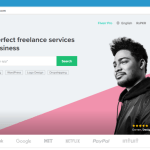

GIPHY App Key not set. Please check settings