Introduction.
As a Fiverr seller, keeping track of your gig’s ranking is crucial to understanding how well it performs in search results and identifying opportunities for improvement.
Fiverr’s search algorithm is dynamic and influenced by various factors, making it essential for freelancers to monitor their gig’s position regularly. However, navigating the world of gig ranking and understanding the algorithm can be a challenge.
In this guide, we’ll demystify the process and show you how to check your Fiverr gig ranking effectively.
We’ll explore the key factors that influence gig placement, the significance of gig impressions, clicks, and conversions, and the tools available to monitor your ranking accurately.
Armed with this knowledge, you’ll be able to take informed actions to optimize your gig, boost its visibility, and enhance your chances of attracting more clients and achieving freelancing success on Fiverr.
So, if you’re ready to gain a deeper understanding of your gig’s performance and take charge of your freelancing journey, let’s dive into the world of Fiverr gig ranking and unlock the secrets to staying ahead in this competitive marketplace.
Understanding Fiverr Gig Ranking:
Fiverr’s search algorithm is designed to showcase the most relevant and high-quality gigs to potential buyers. The ranking of your gig is influenced by several factors, including:
- Relevance: How well your gig matches the buyer’s search query and requirements.
- Performance: Metrics such as click-through rate (CTR), conversion rate, and overall gig engagement.
- Positive Reviews: The number and quality of reviews and ratings your gig receives.
- Completeness and Quality: The comprehensiveness of your gig’s description, tags, and visuals.
How Do I Check My Fiverr Gig Ranking?
As a Fiverr seller, one of the most critical aspects of ensuring success on the platform is understanding how well your gigs perform in search results.
Your gig’s ranking directly impacts its visibility, which, in turn, influences your chances of attracting potential clients.
While Fiverr’s search algorithm is complex and ever-changing, monitoring your gig’s ranking is essential to identify opportunities for improvement and optimize your strategies accordingly.
In this comprehensive guide, we’ll walk you through the process of checking your Fiverr gig ranking effectively.
We’ll explore the key factors that influence gig placement, the significance of gig impressions, clicks, and conversions, and the tools available to monitor your ranking accurately.
By the end of this article, you’ll have the knowledge and tools to take charge of your gig’s performance, boost its visibility, and increase your opportunities for success on Fiverr.
1. Fiverr’s Analytics Dashboard.
Fiverr provides a user-friendly analytics dashboard that offers insights into your gig’s performance. It shows key metrics like impressions, clicks, and conversions, helping you gauge how well your gig is doing.
2. Third-Party Tools.
Several third-party tools are available that allow you to track your gig’s ranking and compare it with competitors. Some popular options include Fivlytics, Fiverr Gig Rank Checker, and Fiverr Gig Rank Tracker.
3. Manually Checking Search Results.
You can periodically search for relevant keywords to see where your gig appears in the search results. Remember that Fiverr’s search results may vary based on location and browsing history, so it’s best to use multiple methods for a comprehensive understanding.
Optimizing Your Gig for Better Ranking:
- Keyword Research: Use relevant keywords in your gig title, description, and tags to improve its visibility in search results. Focus on terms that potential buyers are likely to use when searching for services like yours.
- High-Quality Gig Content: Create a detailed and compelling gig description that clearly communicates the value you offer. Use professional images and videos that showcase your work and attract potential clients.
- Encourage Positive Reviews: Provide exceptional service to clients and deliver on your promises. Encourage satisfied clients to leave positive reviews, as they significantly impact your gig’s credibility and ranking.
- Regular Updates: Keep your gig description, tags, and visuals up to date, reflecting any changes or improvements you make to your services.
- Promote Your Gig: Share your gig on social media, promote it on your website or blog, and leverage your personal network to increase its exposure.
Conclusion.
Checking your Fiverr gig ranking is a crucial step in optimizing your performance and success on the platform.
By understanding the factors that influence your gig’s visibility and using the right tools, you can monitor your ranking effectively.
Remember to focus on relevancy, performance, positive reviews, and high-quality content to improve your gig’s ranking and attract more clients.
With consistent effort and strategic optimization, you’ll be well on your way to achieving freelancing success on Fiverr.


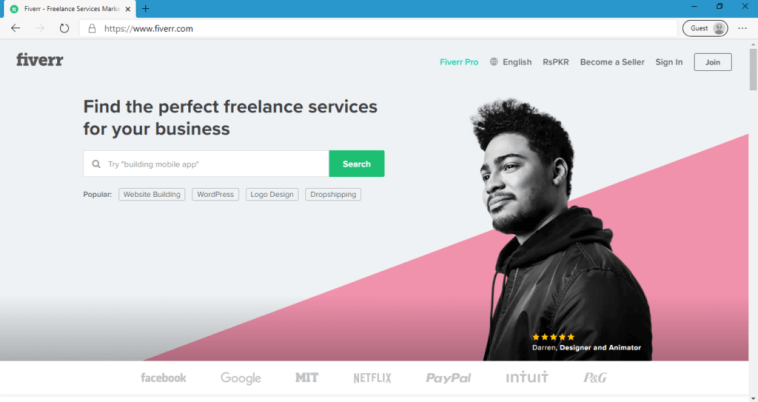



GIPHY App Key not set. Please check settings