Introduction.
Creating an effective landing page is a crucial aspect of any online marketing strategy. A landing page serves as a focused, standalone web page designed to convert visitors into leads or customers.
Systeme.io offers a powerful and user-friendly platform that simplifies the process of creating landing pages.
Whether you’re a business owner, an entrepreneur, or a marketer, Systeme.io provides the tools you need to design and optimize landing pages for maximum conversions.
In this guide, we will walk you through the step-by-step process of creating a landing page in Systeme.io.
From selecting templates to customizing the design and integrating lead capture forms, Systeme.io empowers you to create high-converting landing pages that drive your business objectives.
Let’s dive in and explore how to create a compelling landing page using Systeme.io.
Why Should I Create a Landing Page In Systeme.Io?
Let’s face it, in today’s digital world, attention spans are shorter than ever. You need a way to capture website visitors the moment they land on a specific page and convince them to take action.
That’s where landing pages come in – powerful tools designed to convert visitors into leads or paying customers.
But with a ton of landing page builders out there, why should you consider Systeme.io?
Buckle up, because I’m about to dive into the reasons why Systeme.io might be the perfect platform to create your next high-converting landing page.
1. Focus on Conversations, Not Frustration.
Building a landing page shouldn’t feel like building a rocket ship. Systeme.io boasts a user-friendly drag-and-drop interface that makes crafting beautiful and effective landing pages a breeze.
No coding knowledge is required – just pick your pre-designed template, customize it with your brand elements, and watch your vision come to life.
Think about it: wouldn’t you rather spend your time crafting your irresistible offer instead of wrestling with complex code? Systeme.io empowers you to do just that.
2. Templates Galore to Get You Started Fast.
Sometimes, a blank canvas can be daunting. Luckily, Systeme.io offers a wide variety of landing page templates catering to different industries and goals.
Whether you’re promoting a webinar, offering a free download, or capturing email subscribers, there’s a pre-built template to jumpstart your creative process.
These templates aren’t just starting points, though. They’re designed with conversion best practices in mind, so you can be confident your landing page is primed to get results.
Need a landing page for your photography course? There’s a template for that. Want to capture leads for your consulting services? Check. The possibilities are vast, saving you tons of valuable time.
3. A/B Testing: The Secret Weapon of High Performers.
Here’s the thing: you might not nail your landing page design perfectly on the first try.
That’s where A/B testing comes in. Systeme.io allows you to create variations of your landing page and test them against each other to see which one converts better.
For example, you can test different headlines, button colours, or even the overall layout of your page.
By letting data guide your decisions, you can continuously optimize your landing page for maximum conversions.
Think of A/B testing as your secret weapon for squeezing every drop of potential out of your landing pages.
Systeme.io provides the tools you need to become a data-driven marketer, constantly refining your approach for better results.
4. More Than Just Landing Pages: An All-in-One Marketing Hub.
The beauty of Systeme.io is that it’s not a one-trick pony. While its landing page builder is fantastic, it also provides a suite of marketing tools under one roof.
You can manage your email marketing, create sales funnels, automate workflows, and even sell online courses – all within the same platform.
This means no more jumping between different platforms to manage your marketing efforts.
Systeme.io streamlines the process, letting you focus on what truly matters: growing your business.
How do I Create a Landing Page In Systeme.io?
So, you’ve got a fantastic product, service, or event you’re eager to promote. But how do you snag those website visitors and convert them into raving fans (or paying customers)? Enter the landing page: your digital storefront, minus the physical rent.
Systeme.io is a powerful platform that allows you to build stunning landing pages without needing to be a coding whiz. Here, I’ll walk you through the process, step-by-step, so you can craft a landing page that converts like crazy.
Step 1: Constructing Your Funnel.
Before diving into design, it’s important to understand the bigger picture. A landing page typically sits within a funnel, a strategic sequence of pages that guides visitors towards a specific action, like signing up for your email list or making a purchase.
Head over to your Systeme.io dashboard and click on “Funnels.” Here, you’ll hit the big green “Create” button and name your funnel. Don’t forget to choose the type (e.g., sales funnel, webinar funnel) and your currency.
Step 2: Building Your Landing Page.
Now for the fun part! Within your newly created funnel, click on “+ Create step” to craft your landing page.
Systeme.io offers a treasure trove of pre-designed templates to jumpstart your creativity. These cover a wide range of goals, from capturing email leads to promoting upcoming webinars.
But if you’re feeling adventurous, you can also opt for a blank canvas. This gives you complete control over the layout and design.
Step 3: Editing Magic.
This is where your landing page truly comes alive. Systeme.io’s drag-and-drop editor makes it a breeze to personalize your chosen template (or blank canvas). You can add text blocks, images, videos, buttons, and more.
Here are some landing page must-haves to keep in mind:
- Captivating Headline: Grab attention in seconds with a clear, concise headline that speaks directly to your visitor’s pain points or desires. Statistics show that well-written headlines can boost conversion rates by up to 10 times [source: copyblogger.com].
- Compelling Hero Shot: Images are powerful persuasion tools. Use a high-quality image or video that visually represents your offer.
- Benefit-Driven Content: Don’t just tell visitors what you do, tell them how it benefits them. Focus on the problems you solve and the value you provide.
- Strong Call to Action (CTA): What do you want visitors to do after reading your landing page? Sign up for a free trial? Download an ebook? Make that action crystal clear with a compelling CTA button.
Step 4: Publish and Promote!
Once you’re happy with your landing page masterpiece, hit publish! Systeme.io provides you with a unique URL that you can share across various platforms to drive traffic to your landing page. Promote it on social media, include it in your email marketing campaigns, or even consider paid advertising to reach a wider audience.
Conclusion.
Systeme.io offers a fantastic A/B testing feature. This allows you to create variations of your landing page and test which one converts better.
Don’t be afraid to experiment with different headlines, visuals, and CTAs to see what resonates most with your target audience.
By following these steps and keeping your target audience in mind, you can create high-converting landing pages in Systeme.io that will turn website visitors into loyal customers. Now go forth and craft those digital masterpieces!


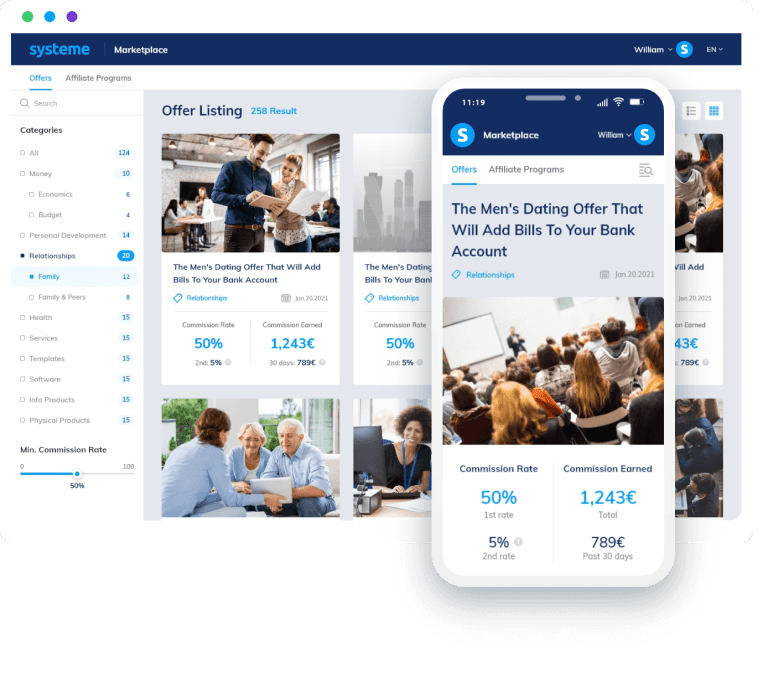


GIPHY App Key not set. Please check settings