Introduction.
The evolution of artificial intelligence has brought us closer to the dream of creating truly conversational machines.
A neural network chatbot is an excellent example of this progress, leveraging deep learning algorithms to simulate human-like conversations and interactions.
Unlike rule-based chatbots, neural network chatbots can learn from vast amounts of data, adapt to user input, and deliver more natural and contextually relevant responses.
In this guide, we will delve into the fascinating world of creating a neural network chatbot.
By utilizing the power of deep learning frameworks such as TensorFlow or PyTorch, developers can build sophisticated chatbots capable of understanding language nuances and engaging users in meaningful conversations.
From data preparation and model architecture to training and deployment, we will provide a comprehensive step-by-step approach to help you bring your neural network chatbot to life.
So, let’s embark on this exciting journey of artificial intelligence and explore the process of creating a chatbot that simulates human-like interactions and enhances user experiences.
How Do I Create a Neural Network Chatbot?
The concept of chatbots has come a long way from simple rule-based systems to the realm of neural networks and deep learning.
Neural network chatbots represent a significant advancement in the field of artificial intelligence, enabling more natural and contextually relevant conversations with users.
With the ability to learn from vast amounts of data and adapt to different inputs, these chatbots have revolutionized how we interact with machines. In this article, we will dive into the exciting process of creating a neural network chatbot.
Using deep learning frameworks like TensorFlow or PyTorch, developers can build sophisticated chatbots capable of understanding language nuances and engaging users in meaningful conversations.
Whether you’re a seasoned machine learning practitioner or a beginner eager to explore the world of neural networks, this step-by-step guide will equip you with the knowledge and tools to create your very own chatbot.
Step 1: Data Preparation.
The first crucial step in building a neural network chatbot is data preparation. Collect or curate a dataset of conversation examples between users and the chatbot.
Ensure that the data covers a wide range of possible inputs and responses to train the chatbot effectively.
Preprocess the data by tokenizing, cleaning, and encoding it into numerical vectors suitable for neural network training.
Step 2: Choose a Deep Learning Framework.
Select a deep learning framework that suits your preferences and expertise. Popular choices include TensorFlow and PyTorch, both providing powerful tools for building and training neural network models. Install the chosen framework and ensure that all necessary dependencies are in place.
Step 3: Design the Model Architecture.
The neural network model architecture is the backbone of your chatbot’s intelligence. Decide on the type of model to use, such as a seq2seq (sequence-to-sequence) model with an encoder-decoder architecture.
Customize the number of layers, hidden units, and other hyperparameters based on the complexity of your dataset and the desired performance.
Step 4: Train the Chatbot.
Training the neural network chatbot is a computationally intensive process that requires substantial computing resources.
Use the prepared dataset to train the model on your chosen deep-learning framework. Monitor the training process for overfitting or underfitting and adjust hyperparameters accordingly.
Step 5: Evaluate and Optimize.
After training, evaluate the chatbot’s performance using a separate validation dataset. Assess metrics such as perplexity, BLEU score, or human evaluation to gauge the quality of the generated responses. Optimize the model architecture and training parameters to improve performance.
Step 6: Implement User Interaction.
Integrate the trained chatbot model into a user-friendly interface. This interface could be a web application, mobile app, or any other platform that allows users to interact with the chatbot.
Implement input processing to handle user messages and feed them to the neural network model for generating responses.
Step 7: Deploy and Test.
Deploy your neural network chatbot on a server or cloud platform to make it accessible to users. Thoroughly test the chatbot in real-world scenarios to ensure it responds accurately and handles various user inputs gracefully. Gather user feedback and use it to make further improvements to the chatbot’s performance.
Step 8: Continuously Improve.
A neural network chatbot is an evolving project that benefits from continuous improvement. Monitor user interactions, track performance metrics, and collect feedback to identify areas for enhancement.
Regularly update the chatbot’s model with new data and incorporate new features to make it even more effective and engaging.
Conclusion.
Creating a neural network chatbot is an exciting endeavour that showcases the immense potential of deep learning in natural language processing.
By following this step-by-step guide, you can build a sophisticated chatbot capable of understanding language nuances and engaging users in meaningful conversations.
Embrace the power of neural networks to unlock new possibilities and elevate user interactions with chatbots.
Whether you’re building a virtual assistant, customer support chatbot, or conversational AI, the journey of creating a neural network chatbot promises to be both challenging and rewarding as you witness the transformation of machine-human interactions.


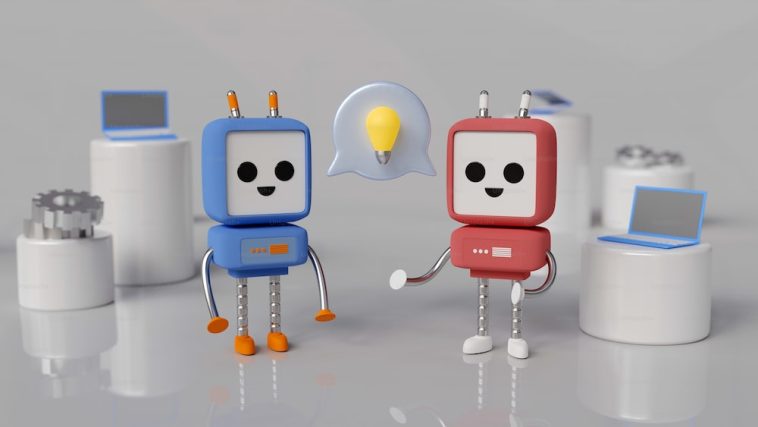



GIPHY App Key not set. Please check settings