Introduction.
Telegram, a popular messaging app known for its security and rich features, provides a platform for developers to create interactive chatbots.
These chatbots can automate tasks, engage users, and offer a wide range of services right within the Telegram interface.
Whether you’re a business looking to provide instant customer support or a hobbyist seeking to build an entertaining chatbot, Telegram offers a user-friendly environment to bring your chatbot ideas to life.
In this guide, we will explore how to create a chatbot in Telegram step-by-step. By leveraging the Telegram Bot API and using programming languages like Python, you can design a chatbot tailored to your needs.
From setting up your bot’s identity to programming its responses and integrating it with Telegram, we will cover all the essential aspects to help you build a powerful and interactive chatbot in Telegram.
So, let’s dive in and unleash the potential of chatbot technology to enhance your Telegram experience!
How Do I Create a Chatbot In Telegram?
Telegram, with its extensive user base and feature-rich environment, offers a fantastic platform for developers to build interactive chatbots.
These chatbots can serve various purposes, from providing customer support to delivering news updates, offering entertainment, and automating tasks.
Creating a chatbot in Telegram allows you to engage with users seamlessly and deliver personalized experiences right within the messaging app.
In this step-by-step guide, we will walk you through the process of creating a chatbot in Telegram using the Telegram Bot API and programming languages like Python.
Whether you’re a developer looking to build a functional chatbot or a hobbyist eager to experiment with chatbot technology, this guide will help you get started on your journey to crafting a powerful and interactive chatbot on the Telegram platform.
Step 1: Set Up Your Telegram Bot.
The first step is to create a Telegram bot through BotFather, Telegram’s official bot for managing bots. Start a chat with @BotFather on Telegram and follow the simple instructions to create your bot and obtain the bot token, which is essential for interacting with the Telegram Bot API.
Step 2: Choose a Programming Language.
Telegram Bot API supports multiple programming languages, including Python, Node.js, Java, and more. In this guide, we will focus on using Python for its simplicity and popularity.
Install the necessary Python libraries, such as ‘python-telegram-bot,’ to work with the Telegram Bot API.
Step 3: Set Up Your Development Environment.
Prepare your development environment by installing Python, a code editor, and the required libraries. Create a new project folder to organize your chatbot files effectively.
Step 4: Write the Python Code.
Begin writing your Python code to interact with the Telegram Bot API. Use the bot token acquired from the BotFather to authenticate your bot. Implement functions to respond to user messages, commands, and other interactions.
Step 5: Handle User Input and Responses.
Incorporate logic to process user input and generate appropriate responses. Telegram allows various message types, such as text, images, documents, and stickers. Your chatbot can analyze these inputs and respond accordingly with text, images, or any desired content.
Step 6: Implement Commands and Inline Queries.
Telegram chatbots support commands that start with a ‘/’ symbol. Implement commands to provide specific functionalities to users, such as /start, /help, or custom commands relevant to your chatbot’s purpose.
Additionally, consider enabling inline queries to allow users to interact with your bot directly from the chat input field.
Step 7: Test Your Chatbot.
Thoroughly test your chatbot to ensure it responds accurately to user interactions. Run your Python script and interact with your bot on Telegram to simulate different scenarios and identify any issues or bugs.
Step 8: Deploy Your Chatbot.
Once you are satisfied with your chatbot’s functionality, it’s time to deploy it to a server or cloud platform for continuous operation. Popular choices include Heroku, AWS Lambda, or your preferred hosting service.
Step 9: Promote Your Chatbot.
Share your chatbot’s link or username with your intended audience to start interacting with users. Promote your chatbot through social media, websites, or relevant Telegram channels to attract more users and gather feedback.
Step 10: Update and Improve.
A successful chatbot is a continuously evolving project. Regularly update and improve your chatbot based on user feedback and emerging requirements.
Implement new features, optimize responses, and ensure the chatbot remains relevant and useful to its users.
Conclusion.
Creating a chatbot in Telegram opens up a world of possibilities for developers and enthusiasts alike.
By following this step-by-step guide, you can build an interactive and powerful chatbot using the Telegram Bot API and Python.
Embrace the potential of chatbot technology to engage with users, automate tasks, and deliver personalized experiences within the Telegram messaging app.
Whether you’re looking to provide customer support, entertain users, or deliver valuable information, a well-designed Telegram chatbot can significantly enhance your communication and interaction capabilities.
So, start building your chatbot and embark on an exciting journey of innovation and user engagement!


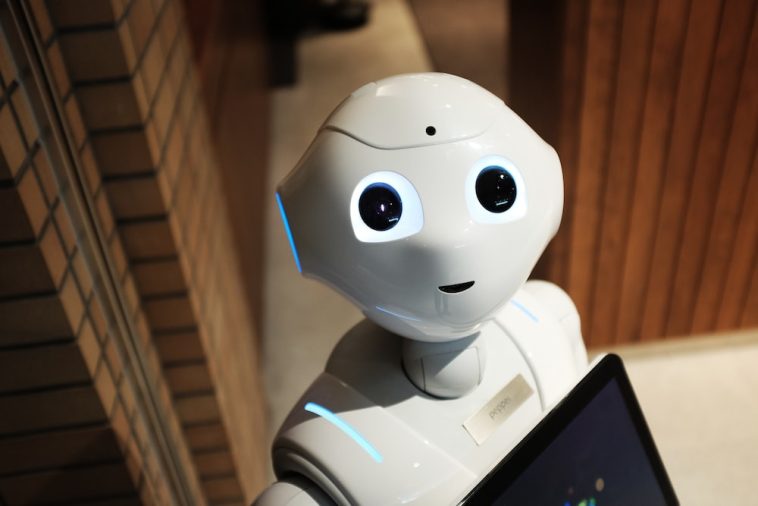



GIPHY App Key not set. Please check settings