Introduction.
Freelancing is booming, and platforms like Fiverr have made it incredibly easy for skilled professionals to find work.
But setting up a profile on Fiverr isn’t just about filling in a few blanks—your profile is your first impression, and it’s crucial to make it count. With more than 4 million active buyers on Fiverr each year, a well-crafted profile can make all the difference in connecting with clients and landing those gigs.
Creating a standout Fiverr profile involves more than just uploading a photo and writing a short description. Your profile represents your brand, and it’s one of the main things potential clients see when deciding who to hire.
From choosing a catchy profile picture to writing a clear description of your skills, each section requires attention if you want to attract quality clients. Let’s break down every step to make sure you’re on the right track and give your profile the polish it needs.
Why is a Good Fiverr Profile Important?
With thousands of freelancers available on Fiverr, competition is fierce. A polished, engaging profile can increase your chances of being noticed and getting work.
Fiverr’s search algorithms and clients look for freelancers who not only have the right skills but also present themselves professionally.
A well-done profile shows clients you’re serious about your work and gives you a strong chance of ranking higher in search results.
How Do I Set Up a Fiverr Profile?
Here’s a detailed, step-by-step guide to building a profile on Fiverr that will get noticed:
Step 1: Sign Up and Log In
- Go to the Fiverr website and click “Join.”
- You can sign up with your email, Google, or Facebook account. Choose whichever method is easiest for you.
- Once you’ve signed up, you’ll receive a confirmation email. Click on the link in the email to activate your account.
Step 2: Choose a Username
Your username is part of your Fiverr identity, so pick one that’s professional, easy to remember, and reflects your work. Avoid numbers or special characters, as these can look unprofessional. Remember, your username can’t be changed later, so choose wisely.
Step 3: Add a Profile Picture
A profile picture makes your profile more relatable. Fiverr recommends a clear, professional headshot. Profiles with pictures look more credible and approachable. Avoid using logos, group photos, or low-quality images.
Step 4: Write a Compelling Profile Description
This is where you really sell yourself. Your description should tell clients who you are, what you offer, and why you’re the best at it. Here’s a structure that works:
- Who You Are: Start with a quick intro. “I’m a graphic designer with over 5 years of experience.”
- What You Do: Highlight the services you offer. Be specific about your skills.
- Why You’re Different: Mention any unique skills, tools, or approaches you bring to your work.
Step 5: List Your Skills and Experience
Use Fiverr’s skills section to list specific talents related to your niche. This helps your profile show up in relevant searches. For example, if you’re a graphic designer, list skills like “Adobe Photoshop,” “Illustrator,” and “Logo Design.”
Step 6: Set Your Availability and Response Time
If you’re available full-time, let clients know. But if you can only work evenings or weekends, set your availability accordingly. Clients appreciate knowing when you’re likely to respond.
Step 7: Set Up Gigs
On Fiverr, you create individual “Gigs” for each service you offer. A Gig is like a mini-service package, complete with its own title, description, pricing, and FAQs. Take time to set up each Gig with care—it’s often what clients will see first when browsing.
Pros and Cons of Using Fiverr for Freelancing
Pros
- Easy Access to Clients: With Fiverr’s large user base, you have access to clients worldwide without the need to market yourself.
- Simple Setup: Creating a profile is straightforward, and Fiverr handles payments for you, so you don’t have to chase clients for money.
- Flexibility: Fiverr allows you to work on your own terms. You set your prices, determine your hours, and choose which projects to accept.
Cons
- High Competition: With so many freelancers on the platform, standing out can be tough, especially if you’re new.
- Fees: Fiverr charges a 20% fee on each transaction, which can eat into your profits.
- Pricing Pressure: Some clients on Fiverr expect low prices, so you might feel pressured to undercharge for your services.
FAQs
1. Do I need a professional photo for my Fiverr profile?
Yes, a clear and professional photo boosts credibility. It doesn’t have to be taken by a professional photographer, but it should be high-quality and well-lit.
2. How long should my profile description be?
Fiverr recommends keeping descriptions between 200-600 words. Aim to be thorough but concise. It’s best to cover your skills, experience, and what makes you different without overwhelming clients with information.
3. Can I change my Fiverr username later?
No, Fiverr doesn’t allow username changes. Make sure to choose a name you’ll be happy with long-term.
4. What’s a Fiverr Gig, and how do I create one?
A Gig is a specific service you offer on Fiverr. You can set it up by going to your profile, selecting “Create a New Gig,” and filling out the required details like title, description, and pricing.
5. How do I get my first client on Fiverr?
Start by crafting a strong profile and setting competitive prices. Offer exceptional service to build good reviews, and consider promoting your services on social media to gain visibility.
Conclusion
Creating a successful Fiverr profile isn’t just about filling out a few fields; it’s about building an online presence that speaks to clients and showcases your skills.
With the right profile picture, engaging description, and well-organized Gigs, you can stand out in a crowded marketplace and connect with clients who value your expertise.
So, are you ready to take your freelancing to the next level? What’s the one skill you’re most excited to showcase on Fiverr?



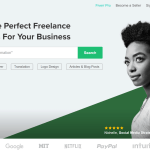

GIPHY App Key not set. Please check settings