So you’ve got something valuable to sell—maybe an eBook, a course, a set of templates, or even digital art—and now you’re wondering:
How do I actually create a website to sell this? I get it. When I first started out, building a website felt like something only “tech people” could do. But that’s not true anymore.
You don’t need to be a developer or spend thousands of dollars to get your digital product out there. You just need the right tools, a simple process, and the confidence to start.
Here’s the good news: creating a website to sell digital products is easier than ever. With platforms like Gumroad, Shopify, WordPress, and Payhip, you can build a professional-looking site without writing a single line of code.
And if you take the time to set it up right from the beginning, you can turn your site into a money-making machine that works for you 24/7.
Let’s break everything down—step by step—so you can go from idea to income without the confusion.
How Do I Create a Website For Digital Products?
Step 1: Pick the Right Platform
You don’t need a custom-coded website. Most people selling digital products use these options:
1. Gumroad
Perfect for beginners. It’s free to start and only takes a few minutes to set up a product page. Gumroad handles payments, file delivery, and even taxes.
→ Visit Gumroad
2. Payhip
Also beginner-friendly, but with more design flexibility than Gumroad. Good if you want something that feels more like a real storefront.
→ Visit Payhip
3. Shopify
Best for those who plan to scale or want more control over branding. It’s not free, but you can customize a lot.
→ Visit Shopify
4. WordPress + WooCommerce
If you want full control and don’t mind a learning curve, this combo gives you endless customization. You’ll need a domain, hosting, and plugins.
My suggestion? Start simple. Use Gumroad or Payhip to get going. You can always upgrade later.
Step 2: Buy a Domain Name (Optional, But Looks More Professional)
If you want to look legit, grab a domain like yourbrand.com.
You can buy one from sites like:
It usually costs about $10–$15/year. Once you have it, connect it to your store (most platforms have a step-by-step guide for this).
Step 3: Add Your Digital Product
Once you pick a platform, upload your product. This could be:
An eBook (PDF)
A Notion template
A Lightroom preset
A video course
A music track or sound effect
A software license or code
Make sure to include these on your product page:
A strong title
A clear description
What’s included
File size or format
A product image or preview
Your refund policy (if you offer one)
Pro tip: Use Canva to design your cover or preview image for free. It makes a big difference.
Step 4: Set Up Payments
Most platforms let you accept payments via:
Credit/debit cards
PayPal
Apple Pay / Google Pay (depending on platform)
They handle the transaction and automatically deliver the digital file to the buyer. You don’t need to manually send anything.
You can also set your prices however you like. Some people use “pay what you want” pricing—great if you’re just starting out.
Step 5: Customize Your Website or Product Page
Even if you’re using a simple platform, you can make it feel more like your own. Add:
Your logo
A short bio or About Me section
A contact form or email address
A clean, mobile-friendly design
If you’re using Shopify or WordPress, you can go deeper with branding and themes. But again, don’t let design hold you back. A clean and simple site can still sell well.
Step 6: Add an Email Sign-Up (Optional But Smart)
Most first-time buyers won’t purchase right away. That’s where email comes in.
Use a free email tool like MailDrip.io or Mailchimp to add a sign-up form to your site. Give away a small freebie (like a mini guide or checklist) in exchange for an email address.
Later, you can send product updates, new offers, or special discounts to your list.
Step 7: Drive Traffic to Your Website
Your site is live. Now what?
Here’s how to get people to visit it:
Instagram or TikTok – Share quick tips or behind-the-scenes content
Pinterest – Great for niche digital products like planners or templates
YouTube – Create tutorials or product walkthroughs
Reddit or Quora – Answer questions and share helpful links (without being spammy)
SEO (Search Engine Optimization) – Use keywords people are searching for, like “best productivity Notion template” or “printable meal planner PDF”
You don’t need to be everywhere. Just focus on one or two platforms that make sense for your audience.
Step 8: Protect Your Product
Even though digital files can be copied, there are ways to reduce piracy:
Add license terms in your product description
Use PDF stamping (Payhip and Gumroad support this)
For courses, use platforms like Teachable or Podia that restrict downloads
Also, include a friendly note asking people not to share your files. Most buyers will respect your work.
FAQs
Do I need to know how to code?
Nope. Tools like Gumroad and Payhip are completely no-code. You’ll just be clicking and typing.
How do I deliver my digital file?
The platform does it for you. When someone buys, they automatically get a download link.
Can I sell to people outside my country?
Yes. These platforms support global payments, and digital files have no shipping issues.
What’s the best product to sell?
Start with something you know. If you’re good at design, sell templates. If you write well, create a guide. Look at what people ask you about—that’s often a clue.
Conclusion
Selling digital products through your own website is one of the easiest and most rewarding ways to make money online.
You don’t need to be techy, you don’t need a huge budget, and you don’t need to get everything perfect on day one.
Start small. Keep it simple. Focus on helping people with a problem your product solves.
So now the real question is: Are you ready to create a website for your digital product and finally start selling?


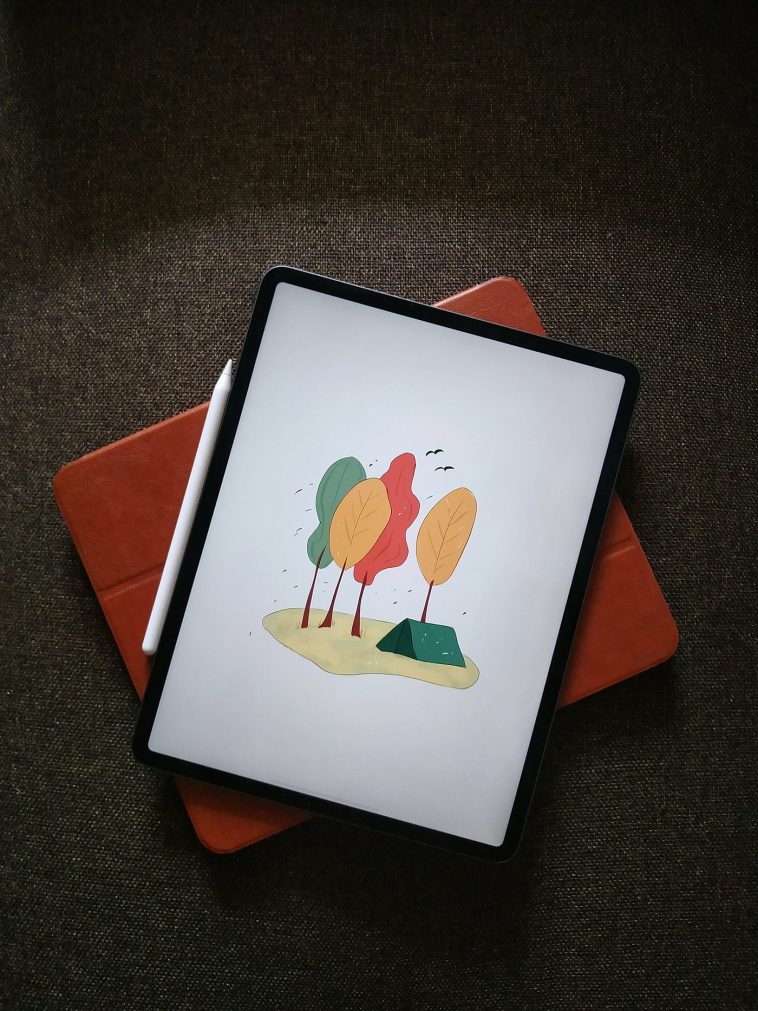


GIPHY App Key not set. Please check settings