Introduction.
ClickFunnels is a popular platform that empowers entrepreneurs and businesses to create sales funnels, capture leads, and drive conversions.
It offers a range of features and functionalities to enhance the marketing process. One common query among ClickFunnels users is how to download videos from the platform.
Whether you want to repurpose video content, store it offline for backup, or share it on other platforms, having the ability to download ClickFunnels videos can be valuable.
In this article, we will explore various methods and techniques to download videos from ClickFunnels, enabling you to access and use your video content in different ways.
How do I Download Videos From ClickFunnels?
Whether you want to repurpose video content, store it offline for backup, or share it on other platforms, having the ability to download ClickFunnels videos can be valuable.
In this article, we will explore various methods and techniques to download videos from ClickFunnels, enabling you to access and use your video content in different ways.
ClickFunnels, by default, does not provide a direct download option for videos. However, there are alternative methods you can employ to save videos from ClickFunnels to your local device. Here are three common approaches:
1. Use Browser Extensions.
Several browser extensions are available that can help you download videos from ClickFunnels. Extensions like Video DownloadHelper for Firefox or SaveFrom.net for Chrome can detect video content on a webpage and provide a download option.
By installing the appropriate extension for your browser, you can easily download ClickFunnels videos with a simple click.
To use a browser extension, start by playing the video on ClickFunnels. Once the video is playing, the extension will detect it and display a download button. Click the button, and the video will be downloaded to your device.
2. Employ Screen Recording Software.
Another option to download videos from ClickFunnels is to use screen recording software. Screen recording software allows you to capture the video playing on your screen and save it as a video file.
To do this, play the video on ClickFunnels and simultaneously record your screen using software like OBS Studio,
Camtasia, or QuickTime Player. By adjusting the recording settings and specifying the desired area of your screen, you can capture the video content and save it as a downloadable file.
3. Utilize Third-Party Online Downloaders.
There are online platforms that specialize in downloading videos from various websites, including ClickFunnels.
These platforms typically require you to enter the URL of the video you want to download and provide you with a downloadable link.
Keep in mind that using third-party online downloaders may have limitations or restrictions based on the specific video and its source.
It’s essential to exercise caution and choose reputable online downloaders to ensure the safety and legality of the downloaded content.
When downloading videos from ClickFunnels or any other platform, it is crucial to respect copyright laws and usage rights.
Ensure that you have the necessary permissions to download and use the video content as intended.
It’s always a good practice to review the terms and conditions of ClickFunnels and the specific video’s usage rights before proceeding with the download.
Conclusion.
While ClickFunnels does not offer a direct download option for videos, there are alternative methods available to download videos from the platform.
Using browser extensions, screen recording software, or third-party online downloaders, you can save ClickFunnels videos to your local device for various purposes.
Remember to comply with copyright laws and usage rights when downloading and utilizing video content.
By leveraging these methods, you can access and use your ClickFunnels videos in ways that suit your needs, such as repurposing, offline storage, or sharing on other platforms.



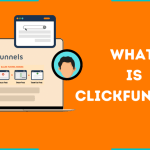

GIPHY App Key not set. Please check settings