Introduction.
Creating a compelling landing page is a crucial element of any successful online marketing strategy. A landing page serves as the entry point for potential customers, capturing their attention and persuading them to take a specific action, such as signing up for a newsletter, making a purchase, or downloading a resource.
Systeme.io is a powerful all-in-one marketing platform that offers a range of features, including the ability to create professional and effective landing pages.
In this article, we will explore the process of creating a landing page with Systeme.io, from selecting a template to customizing the content and optimizing for conversions.
Let’s delve into the steps required to create a stunning landing page that captivates your audience and drives the desired actions using Systeme.io.
Hey there, dear reader! We hope you’re enjoying the content on our blog. Did you know we have a treasure trove of other insightful articles waiting for you?
Check out the link to the articles below to learn how to be productive and scale your digital business on Systeme.io.
- How To Use Systeme.io For Affiliate Marketing
- How To Create a Funnel In Systeme.Io
- How To Set Up an Autoresponder In Systeme.io
- How To Build a Landing Page With Systeme.io
- How To Create a Sales Page In Systeme.io
- How To Set Up an Email Campaign In Systeme.io
- How To Sell Digital Products On Systeme.io
- How To Install Facebook Pixel On Systeme.io
- How To Integrate WordPress With Systeme.io
- How To Create a Blog On Systeme.io
- How To Integrate PayPal With Systeme.io
How Do I Create a Landing Page With Systeme.io?
Systeme.io is an all-in-one marketing platform that provides a range of tools to help entrepreneurs and businesses create effective landing pages.
Whether you’re looking to generate leads, promote a product, or grow your email list, Systeme.io offers a user-friendly interface and a variety of templates to simplify the process.
In this article, we will guide you through the steps to create a landing page with Systeme.io and maximize your conversions.
Step 1: Sign up for a Systeme.io Account.
If you don’t already have a Systeme.io account, sign up for one on the Systeme.io website. The registration process is straightforward and requires basic information such as your name, email address, and a secure password. Choose the plan that suits your needs and budget.
Step 2: Access the Landing Page Builder.
Once you’re logged into your Systeme.io account, navigate to the dashboard. Look for the landing page builder feature, usually located in the “Create” or “Builder” section. Click on the option to create a new landing page.
Step 3: Select a Template.
Systeme.io offers a variety of professionally designed templates to choose from. Browse through the available options and select a template that aligns with your goals and matches your brand aesthetics.
Consider factors such as layout, colour scheme, and overall design when making your choice.
Step 4: Customize Your Landing Page.
Once you’ve selected a template, it’s time to customize it to suit your specific needs. Systeme.io provides an intuitive drag-and-drop editor that allows you to modify various elements of the landing page.
Add your logo, change the text, adjust the images, and rearrange the sections to create a visually appealing and cohesive design.
Take advantage of the editor’s features to personalize the landing page and make it unique to your brand.
Step 5: Add Compelling Content.
The content on your landing page plays a crucial role in persuading visitors to take action. Craft compelling headlines, use persuasive language, and communicate the value proposition of your offer.
Keep the content concise and focused, highlighting the benefits of your product or service. Include strong call-to-action buttons that prompt users to take the desired action, such as signing up, purchasing, or downloading.
Step 6: Integrate Forms and Opt-In Tools.
To capture visitor information, integrate forms and opt-in tools on your landing page. Systeme.io provides built-in form builders and integrations with popular email marketing platforms.
Customize the form fields to collect the necessary information from your audience, such as name and email address.
Set up automation rules to ensure that the captured leads are stored in your email list and receive appropriate follow-up sequences.
Step 7: Optimize for Conversion.
Optimizing your landing page for conversion is crucial in maximizing your desired outcomes. Use Systeme.io’s built-in analytics and A/B testing features to analyze the performance of your landing page and make data-driven improvements.
Test different headlines, colours, button placements, and variations of your content to find the most effective combinations. Continuously monitor the metrics and make adjustments to improve conversion rates.
Step 8: Publish and Share Your Landing Page.
Once you’re satisfied with your landing page, preview it to ensure everything appears as intended. Make any final adjustments if necessary, and then publish your landing page using Systeme.io’s hosting capabilities.
Obtain the unique URL of your landing page and share it across your marketing channels, such as social media, email campaigns, and advertisements.
Sponsored.
Dear reader, I am excited to introduce you to a list of products and services that I believe can make a positive impact on your digital journey.
As a blogger, I am committed to easing your journey to digital salvation. My latest offering is a cutting-edge product and service that is designed to address a common problem faced by many people today when trying to navigate their digital journey.
I understand that there are many options available in the marketplace today, which is why I am recommending a few that solve your problems.
So if you are ready to take your Digital life to the next level. Check out the link to the products below, and choose which ones suit your needs.
1. Systeme.io.
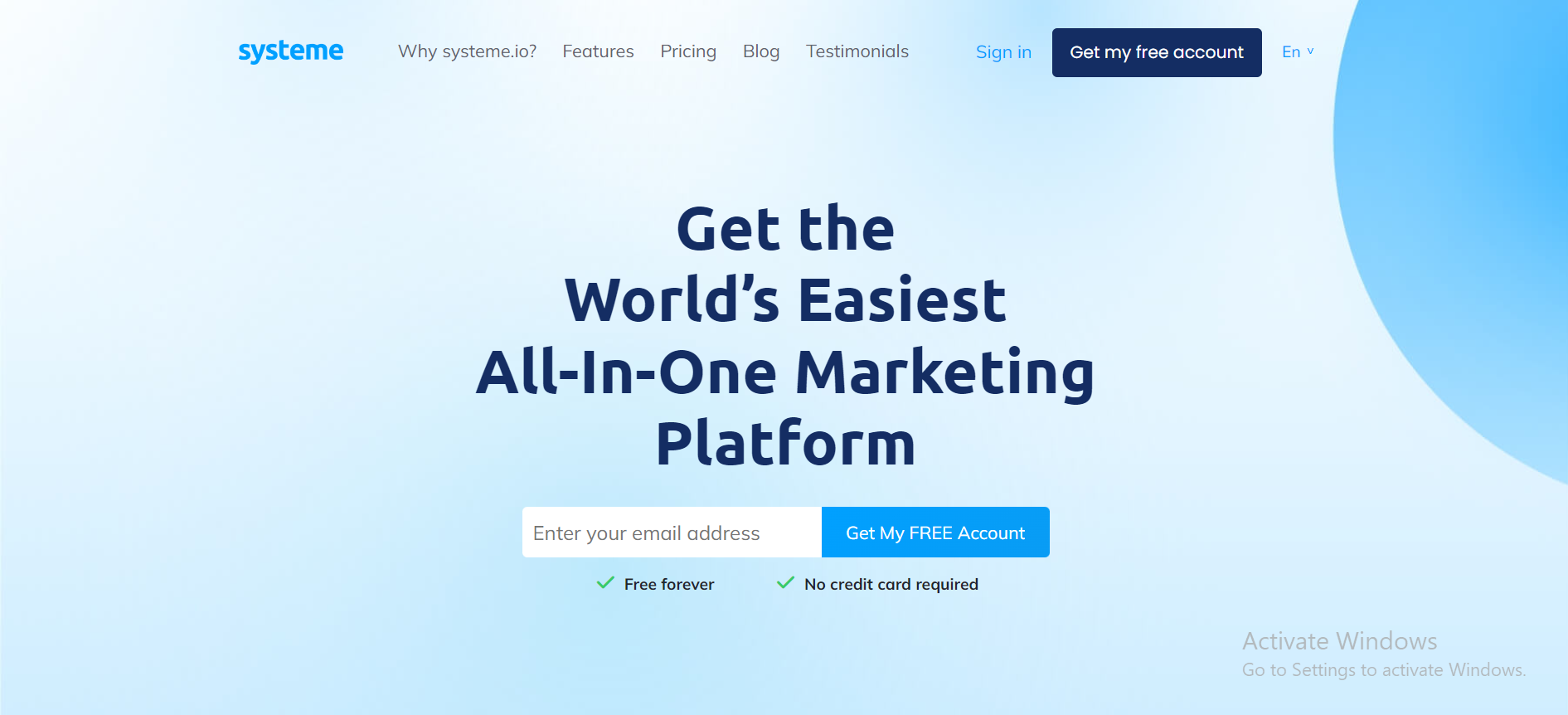
Are you ready to take your online business to the next level? Look no further than Systeme.io, the all-in-one platform designed to help you succeed.
Whether you’re a budding entrepreneur, a small business owner, or an experienced digital marketer, Systeme.io has the tools and features you need to thrive in the online world.
Why Choose Systeme.io?
- Simplicity Meets Power: Systeme.io is user-friendly, making it a breeze for beginners. But don’t let that simplicity fool you – it’s packed with powerful features to help you manage your business effortlessly.
- All-in-One Solution: Say goodbye to juggling multiple tools and subscriptions. Systeme.io offers everything you need in one place: website creation, email marketing, sales funnels, e-commerce, and more.
- Beautiful Websites, No Coding: Create stunning, mobile-responsive websites without any coding skills. Our intuitive drag-and-drop builder lets you design your dream website in minutes.
- Email Marketing Mastery: Nurture your leads and engage with your audience through our robust email marketing tools. Create automated campaigns, segment your lists, and watch your conversions soar.
- Sales Funnels That Convert: Build high-converting sales funnels to drive your online sales. From lead generation to upselling, we’ve got you covered.
- E-Commerce Made Easy: Launch and manage your online store effortlessly. Accept payments, track inventory, and offer a seamless shopping experience for your customers.
- Automation That Saves Time: Automate your business processes, so you can focus on what you do best. From follow-up emails to order processing, we’ve got automation down to a science.
- World-Class Support: Our dedicated support team is here to help you every step of the way. Have a question or need assistance? We’re just a click away.
Join the Thriving Community
Thousands of entrepreneurs and businesses have already chosen Systeme.io to grow their online presence. Will you be next?
Ready to Get Started?
Don’t wait any longer – unlock the potential of your online business with Systeme.io!
Our user-friendly platform, powerful features, and unwavering support are here to guide you to success.
Try Systeme.io today, and watch your online dreams become a reality. Your journey to online success starts here.
TRY IT NOW – Systeme.io
2. Grammarly.
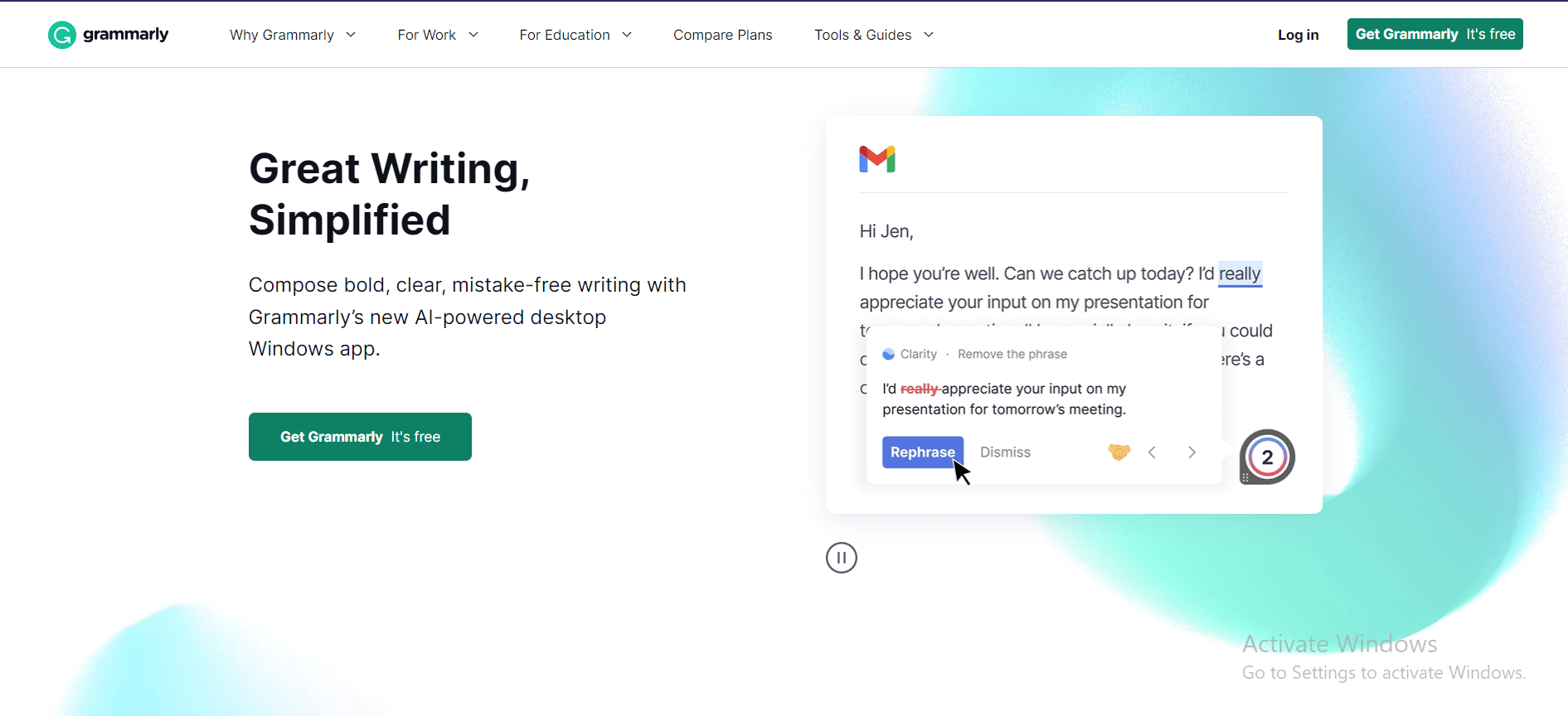
The tool is praised for its accuracy and ability to provide detailed feedback and suggestions that help users understand and correct their mistakes.
In addition to its core functionality, Grammarly also offers a browser extension that can be used to check spelling and grammar on a variety of websites, as well as a desktop application that allows users to check their writing offline.
Overall, Grammarly is a highly recommended tool for anyone looking to improve their writing, whether for personal or professional purposes.
TRY IT NOW – Grammarly.com
3. Namecheap.
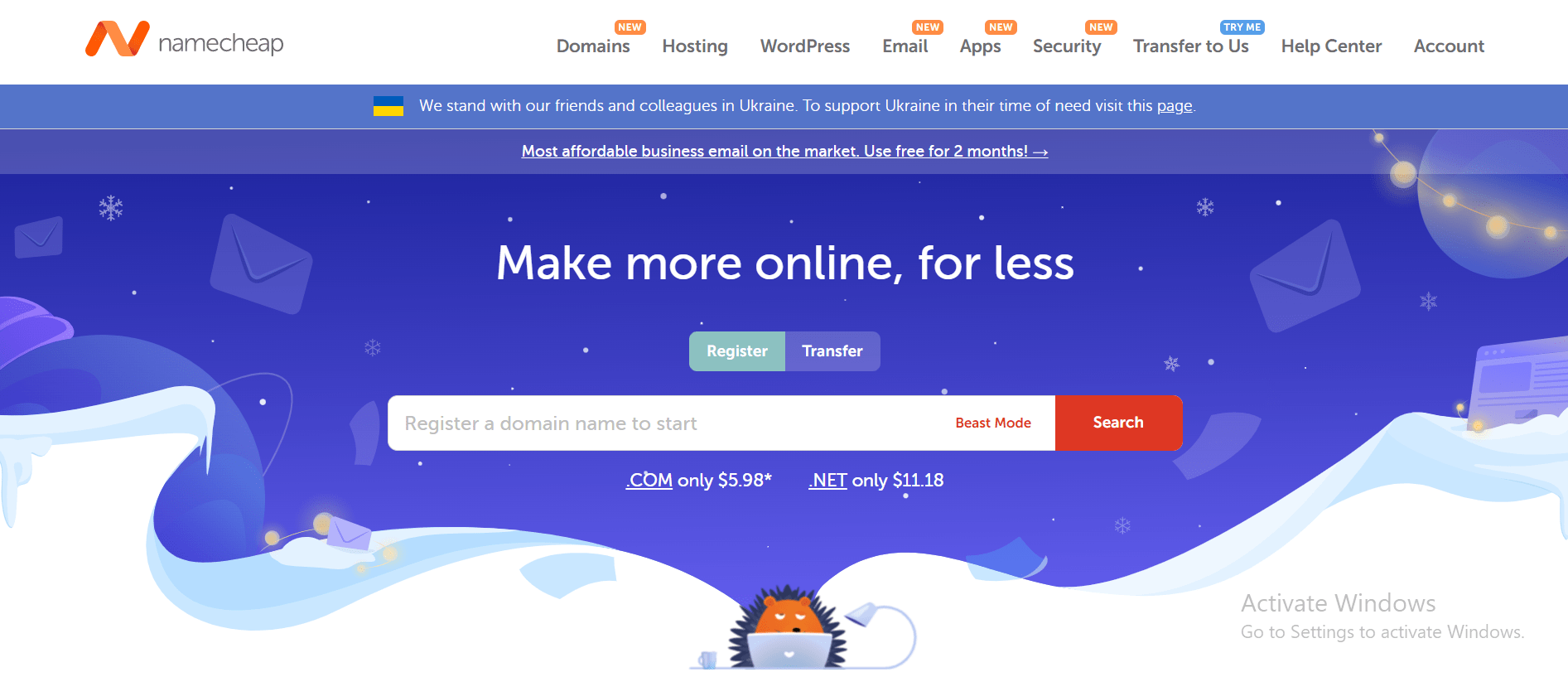
The company is known for its affordable prices, user-friendly interface, and reliable customer support. One of the key benefits of Namecheap is its pricing, which is often significantly lower than that of its competitors.
The company also offers a range of hosting options, including shared hosting, VPS hosting, and dedicated servers, making it a good choice for businesses of all sizes.
In addition to its hosting services, Namecheap also offers domain registration, website builder tools, and SSL certificates, making it a one-stop shop for website owners looking to establish an online presence.
Many users have reported positive experiences with Namecheap’s customer support team, citing their responsiveness and helpfulness in resolving issues and answering questions.
The company also offers a knowledge base and community forums where users can find answers to common questions and connect with other website owners.
While some users have reported occasional technical issues or slow load times, the majority of reviews of Namecheap are positive, with users praising the company’s affordability, user-friendly interface, and reliable service.
Overall, Namecheap is a solid choice for anyone looking for affordable and reliable web hosting and domain registration services and is highly recommended by many of its users.
TRY IT NOW – Namecheap.com
Conclusion.
Creating a captivating and high-converting landing page with Systeme.io is a straightforward process.
By following these steps, from signing up for an account to customizing your template, adding compelling content, integrating forms, optimizing for conversion, and publishing your landing page, you can effectively capture the attention of your audience and drive the desired actions.
Systeme.io’s user-friendly interface and robust features make it a valuable tool for entrepreneurs and businesses looking to create impactful landing pages.
Start utilizing Systeme.io today and unleash the potential of your online marketing efforts.
Hey there, dear reader! We hope you’re enjoying the content on our blog. Did you know we have a treasure trove of other insightful articles waiting for you?
Check out the link to the articles below to learn how to be productive and scale your digital business on Systeme.io.
- How To Use Systeme.io For Affiliate Marketing
- How To Create a Funnel In Systeme.Io
- How To Set Up an Autoresponder In Systeme.io
- How To Build a Landing Page With Systeme.io
- How To Create a Sales Page In Systeme.io
- How To Set Up an Email Campaign In Systeme.io
- How To Sell Digital Products On Systeme.io
- How To Install Facebook Pixel On Systeme.io
- How To Integrate WordPress With Systeme.io
- How To Create a Blog On Systeme.io
- How To Integrate PayPal With Systeme.io





GIPHY App Key not set. Please check settings