Introduction.
If you’ve spent any time in Minecraft, you know how fun it is to customize almost everything. From building your dream house to designing your perfect village, the game lets you make your world your own.
But did you know you can personalize your gear too? Specifically, you can dye leather armour to create unique outfits that show off your style.
It’s not just functional—it’s fashionable! Let’s dive into how to do it step by step, why it’s worth trying, and some tips to make your armour look amazing.
Why Dye Leather Armor?
Dyeing leather armour isn’t just for fun. Sure, it’s cool to run around in gear that’s uniquely yours, but there’s more to it than just aesthetics. Here’s why you might want to give it a shot:
- Personalization: Stand out in multiplayer games by rocking your signature colour.
- Team Spirit: Playing with friends? Coordinate colours to identify team members quickly.
- Roleplay: Want to be a knight in shining (or colourful) armour? This is your chance to get creative.
- Easy Identification: If you store a lot of armour, dyeing can help you organize by colour.
What You’ll Need
Before getting started, gather these items:
- Leather Armor: This works with helmets, chestplates, leggings, and boots. You can craft them using leather from cows or horses.
- Dyes: You can craft dyes from flowers, plants, and other materials, or trade with villagers.
- A Crafting Table (or Cauldron for Bedrock Edition): The method you use depends on the version of Minecraft you’re playing.
Step-by-Step Guide to Dye Leather Armor
For Java Edition
- Open Your Crafting Table: Right-click to bring up the crafting interface.
- Add Leather Armor: Place the piece of armour you want to dye into the crafting grid.
- Add Dye: Place your chosen dye next to the armour. You can mix dyes to create custom colours.
- Collect Your Dyed Armor: Drag the finished product into your inventory.
For Bedrock Edition
- Prepare a Cauldron: Fill it with water using a bucket.
- Add Dye to the Water: Right-click or tap the cauldron while holding the dye. The water changes color.
- Dye Your Armor: Hold the armor and right-click (or tap) on the cauldron. Your armor will take on the colour of the water.
Tips for Creating Unique Colors
- Experiment with Mixing Colors: Combine multiple dyes to get shades like teal, magenta, or even brown.
- Stick to a Theme: Use matching colours for all your armour pieces to create a cohesive look.
- Try Seasonal Looks: Use red and green for a festive vibe, or orange and black for something spooky.
FAQs
Can I remove the dye from the leather armour?
Yes! In Bedrock Edition, you can remove dye by using a cauldron filled with plain water. Just dip the dyed armour into the cauldron, and it will return to its original colour.
Can I dye non-leather armour?
No, dyeing is exclusive to leather armour. Other armour types like iron, gold, diamond, and netherite can’t be dyed.
Are there any limits to how many times I can dye an item?
Nope! You can dye and re-dye leather armour as often as you like.
Further Resources
If you want to explore more about dyes and crafting in Minecraft, check out these resources:
Ready to Get Creative?
Dyeing leather armour is one of those small touches that can make your Minecraft experience even more enjoyable.
It’s easy, fun, and lets you show off your personality in the game. So what are you waiting for? Grab your dyes, and let your creativity flow!
What’s your favourite colour combination for leather armour? Share your ideas—I’d love to hear them!


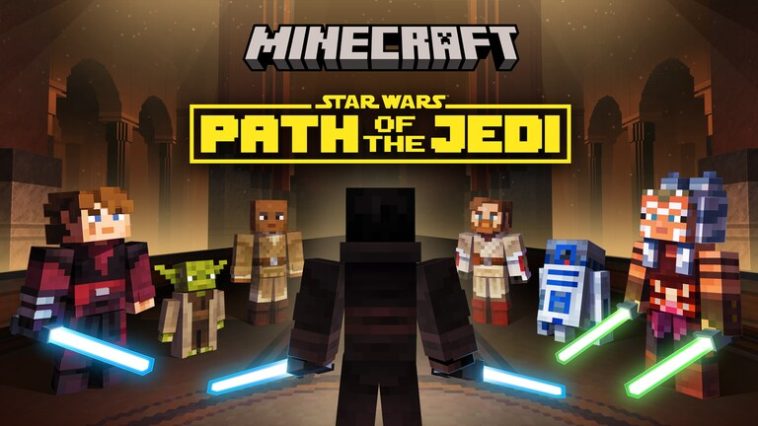


GIPHY App Key not set. Please check settings