If you’ve been freelancing or hiring on Upwork, you know that building a positive, productive working relationship is the goal.
But what happens when things go sideways? Disputes can arise for a bunch of reasons: maybe a freelancer didn’t deliver work up to the client’s expectations, or a client suddenly decided they don’t want to pay for completed tasks.
Whatever the situation, Upwork has systems in place to address these conflicts—but knowing how to navigate those steps can make a big difference.
This guide is all about helping you understand the process of filing a dispute on Upwork.
What Is a Dispute on Upwork?
In simple terms, a dispute on Upwork is when either a freelancer or a client is unhappy with some part of their contract, usually involving payment or the quality of work delivered. Upwork offers dispute resolution as a way for both parties to express their concerns and, ideally, reach a fair agreement.
Filing a dispute isn’t about “winning” or “losing”—it’s about making sure that both sides have a chance to be heard.
How Do I File a Dispute On Upwork?
If you’re freelancing, you’re essentially a small business, and every hour spent chasing a payment or negotiating with a client can cost you.
Knowing how to file a dispute can help ensure you’re compensated for your work without unnecessary delays.
For clients, understanding the dispute process can be equally crucial, especially if a freelancer doesn’t deliver the work as promised.
Disputes can feel intimidating, but Upwork’s system is there to make sure the platform remains a trustworthy place for everyone involved.
How the Dispute Process Works on Upwork
To keep things clear and easy to follow, let’s go over the steps involved in filing a dispute on Upwork:
1. Try Direct Communication First.
The best first step is always to communicate with the other party. Many times, disputes can be avoided entirely by having a calm, honest conversation. Explain your concerns clearly and see if both sides can agree on a resolution.
2. Filing a Dispute on Fixed-Price Contracts.
For fixed-price contracts, a dispute can be filed if there’s a disagreement about the payment for work submitted.
This happens if a client doesn’t approve a milestone or if there’s a question about whether the work met the agreed-upon standards.
Upwork allows you to file a dispute within 30 days of the last milestone submission.
3. Filing a Dispute on Hourly Contracts.
Hourly contracts can be disputed during the review period, which usually lasts from Monday to Friday each week.
Clients can review the hours billed by the freelancer, and if something doesn’t look right, they can dispute those hours.
4. Escalating the Dispute.
If a resolution can’t be reached between both parties, Upwork offers mediation services. This involves a trained Upwork representative who listens to both sides and tries to help reach a fair agreement.
If mediation fails, arbitration might be the next step, but that comes with a fee that both parties must pay upfront. Arbitration is typically the last resort due to the added cost.
Pros and Cons of Filing a Dispute on Upwork
Filing a dispute can protect you, but it’s important to weigh the benefits and drawbacks.
Pros:
- Protects Your Work and Time: Disputes ensure that you’re paid fairly for the work you’ve completed.
- Encourages Accountability: By filing a dispute, you’re holding the other party accountable, which can discourage unethical behavior.
- Offers Mediation Support: Upwork provides professional mediators to help you reach an agreement, often without additional cost.
Cons:
- Time-Consuming: Disputes can take time, especially if it goes through mediation and, eventually, arbitration.
- Emotional Toll: Filing a dispute can be stressful, especially if the other party is uncooperative.
- Arbitration Costs: If a dispute reaches arbitration, both parties must pay a fee, which can be a deterrent if the disputed amount is small.
FAQs
1. Can I file a dispute if I’m simply unhappy with the quality of work?
Yes, you can, especially on fixed-price contracts where quality is a common reason for disputes. But it’s important to define “quality” in measurable terms and to check the work against your initial agreement or milestone requirements.
2. How long does the dispute process take?
There’s no set time limit. Simple disputes can be resolved within days if both parties are willing to negotiate, but complex cases might take longer, especially if they require arbitration.
3. What happens if I lose a dispute?
If you lose, you’ll need to follow Upwork’s resolution, which may mean paying for work you weren’t fully satisfied with or accepting that you won’t be paid for some tasks. That’s why communication and clear agreements are so crucial at the start of every project.
4. Can disputes affect my Upwork profile?
Yes, they can. Disputes can impact your reputation on Upwork, especially if you’re a freelancer with multiple disputes. Similarly, clients who have frequent disputes with freelancers may find it harder to hire top talent.
5. Is there a fee for filing a dispute?
There’s no fee for filing a dispute or going through mediation. However, if the dispute escalates to arbitration, both sides are required to pay a fee to cover the arbitration costs.
Tips for Preventing Disputes
Preventing disputes is always better than going through them. Here are a few ways to reduce the likelihood of disputes:
- Clear Contracts: Make sure your contract or milestone agreement is specific about the scope, quality expectations, and deadlines.
- Regular Check-ins: Schedule updates or progress reports to catch any misunderstandings early.
- Review Time: For hourly contracts, clients should always review hours weekly to avoid surprises.
- Keep Documentation: Save all your conversations and project milestones. This helps if you need to back up your claims in a dispute.
Conclusion
When all other options fail, filing a dispute can be an effective way to protect yourself and get the resolution you deserve.
Upwork’s dispute system is designed to handle conflicts fairly, whether you’re dealing with a missed payment, low-quality work, or discrepancies in billed hours.
The process isn’t without its challenges, but knowing how to navigate it can be a crucial skill.
So, as you continue your journey on Upwork, how do you think you’d approach a conflict if it arises?


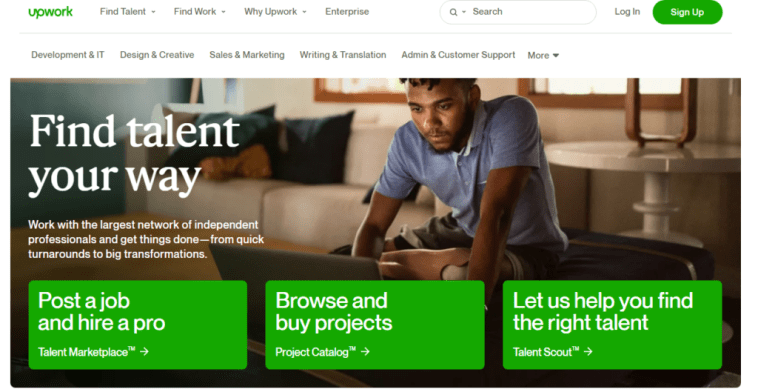
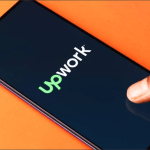

GIPHY App Key not set. Please check settings