Introduction.
Setting your hourly rate on Upwork is a big deal. As freelancers, the rate we choose determines our income, affects our workload, and even shapes how potential clients view our skills.
If it’s too low, you might attract lots of clients, but at the expense of underpaying yourself and possibly burning out.
Set it too high, and you might struggle to find clients willing to hire you. Getting it “just right” takes a mix of research, introspection, and a bit of trial and error.
This guide will cover everything you need to know about setting a competitive, fair rate that reflects your experience and skills while appealing to clients on Upwork.
From researching rates in your niche to figuring out how much to factor in things like overhead costs and taxes, I’ll break down the essentials, including some pros and cons of different pricing strategies.
To wrap it up, I’ll also go through some FAQs to tackle common concerns and help you feel more confident in your choices.
So, whether you’re a beginner trying to set a starting rate or a seasoned freelancer re-evaluating your earnings, this guide has something for you. Let’s dive in!
Setting Your Rate: The Basics
Before diving into numbers, think about a few key factors:
- Your Experience Level: If you’re new, it’s tempting to start low to attract clients quickly. But remember, setting too low a rate can sometimes give off the wrong impression about your skills. Experienced freelancers can confidently set higher rates, especially if they have a strong portfolio.
- Industry Standards: Researching what other freelancers in your field are charging is a must. This can be done directly on Upwork by looking at other profiles or using sites like Glassdoor, Payscale, or even freelancer communities where rates are discussed.
- Cost of Living: Your rate should also reflect your financial needs. Think about what you need to make each month to cover living expenses, taxes, and savings, then work backward to figure out an hourly rate that can support that.
- Upwork Fees: Upwork charges a service fee on each job. It starts at 20% for the first $500 with a client, then drops to 10%, and eventually 5% once you reach $10,000 in earnings with a single client. Factor this in when setting your rate to ensure you’re not losing too much to platform fees.
- Taxes: Don’t forget to account for taxes. Freelancers are responsible for paying self-employment tax, and depending on where you live, this could be around 15% of your income. Adding this to your rate calculation will help avoid surprises during tax season.
Pros and Cons of Hourly vs. Fixed-Price Rates
On Upwork, you have the option to charge hourly or set a fixed price for the whole project. Each method has its pros and cons.
Hourly Rates:
Pros:
- Allows flexibility, especially for long-term projects or evolving scopes.
- Protects you from scope creep, as you’re paid for every hour worked.
- Easier to track time and payments through Upwork’s time-tracking tool.
Cons:
- Some clients might hesitate to hire hourly freelancers due to budget concerns.
- You may have to justify your hours, especially with detailed projects.
Fixed-Price Projects:
Pros:
- Many clients prefer knowing exactly what they’ll pay from the start.
- You can increase efficiency, as working faster benefits you more than charging hourly.
Cons:
- Risk of scope creep if the project expands beyond the original agreement.
- Difficult to adjust pricing if the project turns out to be more complex than expected.
How Do I Set Hourly Rate On Upwork?
Here’s a practical approach to help you set a rate that reflects your experience and needs while attracting clients:
Step 1: Determine Your Financial Goals.
Think about how much you need to make per month, including essentials like rent, bills, food, taxes, and a little extra for savings or emergencies.
Divide this by the number of hours you’re realistically able to work each month to get a sense of your required hourly rate.
Step 2: Research Industry Rates.
Spend some time checking profiles of freelancers with similar skills and experience. Look at those with high client ratings and consistent work, as this can give you a sense of what clients are willing to pay.
Step 3: Factor in Upwork Fees and Taxes.
After figuring out a basic hourly rate, add Upwork’s service fee and your estimated taxes. For example, if you’re aiming for $30 an hour after taxes and fees, you might set your rate at around $40 to ensure you meet that goal.
Step 4: Adjust Based on Demand.
Sometimes, trial and error are part of the process. If clients frequently accept your rate without much negotiation, it might be a sign to gradually increase it.
Conversely, if you’re struggling to land jobs, it might be worth experimenting with a slightly lower rate until you build more client reviews and experience.
Step 5: Be Transparent with Clients.
Transparency helps build trust. If a client has a limited budget but you want the job, negotiate based on scope.
Offering a reduced rate for a trial period or a smaller, fixed-price task can be a great way to show your skills without compromising your overall rate.
FAQs
Q: Should I start with a low rate to build my profile?
A: Starting with a lower rate can help you land your first few jobs, but don’t go too low—undervaluing yourself can be hard to recover from. Consider a “mid-range” rate that feels fair for your experience level and gradually increase it as you build reviews.
Q: How often should I adjust my rate?
A: Review your rate every few months, especially if you’ve gained more experience or completed projects successfully. A 5-10% increase every 6-12 months can help you grow your earnings sustainably.
Q: What if clients ask for discounts?
A: If a client asks for a discount, consider if the project aligns with your goals. It’s okay to offer a small discount for a long-term project or high-profile client, but be cautious about setting a precedent.
Q: Should I charge extra for rush jobs?
A: Yes! If a client needs work done urgently, charging a premium makes sense. Let clients know upfront about rush rates so there are no surprises.
Q: Is it better to charge hourly or fixed price on Upwork?
A: It depends on the project type. For ongoing work or projects with evolving needs, hourly is often better. For straightforward, well-defined projects, a fixed price can simplify things.
Conclusion
Setting an hourly rate on Upwork isn’t a one-size-fits-all formula, but with the right mix of research, self-assessment, and trial, you can find a rate that meets your goals and attracts clients.
Balancing a fair rate that reflects your skills while staying competitive can be challenging but worth the effort in the long run.
Remember, your rate isn’t set in stone. Adjust as needed, and don’t hesitate to raise it as your experience grows and demand for your work increases.
So, where do you think your ideal rate might be, and how often are you planning to revisit and adjust it?


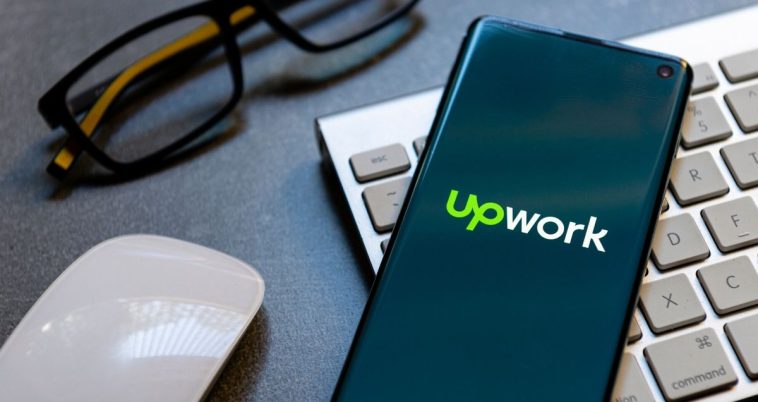
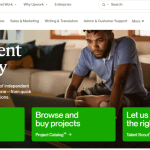
GIPHY App Key not set. Please check settings