Introduction.
Getting Google AdSense approval for a WordPress website is a goal for many bloggers and website owners.
AdSense is one of the easiest and most reliable ways to make money online, offering a steady income if done right.
But the process of getting approved can feel a bit like solving a puzzle. There are specific requirements, and Google doesn’t explain everything in detail.
I’ve been through this process myself, and I know how frustrating it can be. That’s why I’m writing this—so you don’t have to figure it out alone.
Let me guide you through everything you need to know to improve your chances of getting approved for AdSense.
From setting up your WordPress site to meeting Google’s standards, this article will break it all down step by step.
Why Does AdSense Approval Matter?
AdSense isn’t just another ad network. It’s one of the most trusted and widely used platforms in the world.
Google has access to advertisers willing to pay well, which means you can earn more from your website traffic compared to other networks.
Once approved, AdSense runs automatically, showing ads that match your site’s content. It’s simple, and you don’t need to chase advertisers on your own.
But here’s the catch: Google doesn’t approve just any website. They’ve got rules to ensure high-quality content, proper user experience, and compliance with their policies. Without understanding these rules, you might apply multiple times and still get rejected.
How Do I Get AdSense Approval for Your WordPress Website?
Let’s get to the heart of the matter. Here’s how you can prepare your website for AdSense approval.
1. Build a High-Quality Website
Before anything else, make sure your website looks professional and is user-friendly.
- Use a Responsive Design: Your site should look good on both desktop and mobile devices.
- Clear Navigation: Visitors should easily find what they’re looking for. A messy layout can discourage users (and Google).
- Fast Loading Speed: A slow website won’t just annoy your visitors; it can also affect your chances of approval. Use tools like Google PageSpeed Insights to check your site speed.
2. Focus on High-Quality Content
Content is everything when it comes to AdSense approval. Google looks for websites that offer value to visitors.
- Write Original Content: Plagiarized or copied content is a big no. Google wants unique, high-quality posts.
- Create Informative Articles: Articles should be well-written, detailed, and provide solutions to readers’ problems. Aim for at least 800–1,000 words per post.
- Post Regularly: Consistency shows Google that your website is active and well-maintained.
3. Set Up Important Pages
There are a few key pages that every website applying for AdSense must have. These pages build trust with both users and Google.
- Privacy Policy: This tells users how their data will be used. You can use an online privacy policy generator, but make sure it’s customized for your site.
- About Us: Share what your website is about and why you created it.
- Contact Us: Provide a way for users (and Google) to reach you. Add an email address, phone number, or contact form.
4. Use a Custom Domain
A custom domain name (like www.yourwebsite.com) makes your site look more professional. Free domains like www.yourwebsite.wordpress.com might work, but they’re less likely to be approved. Hosting your site on a custom domain shows Google you’re serious.
5. Follow Google AdSense Policies
Google is very strict about its policies, so take some time to review them. Here are a few key things to avoid:
- Prohibited Content: Don’t post anything related to illegal activities, hate speech, adult content, or copyrighted material.
- No Excessive Ads: If you’re already running ads from other networks, keep them to a minimum.
- Valid Traffic: Don’t buy fake traffic. Google can easily detect this, and it could lead to rejection—or even a ban later.
6. Make Sure Your Website Is Active
Before applying, your website should be live and active for at least a month (sometimes longer). This isn’t a fixed rule, but newer sites often struggle to get approved.
7. Optimize Your WordPress Setup
WordPress makes it easy to create a site that meets AdSense standards, but a little optimization goes a long way.
- Install a Reliable Theme: Choose a clean, professional theme with fast loading times. Free options like Astra or GeneratePress are great.
- Use Essential Plugins: Install plugins for SEO (like Yoast SEO), caching (like WP Rocket), and image optimization (like Smush).
- Mobile-Friendly Design: Use Google’s Mobile-Friendly Test tool to ensure your site is optimized for mobile users.
8. Apply at the Right Time
Once your website meets all these requirements, it’s time to apply for AdSense. Log into your Google account, head to the AdSense website, and follow the steps to apply. Be patient—approval can take anywhere from a few days to a couple of weeks.
FAQs
Here are some common questions people ask about AdSense:
Q: How much traffic do I need to get approved?
A: Google doesn’t require a specific amount of traffic, but having consistent, high-quality traffic improves your chances. Focus on building organic traffic through SEO.
Q: Can I reapply if I get rejected?
A: Yes! If your application is rejected, Google will tell you why. Fix the issues and reapply once you’re confident your site meets the requirements.
Q: Do I need to pay to apply for AdSense?
A: No. The application process is completely free.
Q: Can I use AdSense with other ad networks?
A: Yes, but be mindful of Google’s policies. Avoid overloading your site with too many ads.
Q: How long does it take to get approved?
A: Approval times vary. It can take anywhere from a few days to a few weeks, depending on how busy Google is and how well your site meets the criteria.
Conclusion
Getting AdSense approval for your WordPress website isn’t as hard as it seems—if you know what Google is looking for.
It’s all about creating a website that offers value, meets quality standards, and complies with Google’s policies.
Follow the steps above, and you’ll be on your way to earning money with AdSense in no time.
What’s your biggest challenge when it comes to getting AdSense approval? Let me know in the comments—I’d love to help!


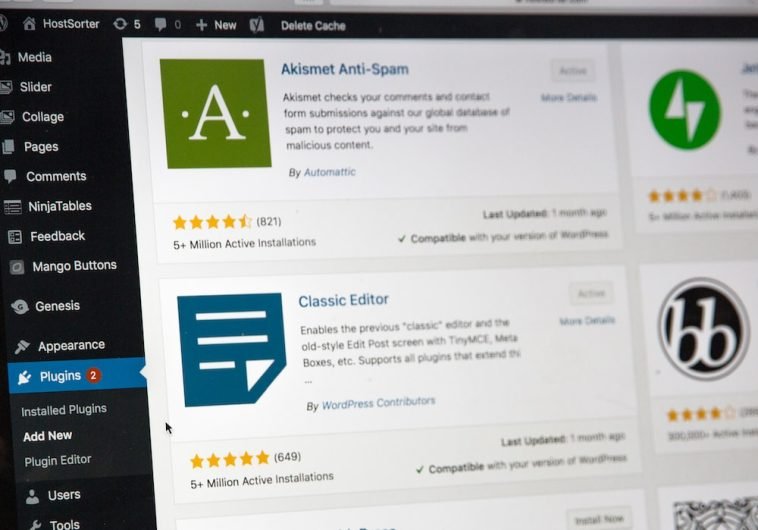


GIPHY App Key not set. Please check settings