Introduction.
Finding data entry jobs on Upwork can be an exciting opportunity for anyone looking to start a remote career or earn some extra income.
Data entry is one of the most in-demand skills on freelancing platforms, and Upwork offers a great way to connect with clients worldwide.
Whether you’re just starting or you’ve been freelancing for years, understanding how to position yourself for success is key.
Let’s dive into everything you need to know about landing data entry jobs on Upwork, including tips on creating a standout profile, applying for jobs, and building long-term client relationships.
What is Data Entry?
Before getting into how to get jobs, it’s good to know what data entry involves. Simply put, data entry is the process of inputting, organizing, or updating information in a database or system. Tasks could include:
- Typing up handwritten notes or documents.
- Organizing spreadsheets.
- Inputting customer details into a CRM system.
- Transferring data from one format to another.
It’s straightforward but requires attention to detail, accuracy, and sometimes a bit of speed.
Why Upwork?
Upwork is one of the largest freelancing platforms, with millions of clients posting projects regularly. The platform allows freelancers to showcase their skills and apply for jobs that fit their expertise.
If you’re consistent and proactive, Upwork can be a steady source of data entry work.
How Do I Get Data Entry Jobs On Upwork?
Step 1: Create an Outstanding Profile
Your profile is like your resume on Upwork, and it’s the first thing clients see. A great profile can make or break your chances of getting hired. Here are some tips:
Write a Clear and Professional Overview
Focus on your skills and experience. For example:
“I specialize in accurate and efficient data entry. With experience in handling large data sets, spreadsheet organization, and maintaining data integrity, I am committed to delivering high-quality results on time.”
List Relevant Skills
Include keywords like:
- Data entry
- Typing (mention your speed, like 60 WPM if applicable)
- Excel and Google Sheets
- Database management
Add a Professional Profile Picture
A clear and friendly photo makes a big difference. Make sure it’s well-lit and you look approachable.
Highlight Certifications (if any)
If you have taken any relevant courses, like Excel training or typing tests, add them to your profile.
Step 2: Search for Data Entry Jobs
Once your profile is ready, start searching for jobs.
How to Find the Right Jobs
- Use filters: Look for jobs tagged with “Entry Level” if you’re new.
- Check the client’s history: Make sure they have good reviews and a verified payment method.
- Apply only for jobs that match your skills.
Step 3: Write Winning Proposals
Your proposal is your chance to convince the client why they should hire you. Keep it short, personal, and focused on how you can solve their problem.
Structure of a Proposal
- Greeting: Start with their name if possible.
- Introduction: Briefly explain who you are and what you do.
- Understanding the Job: Show that you’ve read the job description by mentioning specific details.
- How You Can Help: Highlight your skills and why you’re the best fit.
- Call to Action: End by inviting them to discuss the project further.
Example Proposal
“Hi [Client’s Name],
I see you need help organizing your data. I’ve worked on similar projects, including updating large databases and ensuring accuracy in reports. I’m confident I can complete this task efficiently. Could we chat about your expectations? I’d love to get started right away.”
Step 4: Build Your Reputation
Getting your first few jobs might take time, but once you start building a reputation, things will get easier.
Deliver High-Quality Work
Accuracy and attention to detail are essential. Clients who are happy with your work are more likely to leave good reviews or hire you again.
Be Communicative
Respond quickly to messages and keep clients updated on your progress. Good communication builds trust.
Request Feedback
Politely ask for reviews after completing a job. Positive reviews will help you stand out in future applications.
Step 5: Expand Your Skills
While data entry is a great starting point, consider learning additional skills that could increase your value, such as:
- Advanced Excel (pivot tables, formulas).
- Data analysis basics.
- Virtual assistance.
Challenges and How to Overcome Them
Freelancing isn’t without its hurdles, but here’s how to handle them:
- Competition: Many freelancers apply for data entry jobs. To stand out, focus on your proposal and keep your rates competitive.
- Low Pay for Beginners: At first, you might need to accept lower-paying jobs to build your profile. Over time, increase your rates as you gain experience and reviews.
FAQs
1. How much can I earn with data entry on Upwork?
Entry-level data entry jobs often pay between $5 and $15 per hour. As you gain experience and positive reviews, you can charge higher rates.
2. Do I need experience to get started?
Not necessarily. Many clients are willing to hire beginners for straightforward tasks. Just make sure your profile looks professional and highlight any transferable skills you have.
3. Are there any tools I should learn for data entry?
Yes! Familiarize yourself with tools like Microsoft Excel, Google Sheets, and basic database systems.
4. How do I avoid scams on Upwork?
Stick to clients with verified payment methods and positive reviews. Avoid jobs that ask for upfront fees or off-platform communication.
Conclusion
Getting data entry jobs on Upwork is achievable with the right approach. By creating a strong profile, writing personalized proposals, and delivering excellent work, you can build a successful freelancing career.
Have you tried finding data entry jobs on Upwork? What challenges have you faced, and how did you overcome them? Let’s talk about it!


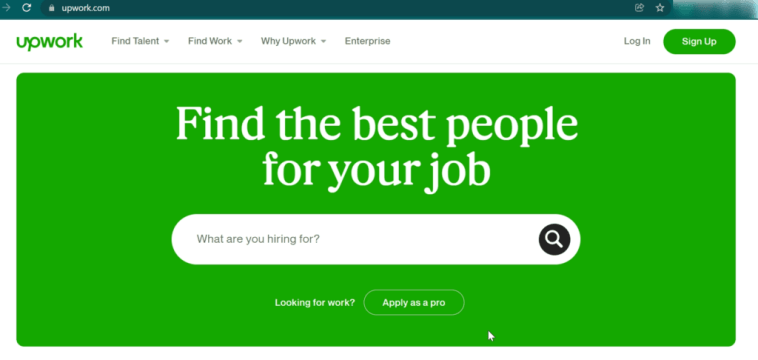

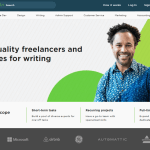
GIPHY App Key not set. Please check settings