Introduction.
Starting out or trying to grow on Upwork can feel like a puzzle. You might have great skills, a polished profile, and strong proposals, but without enough connects, you could struggle to apply for jobs that truly match your expertise.
Connects are your ticket to bidding on opportunities, and knowing how to get more of them can make a big difference in your freelancing journey.
In this guide, I’ll share practical tips to help you maximize your connects, earn them for free, or buy them wisely.
What are Upwork Connects?
Before jumping into the strategies, let’s clear up what connects actually are. Connects are Upwork’s currency for submitting proposals to job postings.
Each job costs a certain number of connects to apply, ranging from 1 to 6 or more, depending on the size and complexity of the project.
Once you run out of connects, you either have to wait until your next monthly allocation (for paid memberships) or buy more.
Why Connects Matter
Imagine finding the perfect job posting on Upwork but realizing you don’t have enough connects to send a proposal. That’s a missed opportunity.
The more connects you have, the more jobs you can apply for. But it’s not just about quantity. Using connects strategically ensures you’re applying for the right projects that align with your skills and interests, increasing your chances of success.
How Do I Get More Connects on Upwork?
1. Start with the Free Monthly Allotment
- If you’re on the free Basic plan, you’ll get 10 connects each month.
- Upgrading to the Freelancer Plus plan gives you 80 connects every month for $14.99. This upgrade can be a smart investment if you’re actively searching for jobs.
2. Earn Connects Through Upwork’s Free Programs
- Rising Talent Badge: Upwork rewards freelancers with a Rising Talent badge when they maintain a strong profile, submit excellent proposals, and receive positive feedback. This badge comes with a one-time bonus of 30 free connects.
- Winning Interviews: Sometimes, when you win an interview after applying for a job, Upwork rewards you with free connects (usually 10).
- Completing Your Profile: If your profile is 100% complete, you might earn free connects. Focus on adding relevant skills, a professional photo, and detailed experience.
3. Buy Additional Connects
If you run out, you can buy more at $0.15 per connect in bundles of 10, 20, 40, or more. While this adds up, it’s worth it for high-value projects.
4. Apply for High-Quality Jobs
Not all job postings are worth your connects. Focus on projects where you have the skills and experience to stand out. This increases the chance of landing interviews and securing jobs, making your connects work harder for you.
5. Watch Out for Special Offers
Upwork occasionally runs promotions or campaigns where they offer bonus connects for certain activities, such as attending webinars or workshops. Keep an eye on your notifications to grab these opportunities.
6. Get Feedback from Clients
Strong feedback can boost your profile visibility and lead to more direct invitations from clients. When clients invite you to a job, you don’t need connects to apply.
7. Avoid Low-Paying Gigs
Applying for jobs with a low budget might seem tempting if you’re new, but it can drain your connects without much payoff. Focus on quality over quantity to get the most from your efforts.
Tips to Use Your Connects Wisely
- Personalize Every Proposal: A generic proposal wastes both your connects and time. Show clients you’ve read their job post and explain how you can help.
- Track Your Success: Pay attention to which types of jobs lead to interviews. This helps you refine your approach and avoid wasting connects on jobs that aren’t the right fit.
- Respond Quickly: Many clients hire freelancers who respond quickly after posting. Set alerts for new jobs in your niche to increase your chances.
FAQs
1. Can I get unlimited connects?
No, but upgrading to the Freelancer Plus plan provides more connects, and you can buy extras as needed.
2. What happens if I don’t use my connects?
Unused connects roll over to the next month, but only up to 200 total. Any extra will be lost, so use them wisely.
3. Do connects guarantee a job?
No, connects let you apply for jobs, but your profile, proposal, and skills determine whether you get hired.
4. Can clients refund my connects?
No, but if a job post violates Upwork’s terms or is removed by the platform, you might get your connects back.
Conclusion
Getting more connects on Upwork doesn’t have to be a struggle. By taking advantage of free programs, using your connects strategically, and focusing on the right opportunities, you can make steady progress in your freelancing career.
What strategies have worked for you to secure more connects or land jobs on Upwork? Share your experiences below—I’d love to hear!



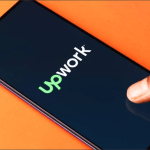
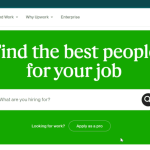
GIPHY App Key not set. Please check settings